Read the statement by Michael Teeuw here.
Modifying the Config File
-
@jimb said in Modifying the Config File:
only mistake I made was making the MM auto-install.
u mean auto start??? install was my script
ssh doesn’t work unless you enable it on the pi
desktop, menu top left,
preferences
raspberry pi configuration
then the itnerfaces tab, click the slide on the ssh row,
then press ok…if latest os, then you don’t have to boot
open a terminal window on pi
typeip addryou should see like this
pi@raspberrypi4:~ $ ip addr 1: lo: <LOOPBACK,UP,LOWER_UP> mtu 65536 qdisc noqueue state UNKNOWN group default qlen 1000 link/loopback 00:00:00:00:00:00 brd 00:00:00:00:00:00 inet 127.0.0.1/8 scope host lo valid_lft forever preferred_lft forever inet6 ::1/128 scope host valid_lft forever preferred_lft forever 2: eth0: <BROADCAST,MULTICAST,UP,LOWER_UP> mtu 1500 qdisc mq state UP group default qlen 1000 link/ether dc:a6:32:20:b0:94 brd ff:ff:ff:ff:ff:ff inet 192.168.2.44/24 brd 192.168.2.255 scope global dynamic noprefixroute eth0 valid_lft 50521sec preferred_lft 36219sec inet6 fe80::a5a6:f1d1:50e7:1c5/64 scope link valid_lft forever preferred_lft forever 3: wlan0: <NO-CARRIER,BROADCAST,MULTICAST,UP> mtu 1500 qdisc pfifo_fast state DOWN group default qlen 1000 link/ether dc:a6:32:20:b0:95 brd ff:ff:ff:ff:ff:ffin this setup my wifi (wlan0) is not connected but my ethernet (eth0) is
inet 192.168.2.44doesn’t matter what the PC says…
do you have a guest network at home and did u connect the pi to that?
can’t connect to it from home network if so… intentional firewall…
-
Sam, the Pi is connected via wireless. Yes, I meant autorun on my first post. I did change the Pi configuration to allow SSH. I have Eero mesh AP’s connected to my home network. I don’t know how to check if access is being blocked to the Pi. Since everything is fresh on the install it makes sense that the network is the culprit. The reason I went with a new install was to enable pasting config, etc. files here on the forum.
-
@jimb i understand… if you can use a terminal window on the pi, can you ping xxxx, where xxxx is the hostname or ip address of the windows pc?
what is the output of ip addr ?
i know it stinks, but you can post a pic, third icon from the right above the forum post editor
-
@jimb I’d also suggest trying my MMM-Config module, which presents a form for config.js including outside modules… all done with discovery of the installed modules and there parms…
some modules cause trouble… but there are ways around with some extra work… it may not be for you… another pile of work to learn, it it doesn’t work…
https://github.com/sdetweil/MMM-Config
it doesn’t help with module install, only configure
-
Sam,
OK progress on the network front. I spent some time yesterday on the phone with eero tech support. At rhe end they suggested connecting my PC wirelessly and seeing if I could ping the rasberry. It works. I can ping and SSH/Putty into the pi, but have an additional snag. It accepts the login and sends a password request. BUT, I can’t enter anything- the keyboard is dead at that point. -
@jimb ok, sounds like the wifi network is a guest, not connected to the regular ethernet network…
don’t use putty
open a cmd.exe window
ssh user_name@machine_ipadd one of the tools
winscp or bitvise ssh clients
they will give you a filemanager view of the files and an ssh window ,
per system you connect to…bitvise also provides a filemanager view of the pc filesystem , so you can drag/drop files in either direction… (you would only do that for logs to pc, of special bug fix file , to pi)
-
Sam, success! I have d/l’d the SSH gui program and here is my config.js file. I have deleted my apiKey
modules: [ { module: "alert", }, { module: "updatenotification", position: "top_bar" }, { module: "clock", position: "top_left" }, { module: "calendar", header: "US Holidays", position: "top_left", config: { calendars: [ { fetchInterval: 7 * 24 * 60 * 60 * 1000, symbol: "calendar-check", url: "https://ics.calendarlabs.com/76/mm3137/US_Holidays.ics" } ] } }, { module: "compliments", position: "lower_third" }, { module: "weather", position: "top_right", config: { weatherProvider: "openweathermap", apiVersion: "3.0", lat: 33.50872, lon: -96.612213, weatherEndpoint: "/onecall", type: "current", location: "Houston", locationID: "4699066", //ID from http://bulk.openweathermap.org/sample/city.list.json.gz; unzip the gz file and find your city apiKey: "8eca2aec" } }, { module: "weather", position: "top_right", header: "Weather Forecast", config: { weatherProvider: "openweathermap", apiVersion: "3.0", lat: 33.50872, lon: -96.612213, weatherEndpoint: "/onecall", type: "forecast", location: "Houston", locationID: "4699066", //ID from http://bulk.openweathermap.org/sample/city.list.json.gz; unzip the gz file and find your city apiKey: "8 " } }, { module: "newsfeed", position: "bottom_bar", config: { feeds: [ { title: "New York Times", -
@jimb missing some at the bottom
I assume the apikey with a new line inside is a removal edit problem
always wrap config.js content in code block
paste into editor
blank line above and below
select pasted text
hit button </> -
Sam, here is a copy of the config.js (with the apiKey deleted)
let config = { address: "localhost", // Address to listen on, can be: // - "localhost", "127.0.0.1", "::1" to listen on loopback interface // - another specific IPv4/6 to listen on a specific interface // - "0.0.0.0", "::" to listen on any interface // Default, when address config is left out or empty, is "localhost" port: 8080, basePath: "/", // The URL path where MagicMirror² is hosted. If you are using a Reverse proxy // you must set the sub path here. basePath must end with a / ipWhitelist: ["127.0.0.1", "::ffff:127.0.0.1", "::1"], // Set [] to allow all IP addresses // or add a specific IPv4 of 192.168.1.5 : // ["127.0.0.1", "::ffff:127.0.0.1", "::1", "::ffff:192.168.1.5"], // or IPv4 range of 192.168.3.0 --> 192.168.3.15 use CIDR format : // ["127.0.0.1", "::ffff:127.0.0.1", "::1", "::ffff:192.168.3.0/28"], useHttps: false, // Support HTTPS or not, default "false" will use HTTP httpsPrivateKey: "", // HTTPS private key path, only require when useHttps is true httpsCertificate: "", // HTTPS Certificate path, only require when useHttps is true language: "en", locale: "en-US", logLevel: ["INFO", "LOG", "WARN", "ERROR"], // Add "DEBUG" for even more logging timeFormat: 12, units: "imperial", modules: [ { module: "alert", }, { module: "updatenotification", position: "top_bar" }, { module: "clock", timezone: "America/Chicago", showPeriodUpper: "true", showDate: "true", position: "top_left", }, { module: "calendar", header: "US Holidays", position: "top_left", config: { calendars: [ { fetchInterval: 7 * 24 * 60 * 60 * 1000, symbol: "calendar-check", url: "https://ics.calendarlabs.com/76/mm3137/US_Holidays.ics" } ] } }, { module: "compliments", position: "lower_third" }, { module: "weather", units: "imperial", windUnits: "imperial", tempUnits: "imperial", showPeriodUpper: "true", appendLocationNameToHeader: "true", colored: "true", position: "top_right", config: { apiVersion:"3.0", weatherProvider: "openweathermap", weatherEndpoint:"/onecall", lat: "33.50872", lon: "-96.612213", type: "current", location: "Houston", locationID: "4699066", //ID from http://bulk.openweathermap.org/sample/city.list.json.gz; unzip the gz file and find your city apiKey: "8acfbcab123ce212", } }, { module: "weather", units: "imperial", winUnits: "imperial", tempUnits: "imperial", showPeriodUpper: "true", appendLocationNaneToHeader: "true", colored: "true", position: "top_right", header: "Weather Forecast", config: { apiVersion:"3.0", weatherProvider: "openweathermap", weatherEndpoint:"/onecall", lat: "33.50872", lon:"-96.612213", type: "forecast", location: "Houston", locationID: "4699066", //ID from http://bulk.openweathermap.org/sample/city.list.json.gz; unzip the gz file and find your city apiKey: "8eca2acaacfbcab123ce212", } }, { module: "newsfeed", position: "bottom_bar", config: { feeds: [ { title: "New York Times", url: "https://rss.nytimes.com/services/xml/rss/nyt/HomePage.xml" } ], showSourceTitle: true, showPublishDate: true, broadcastNewsFeeds: true, broadcastNewsUpdates: true } }, ] }; /*************** DO NOT EDIT THE LINE BELOW ***************/ if (typeof module !== "undefined") {module.exports = config;}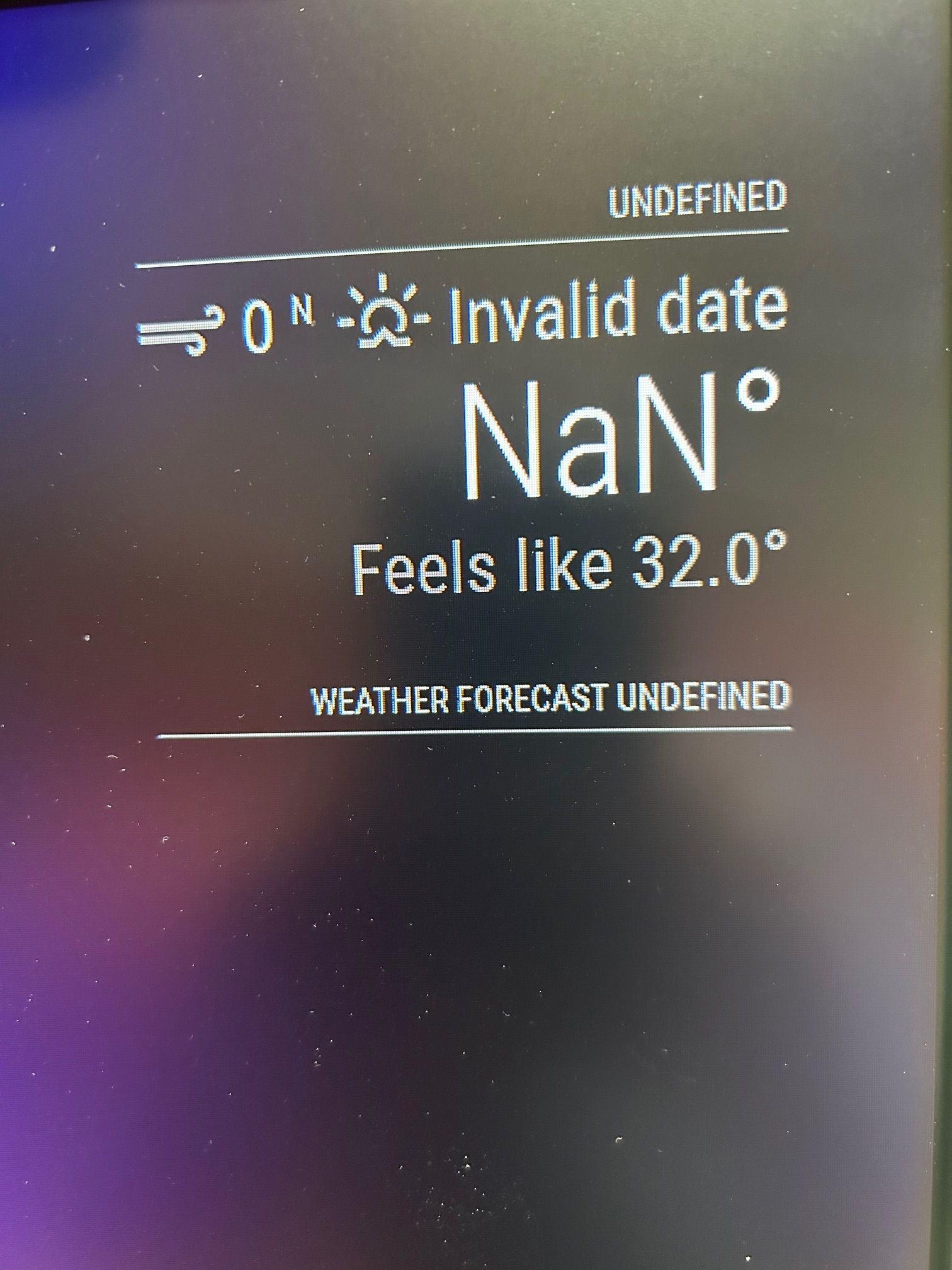
-
Sam, I tried to do the Ctrl-Shift_i keypress in the browser, but nothing happened. Do I need to do this at a certain point in time or from a certain place. The reason is because I’m still getting the 401-unauthorized messages if I perform the npm start dev process during application start.
