Read the statement by Michael Teeuw here.
Modules duplicate themselves and move in and out
-
@sil3ntstorm
Very mysterious symptom.
And… The duplicated clocks are displaying different times quite differently! I cannot guess how this could happen.
Could you share the whole screen? because some modules seem duplicated, but some don’t, and I want to see where the duplications are placed.
(And your config.js also) -
@MMRIZE ```
/###################################################################/{ module: 'MMM-WetterOnline', position: "top_right", header: "Wetter Schama", config: { useHeader: true, city: "hemau", width: "400px", daysTrend: 7, updateIntervalMins: 5, } },/###################################################################/
{ module: 'MMM-Tado', position: 'bottom_right', // This can be any of the regions. config: { username: 'secret', password: 'secret', updateInterval: 120000 } },/###################################################################/
{
module: ‘MMM-DWD-WarnWeather’,
position: ‘top_center’,
header: ‘Wetterwarnungen’,
config: {
region: ‘Hemau’,
changeColor: true,
minutes: false,
displayRegionName: true,
displayInnerHeader: false,
interval: 10 * 60 * 1000, // every 10 minutes
loadingText: ‘Warnungen werden geladen…’,
noWarningText: ‘Keine Warnungen’,
severityThreshold: 1
}
},/###################################################################/
{
module: “MMM-MyCalendar”,
position: “bottom_left”,
classes: “default everyone”,
header: “Upcoming”,
disabled: false,
config: {
colored: true,
maximumNumberOfDays: 30,
maximumEntries: 10,
fade: false,
maxTitleLength: 500,
fetchInterval: 500000,
useRelativeDates: false,dayOfWeekFormat: "dddd", timeFormat: "HH:mm", dateFormat: "MMMM D", joiningWord: "um", urgency: 1, calendars: [ { url: "secret", color: "#ffb350" }, { url: "secret", color: "#ff77d4" }, { url: "secret", color: "#00FF00" } ] } },/####################################################################/
{
module: ‘MMM-MonthCalendar’,
position: “top_left”,
header: “”,
config: {
updateDelay: 5,
showAdjacentMonths: true
}
},/####################################################################/
{
module: ‘MMM-Netatmo’,
position: ‘bottom_right’, // the location where the module should be displayed
header: ‘Netatmo_Station’,
config: {
clientId: ‘secret’, // your app id
clientSecret: ‘secret’, // your app secret
refreshToken: ‘secret’,
accessToken: “secret”,
location: “germany/hemau”, //for AirQuality
updateIntervalAirQuality: 600, // in secondes = every 30 minutes
updatesIntervalDisplay: 60, //refresh internal
lastMessageThreshold: 600, // in seconds (10 minutes)
horizontal: false,
horizontalOverflow: false,
windUnit: “KT”, // Possible “KMH”, “MPH”, “MS”, “BFT”, “KT”
displayWindInOutdoor: false,
displayRainInOutdoor: false,
showLastMessage: true,
showDataIcon: true,
showDataHeader: true,
showModuleStatus: true,
showModuleFirmware: true,
refreshInterval: 3,
moduleOrder: [ “Garten”, “Wintergarten”, “Wohnzimmer”, “Badezimmer”, “Schlafzimmer” ],
}
},/###################################################################/
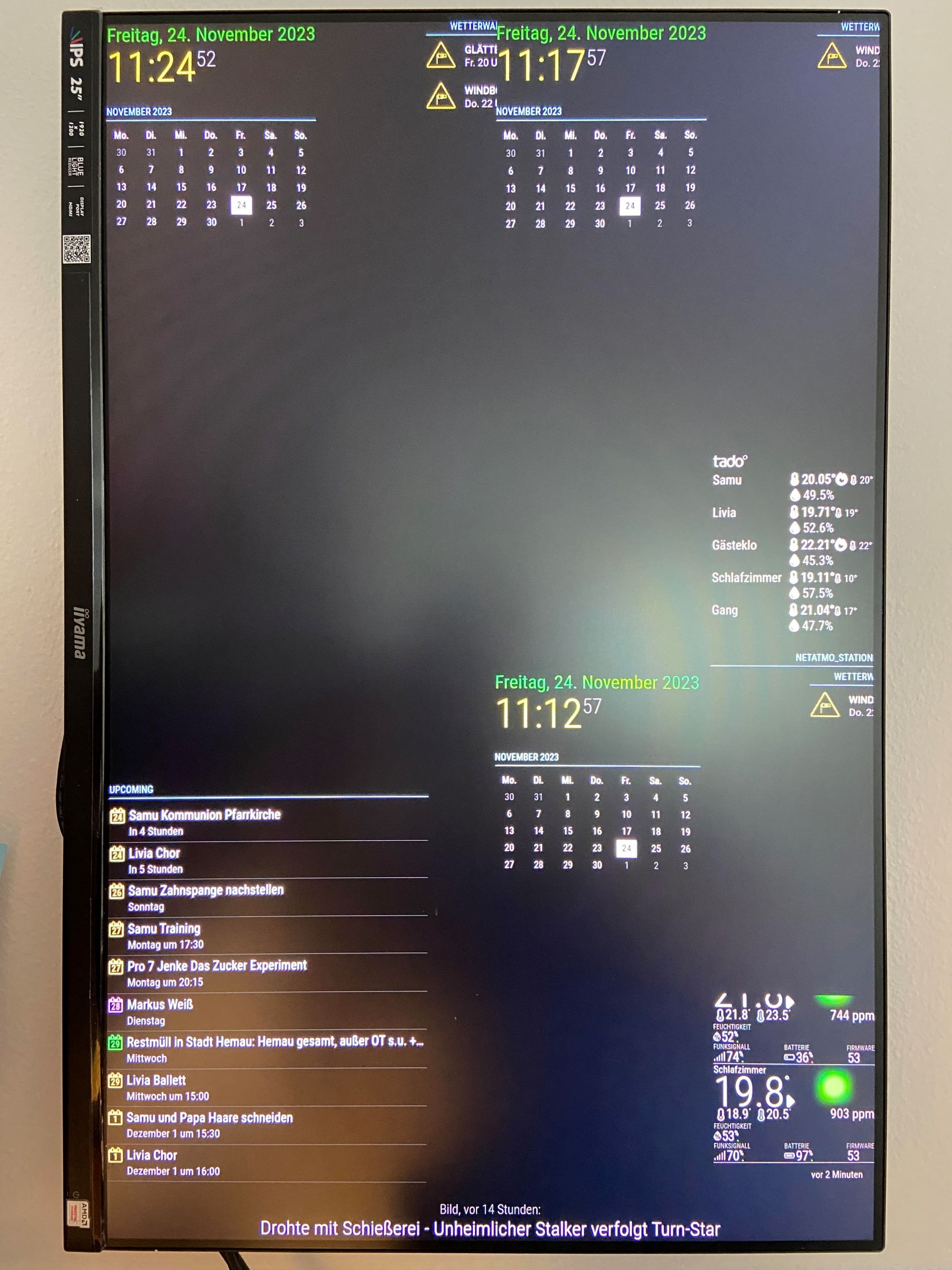
-
@sil3ntstorm
It seems not all the config (because, you probably have news module.)
Do you have any module for position/page control? -
@MMRIZE Yes, I have the standard news module running. I don’t have a module for position/lateral control.
-
@sil3ntstorm
I have never seen that symptom and have no idea to guess what happened.Here are general methods to deal with the error;
- Backup your current config.js
- Try the original config. You can restore it from
config.js.example
- If you still have an issue even with the original config, one of MM/OS/HW might be the reason.
- Remove MM, then reinstall clearly again;
- Not solved with newly installed MM; Format your SD card and reinstall OS. Then, reinstall MM.
- Still not solved; your HW might have some issues.
- If you have no issue with the original, the issue probably came from one of the 3rd party modules;
- Try adding the module one-by-one on the original config / Or you can remove the suspicious module one-by-one from your config.
-
Thanks for your help, I think I found the error. It was the module: weather online, when I hidden it, the other modules were in the right place and not moved.
I hope it doesn’t happen again :-)Now I have to choose another module for my weather


