Read the statement by Michael Teeuw here.
Multiple instances of ImagesPhotos module
-
HI there,
I’ve successfully duplicated MMM-ImagesPhotos to run two different photo sets, however I’m running into a silly issue.
Despite the “new” module MMM-ImagesPhotos2 working, it is referencing the upload images from the original MMM-ImagesPhotos upload folder. Even though the images are in appropriate locations.
Is this a caching issue? Any help would be greatly appreciated
-
@Nneuland ok, update
git pull in the module folder
make sure to set the maxHeight and width in the config
{ { module: "MMM-ImagesPhotos", disabled: false, position:"top_left", config: { backgroundColor: "grey", fill: true, blur: 10, sequential: true, path:"foo", debug:true, maxWidth:"50%", maxHeight:"50%" }, order: "*", bad_position: "fullscreen" }, { module: "MMM-ImagesPhotos", disabled: false, position:"top_right", config: { backgroundColor: "blue", fill: true, blur: 10, sequential: true, path:"test1", debug:true, maxWidth:"500px", maxHeight:"500px" }, order: "*", bad_position: "fullscreen" },note 50% vs 500px produces different sizes
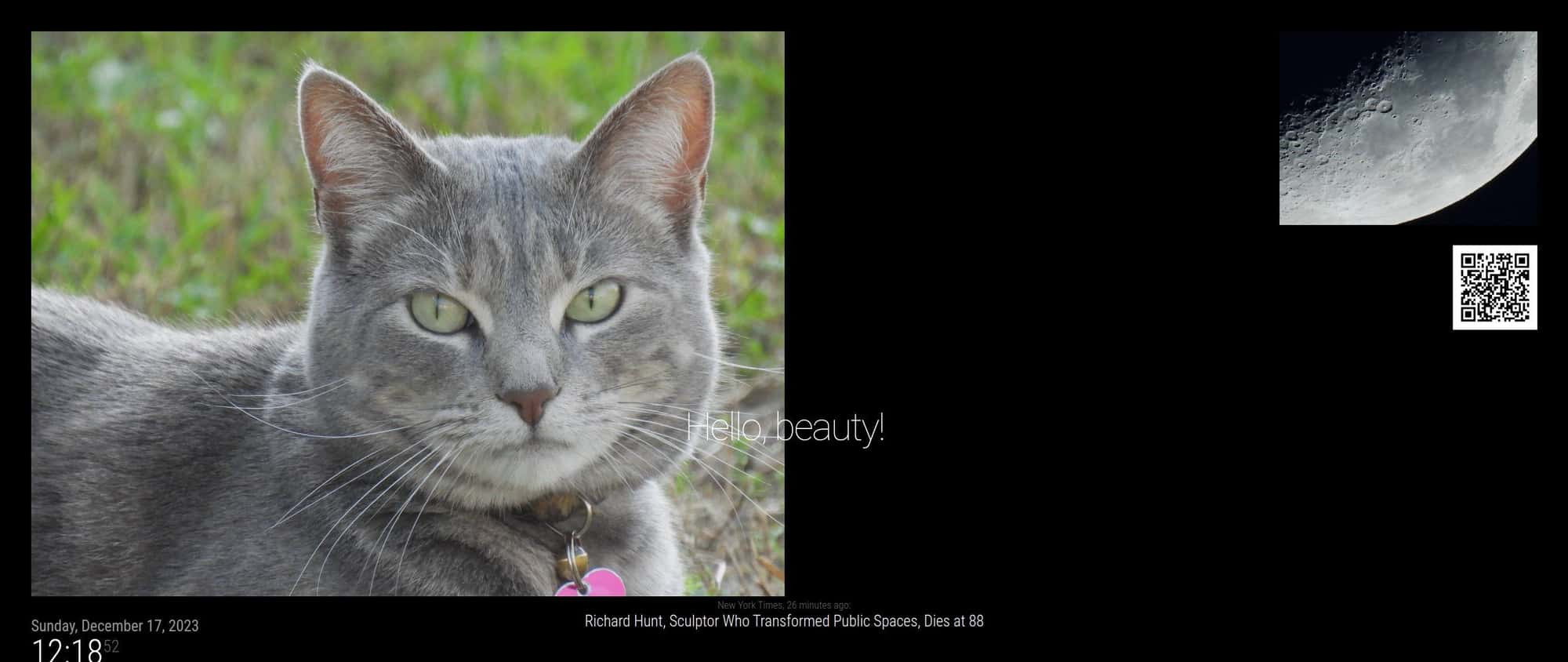
there are two different image css classes… one when full screen, one not
-
@Nneuland no, not a caching… the way the module works it creates a url link back into the node_helper to access the images
in the node_helper.js
extraRoutes: function() { var self = this; // this url gets the images this.expressApp.get("/MMM-ImagesPhotos/photos", function(req, res) { self.getPhotosImages(req, res); }); // this url processes THIS image this.expressApp.use("/MMM-ImagesPhotos/photo", //<----- express.static(self.path_images)); }, // return photos-images by response in JSON format. getPhotosImages: function(req, res) { directoryImages = this.path_images; let imgs=this.getFiles(directoryImages) var imagesPhotos = this.getImages(imgs).map(function (img) { if(this.config.debug){ console.log("have image="+img); } return {url: "/MMM-ImagesPhotos/photo/" + img}; //<----- url for an image }); res.send(imagesPhotos); },and then in the
MMM-ImagesPhotos.js
getPhotos: function() { var urlApHelper = "/MMM-ImagesPhotos/photos"; /// path got get images var retry = true; var photosRequest = new XMLHttpRequest(); photosRequest.open("GET", urlApHelper, true); // used here to get images listyou can change the values, just in one instance
-
@sdetweil
Thanks Sam. I’ll give that a go later tonight/. thank you for your suggestion -
Hi Sam. Seeing that my duplicate module is “MMM-ImagesPhotos2”
Should I be changing all moments within the js files “MMM-ImagesPhotos/photos” or “MMM-ImagesPhotos” to “MMM-ImagesPhotos2/photos” or “MMM-ImagesPhotos2” ? -
@Nneuland I would do that, yes
doesn’t matter, as long as both url strings are different. I would add a 2 on the end of both, in all the places
-
Seemed simple enough, but leave it to me. No visuals for this duplicated module.
css folder renamed- but empty
node-helper.js and MMM-ImagesPhotos.js folders renamed as well as every instance of ImagesPhotos(2) renamedWhere can I look to troubleshoot?
-
@Nneuland I fixed the code so it can do multiple instances…
make sure to set the path: variable to the subset of pics in the uploads folder
if path is not set then uploads is the folderoh, and I added recursive folder support a few weeks ago
the image drawing may be mangled I had two side by side… top_left/right, filled the screen
my config
{ module: "MMM-ImagesPhotos", disabled: false, position:"top_left", config: { backgroundColor: "grey", fill: true, blur: 10, sequential: true, path:"foo", // uploads/foo // debug:true }, }, { module: "MMM-ImagesPhotos", disabled: false, position:"top_right", config: { backgroundColor: "blue", fill: true, blur: 10, sequential: true, path:"test1", // uploads/test1 // debug:true }, }, -
@Nneuland you didn’t do npm install in the module folder
-
I don’t know what I did, but I lost my auto restart. Seem to have MagicMirror AND mm running (twice) somehow. My vnc isnt showing what the mirror is showing, MMM-RemoteControl on my phone lost my second instance of ImagesPhotos (which I couldnt get working anyway)…
I think I need a break for the night and possibly a fresh install in the near future, I don’t know how you do this
-
MagicMirror crashed cause this module was missing a library . that’s why you don’t see anything and can’t connect
do this
cd ~/MagicMirror/modules/MMM-InagesPhotos npm install cd ~ pm2 stop all cd ~/MagicMirror npm start
