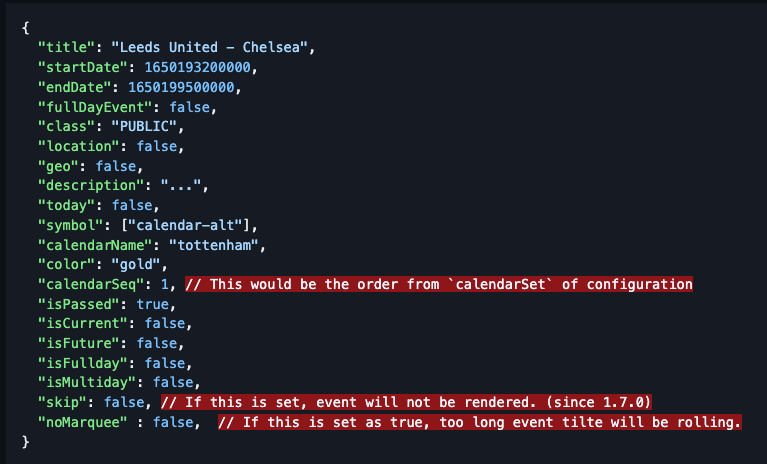Read the statement by Michael Teeuw here.
MMM-CaelendarExt3 Event Format CSS
-
First off, this module is great and I’m looking forward to using it. I used Ext2 and had a great experience.
I’m also a bit of a noob and having trouble with configuring the CSS. In Ext2 there was a way to trim the title based on keywords, assign a class to that event, and then assign colors to that class.
Example: event called “Allison - Dentist” in the calendar would key off "Allison - " remove that and just show “Dentist” but in a different color from other events.
Is there a way to do that in Ext3? I tried using event transformer but must not be using it right.
.CX3 .event { eventTransformer: (event) => { if (event.title.search('Allison - ') > -1) event.color = 'blue' return event }but the event still shows the default configuration in white.
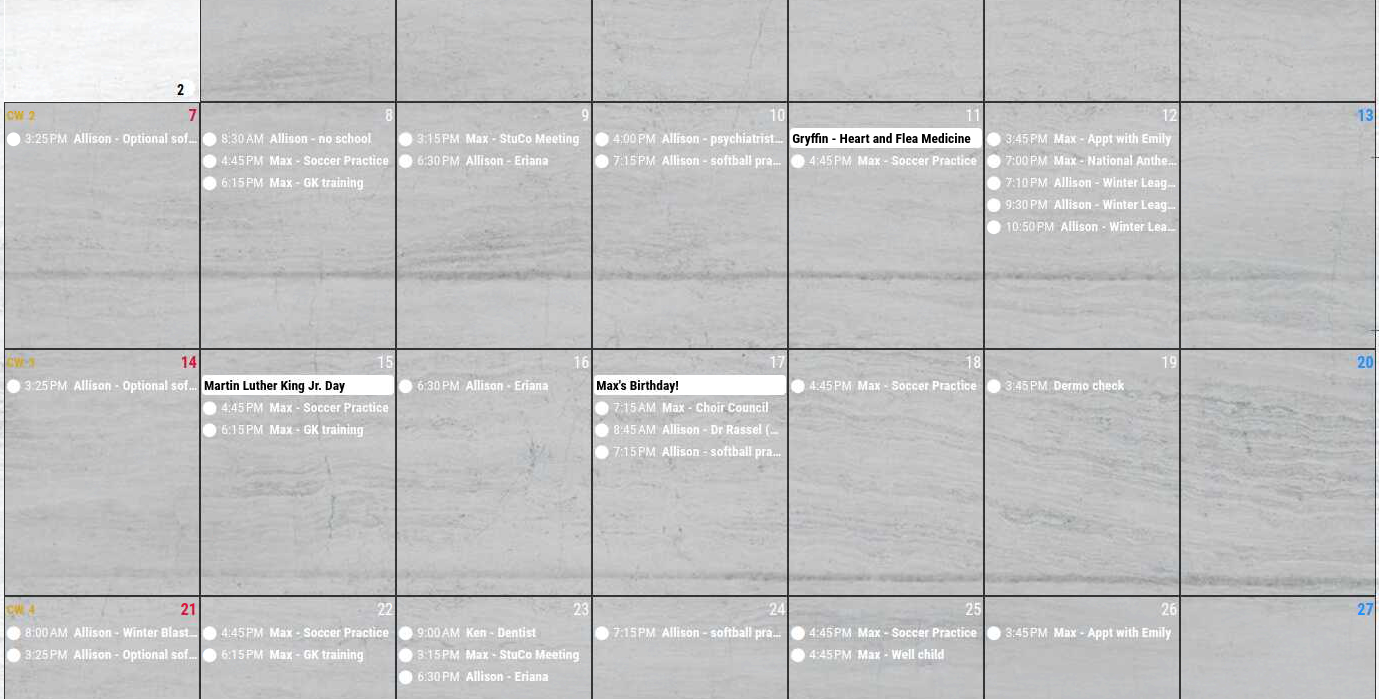
Ideally, I would transform each event with "Allison - " to its own class name so I could custom configure all aspects of it but mostly just want the most efficient way to change the colors for each item so each person has their own color.
Thanks for any help anyone can provide!
-
@kshamus evetTransformer should be placed in config, not css.
-
@MMRIZE thanks! that certainly makes more sense.
My config looks like this with the transform included
{ module: "MMM-CalendarExt3", position: "top_left", positionOrder: 0, timeFormat:"h:mm A", title: "Shamus Family Calendar", config: { mode: "week", instanceId: "basicCalendar", maxEventLines: 10, weekIndex: 0, weeksInView: 4, useSymbol: false, useWeather: false, refreshInterval: 300000, firstDayOfWeek: 0, transform: (event) => { if (event.title.search("Max") > -1) { event.className = "max" event.title=event.title.replace("Max -",""); } else if (event.title.search("Allison") > -1) { event.className = "allison" event.title=event.title.replace("Allison -",""); } else if (event.title.search("Gryffin") > -1) { event.className = "gryffin" event.title=event.title.replace("Gryffin -",""); } else if (event.title.search("Ken") > -1) { event.className = "ken" event.title=event.title.replace("Ken -",""); } else if (event.title.search("Dianna") > -1) { event.className = "dianna" event.title=event.title.replace("Dianna -",""); } else if (event.title.search("bday") > -1) { event.className = "birthday"; } else if (event.title.search("*Birthday*") > -1) { event.className = "*birthday*"; } return event }, }, },Do I just then modify custom CSS for each class name? Is there a special order of operations? Do I need to add .event?
.CX2 .max { background-color:#8DE7DD; color: #000000; } -
@kshamus
If you want, you can,. But for the default color, you can assign it on default calendar config. -
@MMRIZE but he wants color by event,(kids Mom, Dad) not cal
-
@sdetweil exactly.
My thoughts are that either the config “transform event” is not working properly to assign classnames or the CSS setting is being overwritten by a default or higher level setting than the class name. I’m not really sure though
Note in my code above I have .CX2 but in the CSS, I’ve changed that to .CX3
-
@kshamus you could use the developers window, elements tab to look at the styles applied to elements
see
https://forum.magicmirror.builders/post/90135 -
@kshamus
Useevent.class, notevent.className.