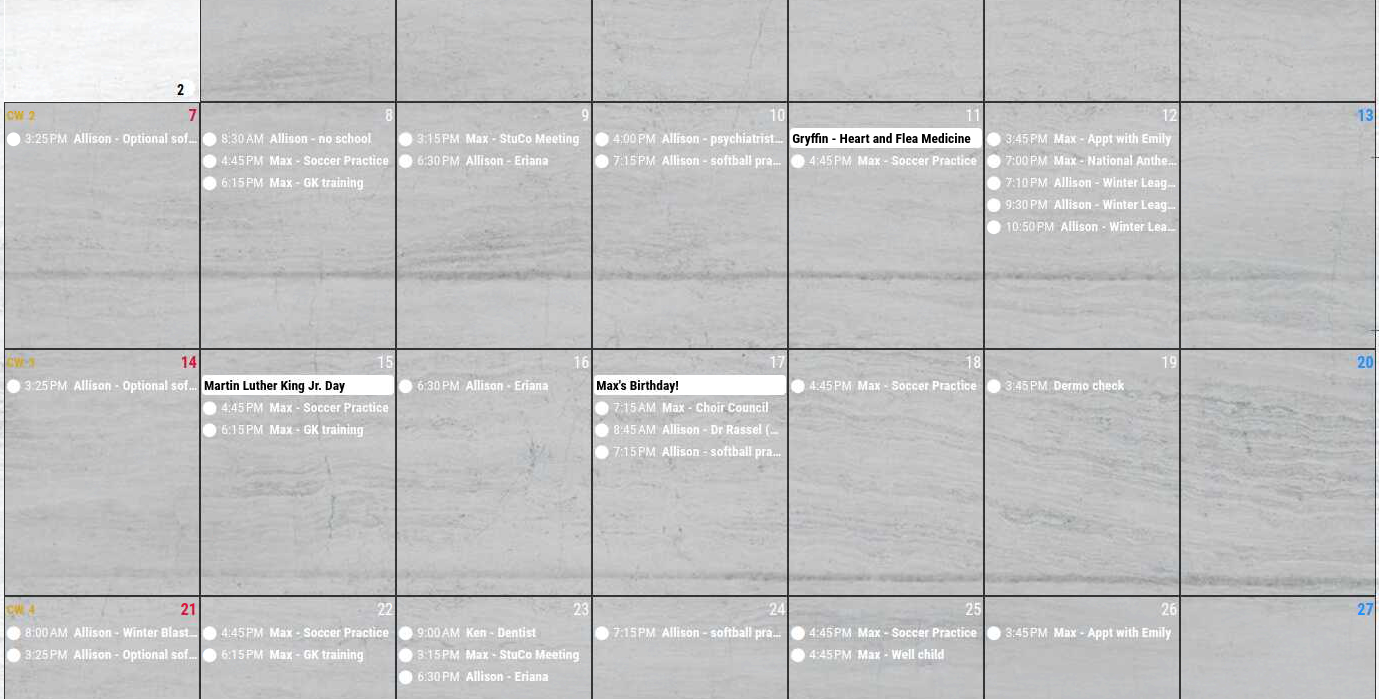@MMRIZE thanks! that certainly makes more sense.
My config looks like this with the transform included
{
module: "MMM-CalendarExt3",
position: "top_left",
positionOrder: 0,
timeFormat:"h:mm A",
title: "Shamus Family Calendar",
config: {
mode: "week",
instanceId: "basicCalendar",
maxEventLines: 10,
weekIndex: 0,
weeksInView: 4,
useSymbol: false,
useWeather: false,
refreshInterval: 300000,
firstDayOfWeek: 0,
transform: (event) => {
if (event.title.search("Max") > -1) {
event.className = "max"
event.title=event.title.replace("Max -","");
} else if (event.title.search("Allison") > -1) {
event.className = "allison"
event.title=event.title.replace("Allison -","");
} else if (event.title.search("Gryffin") > -1) {
event.className = "gryffin"
event.title=event.title.replace("Gryffin -","");
} else if (event.title.search("Ken") > -1) {
event.className = "ken"
event.title=event.title.replace("Ken -","");
} else if (event.title.search("Dianna") > -1) {
event.className = "dianna"
event.title=event.title.replace("Dianna -","");
} else if (event.title.search("bday") > -1) {
event.className = "birthday";
} else if (event.title.search("*Birthday*") > -1) {
event.className = "*birthday*";
}
return event
},
},
},
Do I just then modify custom CSS for each class name? Is there a special order of operations? Do I need to add .event?
.CX2 .max {
background-color:#8DE7DD;
color: #000000;
}