Read the statement by Michael Teeuw here.
Issues with MMM-PIR
-
Hi
I’m completely new to this.
I have a Pi 5 on Magicmirror.
I installed MMM-Pir when ir runs the countdown but it displays 2 errors top of screen, pir has no effect countdown expires and turns of the screen.
Unable to recover without rebooting
Errors on screen :
EINVAL: Invalid argument, write
Command failed: /usr/bin/vcgencommand display_power -
@bugsounet thank you changing to pir_mode 1 fixed the problem. Just for awareness I am running on a RPi 3 B+ Rev 1.3 hence why I didn’t do this sooner.
-
@eyesallin on pi5 by default you have to use mode 10, as Wayland is the display manager
-
@sdetweil
Many thanks I’ll give it a try. Will report back. -
50% unfortunately the top error is still there, any other help would be appreciated.
EINVAL: Invalid argument, write. -
-
@bugsounet Apologies but I don’t understand what you are asking for?
-
like that:
pi@raspberrypi:~ $ groups pi adm dialout cdrom sudo audio video plugdev games users input render netdev lpadmin gpio i2c spi pi@raspberrypi:~ $I have to see if you are in gpio group :)
-
@bugsounet said in Issues with MMM-PIR:
groups
I am also getting the error
MMM-Pir
Error detected: EINVAL:invalid argument, writepi@raspberrypi:~ $ groups
pi adm dialout cdrom sudo audio video plugdev games users input render netdev lpadmin gpio i2c spi
pi@raspberrypi:~ $
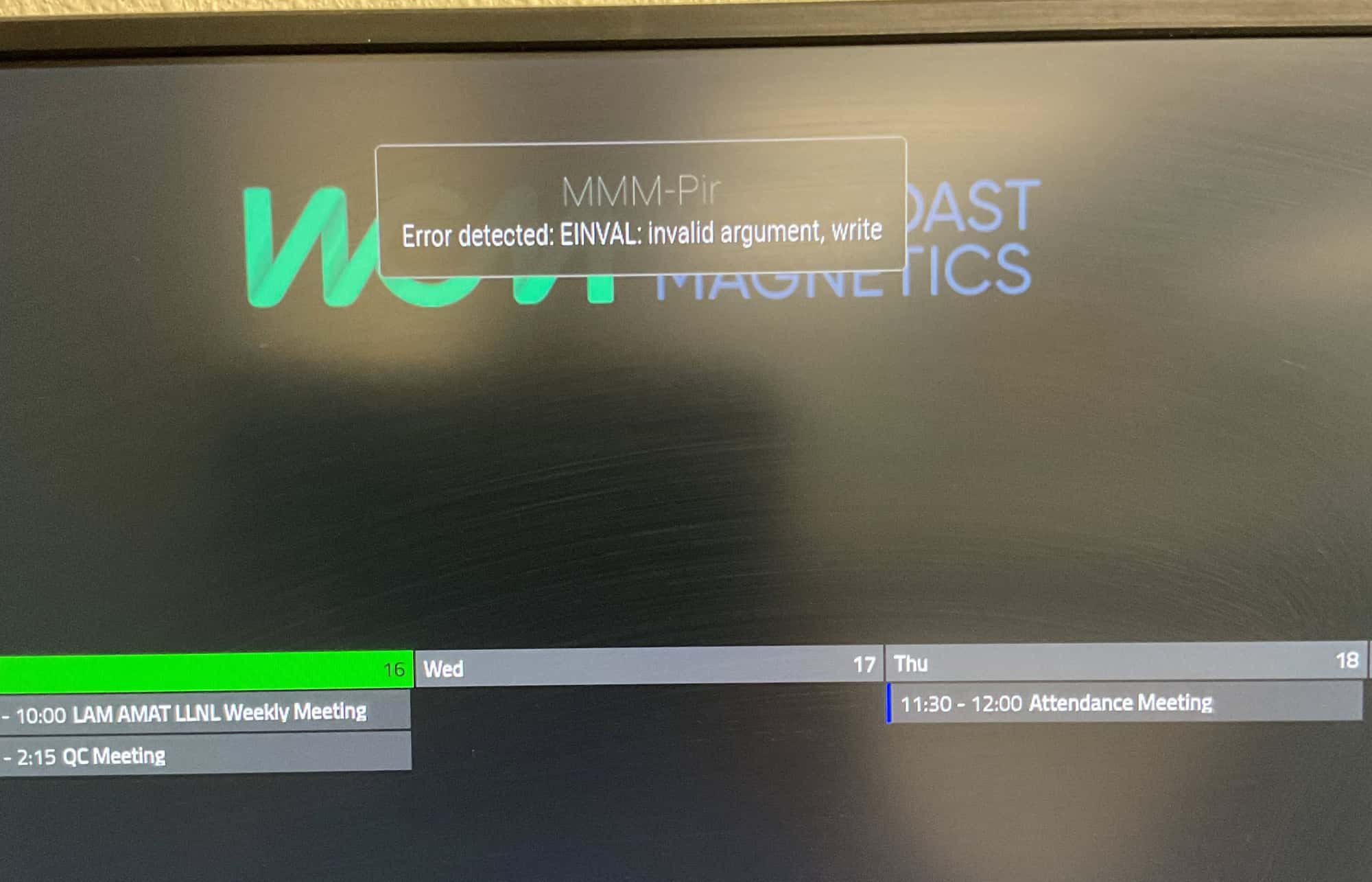
-
pi@raspberrypi:~/MagicMirror/modules $ git clone https://github.com/bugsounet/MMM-Pir Cloning into 'MMM-Pir'... remote: Enumerating objects: 546, done. remote: Counting objects: 100% (136/136), done. remote: Compressing objects: 100% (111/111), done. remote: Total 546 (delta 79), reused 47 (delta 24), pack-reused 410 Receiving objects: 100% (546/546), 287.37 KiB | 2.79 MiB/s, done. Resolving deltas: 100% (308/308), done. pi@raspberrypi:~/MagicMirror/modules $ cd MMM-Pir/ pi@raspberrypi:~/MagicMirror/modules/MMM-Pir $ npm install npm WARN deprecated @npmcli/move-file@2.0.1: This functionality has been moved to @npmcli/fs > MMM-Pir@1.1.2 preinstall > installer/preinstall.sh -d 'unclutter cec-utils ddcutil build-essential' Welcome to MMM-Pir v1.1.2 No root checking... Checking MMM-Pir: pi/pi Checking MagicMirror: pi/pi Checking OS... OS Detected: linux-gnu (debian 12 aarch64) Checking all dependencies... Updating package... Missing package: unclutter Missing package: cec-utils Missing package: ddcutil Installing missing package... Hit:1 http://deb.debian.org/debian bookworm InRelease Hit:2 http://deb.debian.org/debian-security bookworm-security InRelease Hit:3 http://deb.debian.org/debian bookworm-updates InRelease Hit:4 http://archive.raspberrypi.com/debian bookworm InRelease Reading package lists... Done Reading package lists... Done Building dependency tree... Done Reading state information... Done The following additional packages will be installed: libcec6 libp8-platform2 unclutter-startup The following NEW packages will be installed: cec-utils ddcutil libcec6 libp8-platform2 unclutter unclutter-startup 0 upgraded, 6 newly installed, 0 to remove and 0 not upgraded. Need to get 549 kB of archives. After this operation, 2,084 kB of additional disk space will be used. Get:1 http://deb.debian.org/debian bookworm/main arm64 libp8-platform2 arm64 2.1.0.1+dfsg1-4 [20.9 kB] Get:2 http://deb.debian.org/debian bookworm/main arm64 ddcutil arm64 1.4.1-1 [286 kB] Get:3 http://deb.debian.org/debian bookworm/main arm64 unclutter arm64 8-25 [15.6 kB] Get:4 http://deb.debian.org/debian bookworm/main arm64 unclutter-startup all 8-25 [8,860 B] Get:5 http://archive.raspberrypi.com/debian bookworm/main arm64 libcec6 arm64 6.0.2-5+rpt2 [188 kB] Get:6 http://archive.raspberrypi.com/debian bookworm/main arm64 cec-utils arm64 6.0.2-5+rpt2 [30.0 kB] Fetched 549 kB in 1s (469 kB/s) Preconfiguring packages ... Selecting previously unselected package libp8-platform2:arm64. (Reading database ... 154590 files and directories currently installed.) Preparing to unpack .../0-libp8-platform2_2.1.0.1+dfsg1-4_arm64.deb ... Unpacking libp8-platform2:arm64 (2.1.0.1+dfsg1-4) ... Selecting previously unselected package libcec6:arm64. Preparing to unpack .../1-libcec6_6.0.2-5+rpt2_arm64.deb ... Unpacking libcec6:arm64 (6.0.2-5+rpt2) ... Selecting previously unselected package cec-utils. Preparing to unpack .../2-cec-utils_6.0.2-5+rpt2_arm64.deb ... Unpacking cec-utils (6.0.2-5+rpt2) ... Selecting previously unselected package ddcutil. Preparing to unpack .../3-ddcutil_1.4.1-1_arm64.deb ... Unpacking ddcutil (1.4.1-1) ... Selecting previously unselected package unclutter. Preparing to unpack .../4-unclutter_8-25_arm64.deb ... Unpacking unclutter (8-25) ... Selecting previously unselected package unclutter-startup. Preparing to unpack .../5-unclutter-startup_8-25_all.deb ... Unpacking unclutter-startup (8-25) ... Setting up libp8-platform2:arm64 (2.1.0.1+dfsg1-4) ... Setting up unclutter (8-25) ... update-alternatives: using /usr/bin/unclutter-classic to provide /usr/bin/unclutter (unclutter) in auto mode Setting up libcec6:arm64 (6.0.2-5+rpt2) ... Setting up unclutter-startup (8-25) ... Setting up ddcutil (1.4.1-1) ... Setting up cec-utils (6.0.2-5+rpt2) ... Processing triggers for man-db (2.11.2-2) ... Processing triggers for libc-bin (2.36-9+rpt2+deb12u3) ... All Dependencies needed are installed ! Installing @sdetweil sandbox fix... fixing sandbox permissions > MMM-Pir@1.1.2 postinstall > installer/postinstall.sh -r -m Minify Main code... Found: 8 files to minify Process File: ../MMM-Pir.js Process File: ../node_helper.js Process File: ../components/screenLib.js Process File: ../components/screenDisplayer.js Process File: ../components/progressbar.js Process File: ../components/pirLib.js Process File: ../components/parseData.js Process File: ../components/loadLibraries.js Done Try to Disable screen saver... Found: screen saver in gsettings gsettings screen saver already disabled Found: screen saver in lightdm screensaver via lightdm already disabled but need to be updated Found: screen saver in lxsession lxsession screen saver already disabled but need to updated Found: screen saver in wayland disable screensaver via wayfire.ini [WARN] There is some change for disable screen saver [WARN] Please, don't forget to reboot your OS for apply the new configuration! Done Rebuild MagicMirror... make: Entering directory '/home/pi/MagicMirror/modules/MMM-Pir/node_modules/epoll/build' CXX(target) Release/obj.target/epoll/src/epoll.o SOLINK_MODULE(target) Release/obj.target/epoll.node COPY Release/epoll.node make: Leaving directory '/home/pi/MagicMirror/modules/MMM-Pir/node_modules/epoll/build' Done MMM-Pir is now installed ! added 218 packages in 53s 43 packages are looking for funding run `npm fund` for details pi@raspberrypi:~/MagicMirror/modules/MMM-Pir $ -
@ingo916
Config{ module: 'MMM-Pir', position: 'top_left', config: { debug: false, delay: 2 * 60 * 1000, turnOffDisplay: true, mode: 10, ecoMode: true, displayCounter: false, //displayCounter: true, displayBar: false, //displayBar: true, displayStyle: "Circle", displayLastPresence: false, //displayLastPresence: true, lastPresenceTimeFormat: "LL H:mm", mode6_gpio: 20, mode6_clearGpioValue: true, pir_gpio: 22, //pir_gpio: 21, pir_reverseValue: false, xrandrForceRotation: "normal", wrandrForceRotation: "normal" } },
