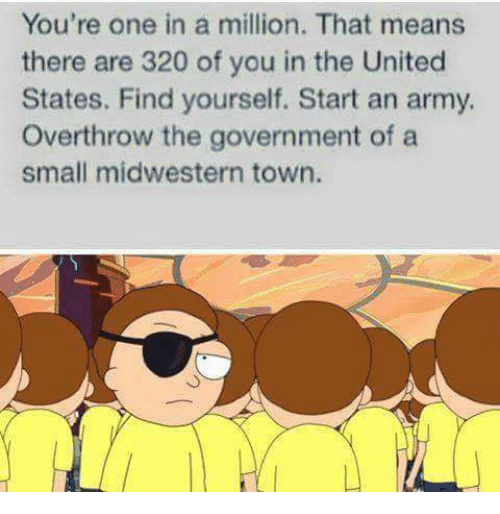Read the statement by Michael Teeuw here.
Photo upload appears to be broken
-
I have some photos I’d like to upload into a Show Off Your Mirror post and the upload feature doesn’t appear to be working. Initially the new size limit caught me a couple times. But now after resizing the images it’s just throwing an error every time I try to add an image.
There doesn’t seem to be a way to attach any sort of error message. So I’ll just try and attach one of the images to this post.
-
@bhepler the third icon from the right, correct,?
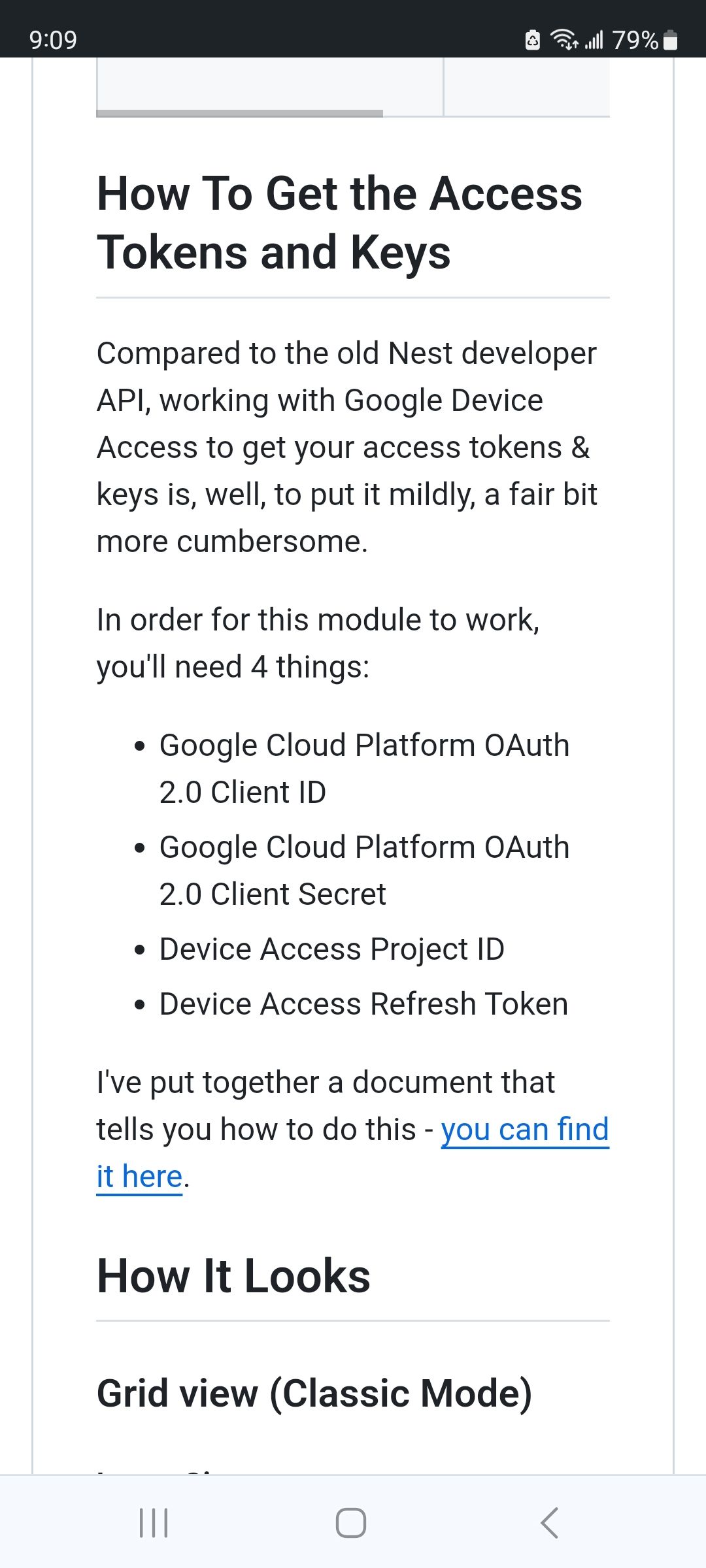
-
works for me
-

Seems to be working for me too.
-
@sdetweil said in Photo upload appears to be broken:
@bhepler the third icon from the right, correct,?
Yeah, that’s the one. No go for me on Chrome Version 120.0.6099.217 (Official Build) (64-bit)
-
Huh. Firefox seems to work though. Okay, I can work with this.

-
@bhepler on what platform? I am on x86-64
Version 119.0.6045.159 (Official Build) snap (64-bit) -
@sdetweil I’m on Windows 10 Pro, version 22H2. Build 19045.3930.
-
@sdetweil - I ran into the same problem on Firefox. I conclude that it’s not a browser issue. It seems to be a file issue. I can upload JPG but not PNG. That’s easy enough to work around.
-
here’s a png.