Read the statement by Michael Teeuw here.
How to set screen resolution
-
I am running MagicMirrorOS on a Raspberry Pi 4 Raspbian GNU/Linux 10 (buster) and using an HDMI monitor with a resolution of 1360x768
You can see modules are overlapping and does not look to be using the full screen
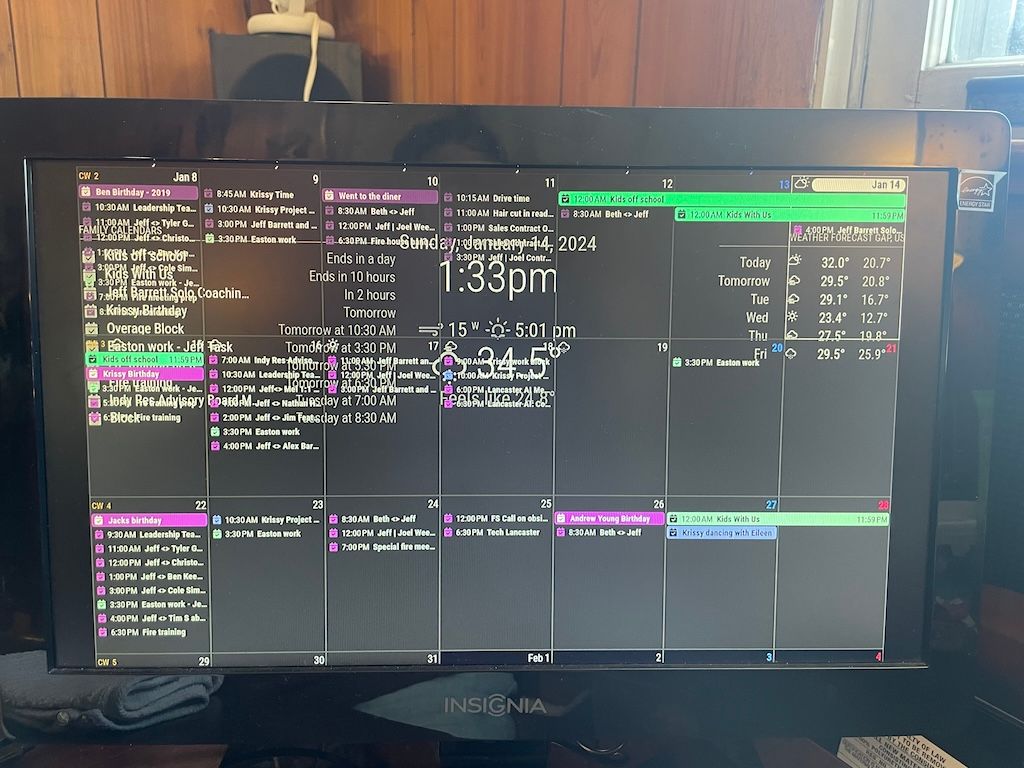
I have this in my config.js
electronOptions: {
width: 1360, height: 768,
fullscreen: true,
kiosk: true,
},Changing the settings for fullscreen or kiosk doesn’t change anything.
When I change the option to not autologin the login screen comes up in the full resolution. But once I login everything is mushed.
I am a bit confused as to what window manager is actually being used by MagicMirrorOS and by how it works with Docker to understand where I should be looking to change things.
This could also be that I am totally wrong in understanding where to fix this. Is it possible this is all just me needing to modify the CSS?
Thank you!
-
I solved it, changed the background to bright yellow and disabled the MMM-CalendarExt3 view. That showed the background going to the edges. So I just modified CSS to make it fit.
