Read the statement by Michael Teeuw here.
MMM-CalendarExt3Agenda Split
-
Hall together,
the entry is not a mistake but rather a query about the module.
I use the following two modules and am quite satisfied so far.
https://github.com/MMRIZE/MMM-CalendarExt3Agenda
https://github.com/MMRIZE/MMM-CalendarExt3/tree/mainBut now I would like to completely hide or remove the upper calendar area in MMM-CalendarExt3Agenda so that I really only have the agenda.
In which file do I have to adjust which lines to display only the lower section?And while we’re at it…
Do you have a link or a forum entry for me in which it is described for dummies how I can enter my calendar entries in such a nice color that the “Gelber Sack” with symbol is displayed in yellow?Many thanks in advance and best regards
Sven -
@svenpisa
1.
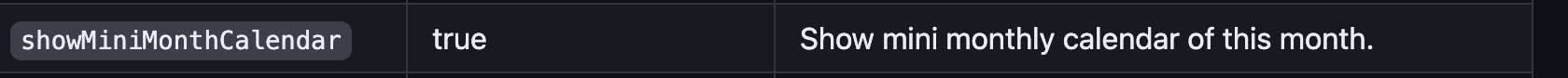
- Assign
colorinto yourcalendarmodule config.
{ module: "calendar", header: "US Holidays", position: "top_left", config: { calendars: [ { color: "yellow", symbol: "calendar-check", url: "https://ics.calendarlabs.com/76/mm3137/US_Holidays.ics" } ] } }, - Assign
-
@MMRIZE thanks a lot for your fast answer.
Hiding worked really well. I could have figured it out myself. :-(
I’ll have to read up on the color again. But I noticed that CalendarExt3 and Ext3Agenda as well as other modules have a dependency on “calendar”. Can you tell me how I can keep the module in Config.js but not display it so that the dependencies remain?
Oh and sorry, with the color to Calendar I actually meant the colors of the calendar entries in your MMM modules Ext3.Have a nice evening
Sven -
@svenpisa all the Ext3 modules depend on the default calendar. but you can not show the default calendar output, by commenting out it’s position choice, by adding // to that line
//position:
-
@sdetweil great. Thanks a lot!!! That’s it. You can close the post. Because of the color i have to read some more posts i think. If i would find no solution i will make a new post. Thank you guys!!!
-
@sdetweil sorry, one more question. If I comment out the position, I no longer have access to the URL from the calendar module and therefore no more entries in EXT3 and EXT3Agenda…
-
@svenpisa no. the calendar module reads the events and broadcasts them as notifications, and the Ext3 modules receive the notifications.
with position commented out on the default calendar module, only it’s output does not display
-
-
