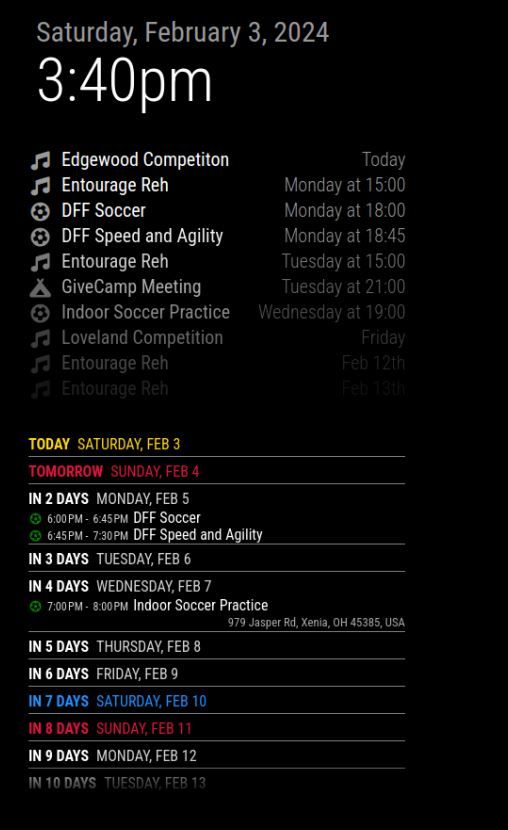Read the statement by Michael Teeuw here.
MMM-CalendarExt3Agenda Only loading a few items.
-
I switched it to only about the calendar list, but I still have the same issue.
{ module: "calendar", position: "top_left", config: { broadcastPastEvents: false, fade: false, coloredText: true, maximumEntries: 15, showLocation: true, calendars: [ { -
@schwarem ok, try the prior parser
cd ~/MagicMirror npm install node-ical@0.16.1restart MagicMirror
-
@sdetweil
Thanks for the update. Still no luck. -
@schwarem can you show the messages from npm start where the deault calendar module says how many events it broadcast.
like
Calendar-Fetcher: Broadcasting 11 events from https://ics.calendarlabs.com/76/mm3137/US_Holidays.ics. -
Below is the screenshot. It is loading everything, but not displaying in CalendarExt3. I also noticed in the debug console there was the message below. I don’t know what it means.
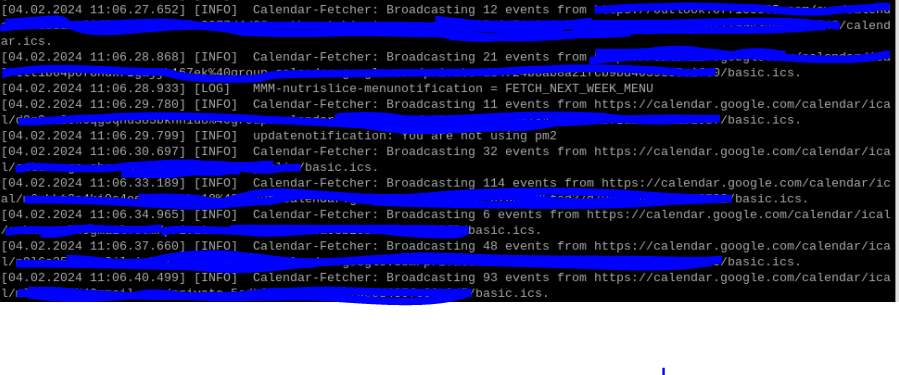
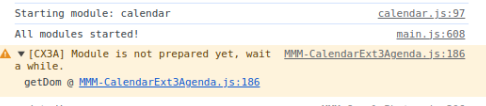
-
@schwarem i erased your image, one line at top had full url, please fix and then edit post and add it back in
did you do
npm installin the module folder after git clone??
-
@sdetweil Yes. and I just ran it again.
-
@schwarem it should have done the extension install too
-
@schwarem
Only events from some specific calendars seem being missed.
Usually, that case happens when CX3* will be displayed before all the calendars’ fetching is completed.
Give enoughwaitFetchof CX3*'s config. By default, it would be5000ms(5 sec). I think10_000or something may be enough for you.
Generally, 5 seconds is enough for most of the environment, but in some low-powered devices, too many calendars or events, slow internet speed or many various other reasons could make the case. -
@schwarem said in MMM-CalendarExt3Agenda Only loading a few items.:
Below is the screenshot. It is loading everything, but not displaying in CalendarExt3. I also noticed in the debug console there was the message below. I don’t know what it means.
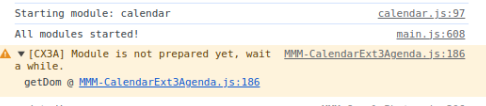
Not error, just info. You can ignore it.