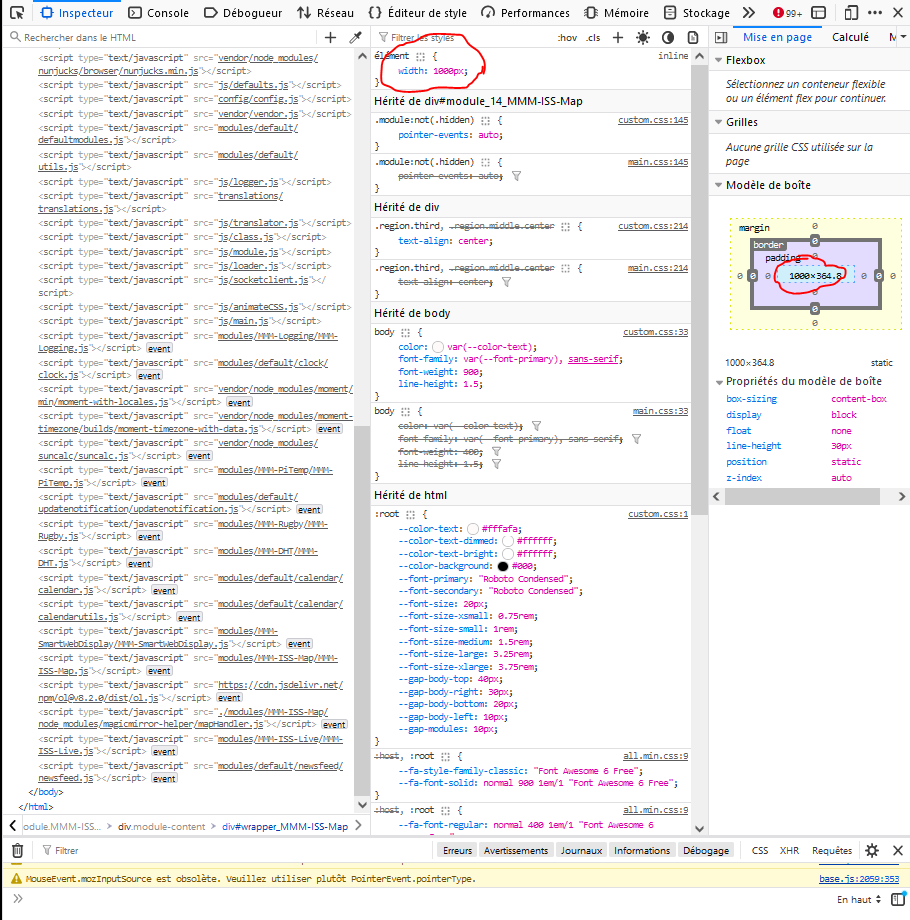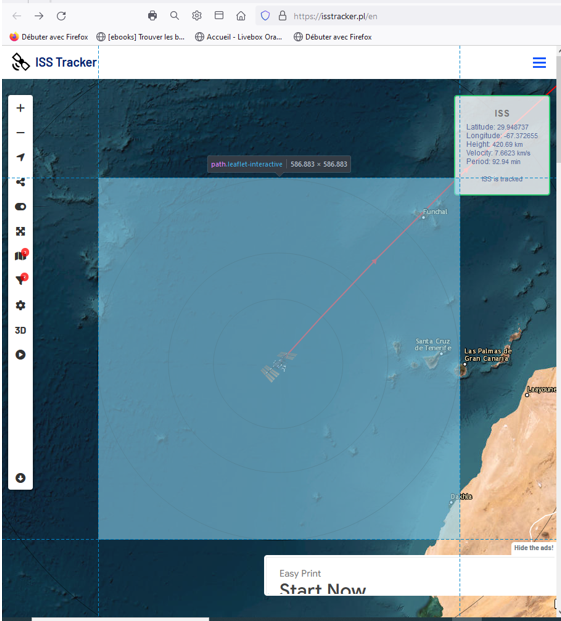Read the statement by Michael Teeuw here.
-
@karsten13 thank you for your answer, I don’t know where we find these APIs…I will search on the internet if I can find an answer and I will keep you informed but as I am not an expert I hope to find
-
@karsten13 Hello, I’m looking but I can’t find it, although it exists for example on:
https://www.youtube.com/watch?v=xRPjKQtRXR8
Or on
https://www.youtube.com/watch?v=_fdQK4lfjL8
we see this information but I am not able to find it on the internet :grimacing_face: -
@karsten13 Hello, it’s me again, I’m coming to ask you for help once again… I would like to resize the module but when I modify:
width: "762px", // Double width than defaultit modifies the size but I still have a white line above the module which is the width of the screen, I went to console mode and I saw that if I modify the size of the “box” then I can modify the width and the white line, on the other hand I can’t understand how I can modify this in my css.custom, I’ll give you a screenshot, if you could help me please, thank you in advance