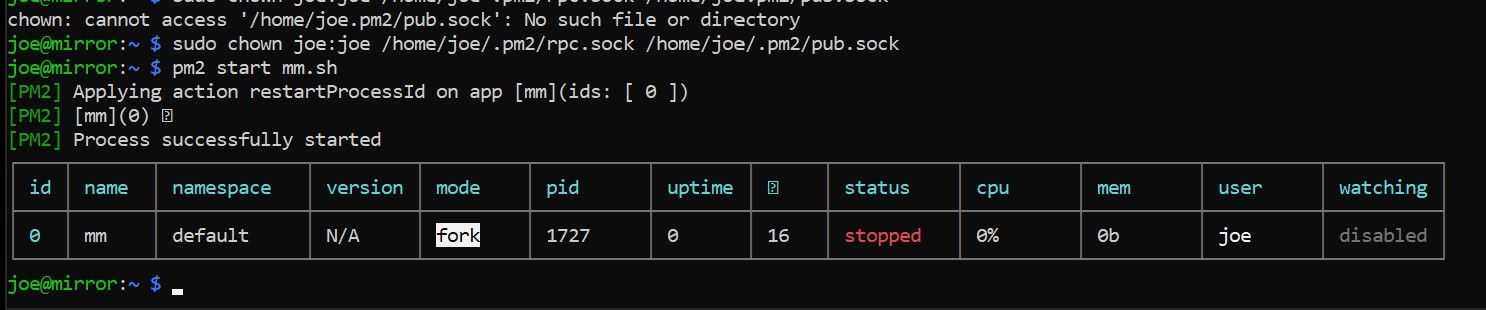Read the statement by Michael Teeuw here.
Installation issues - pm2
-
@sdetweil Okay I did all that and the Magic Mirror software starts.
Should I try:pm2 start mm.sh pm2 saveAs stated in the tutorial?
-
@joebowers we should clean up the other entries
I think it
pm2 delete row_number(you could use name if the names were unique)
pm2 --helpwill tell you the command syntax
pm2 start mm.shif you are in the folder w the mm.sh
-
@sdetweil Okay I deleted all the rows, there were 4 of them.
Then I runpm2 start mm.shNo mirror software but I see this
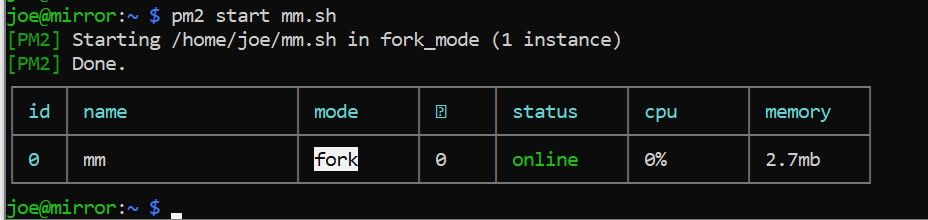
-
@sdetweil In case it helps, I’m seeing this in the pm2 logs
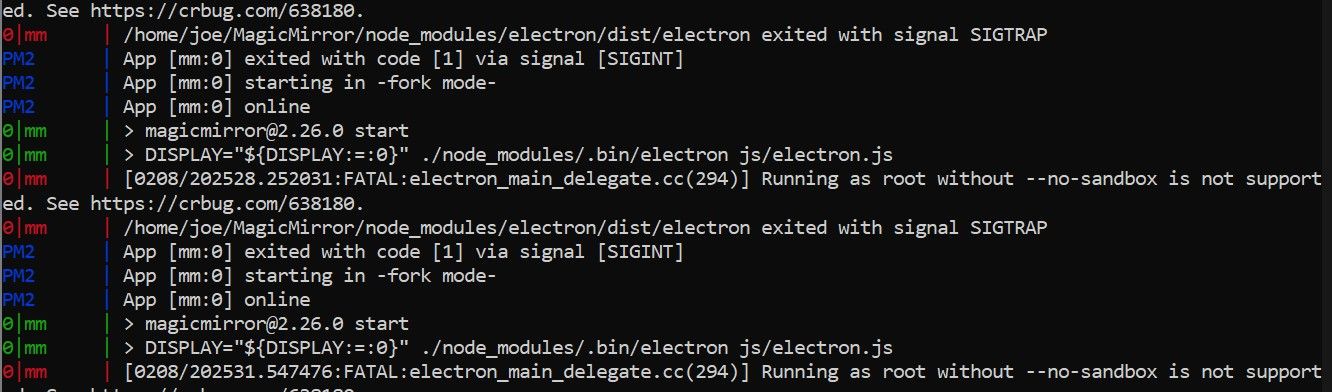
-
@joebowers why are you running at root?
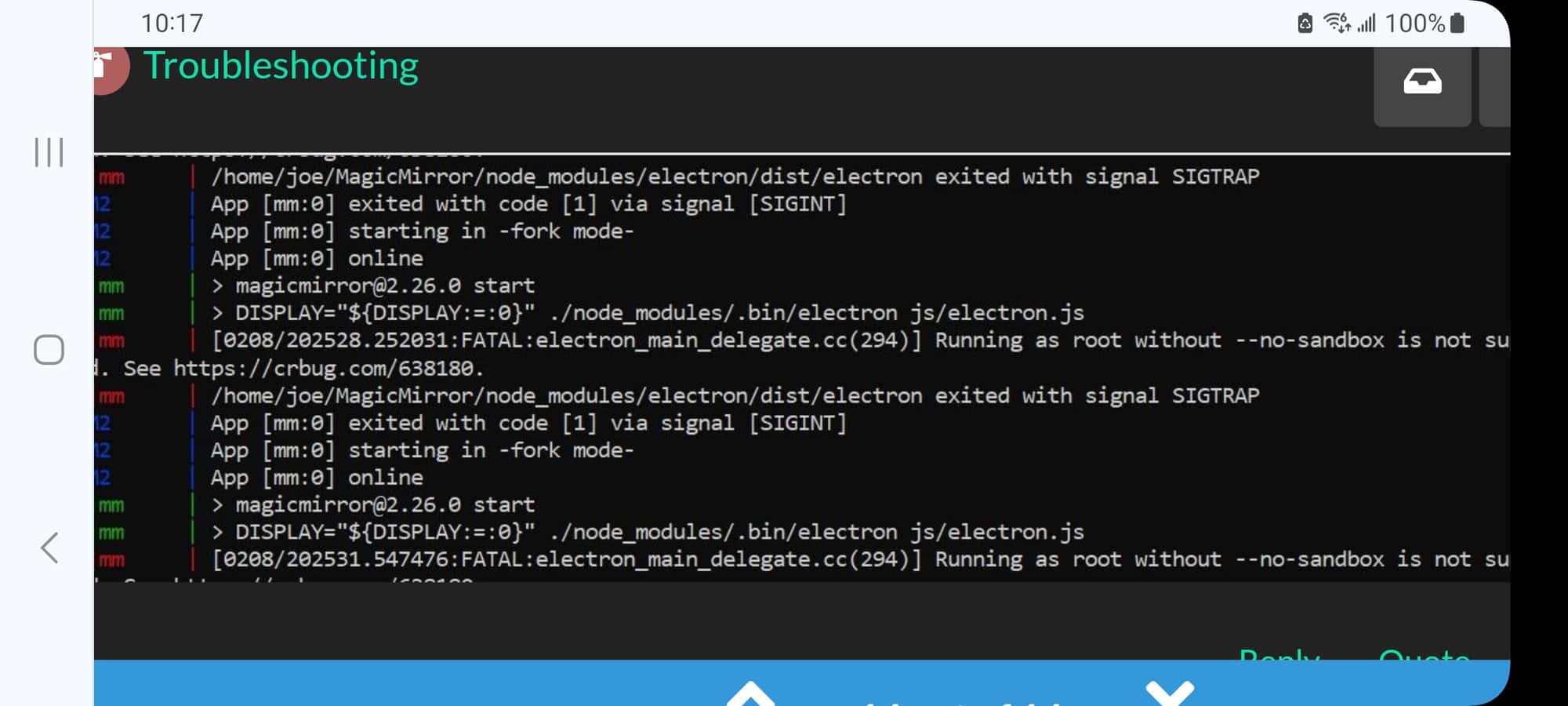
-
@sdetweil I have no idea. This is where I end up when following this tutorial step by step.
https://www.raspberrypi.com/tutorials/how-to-build-a-super-slim-smart-mirror/
Sometimes I I get this message: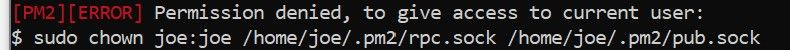
So I type in what is suggested to continue, I assume that makes me root??I assume the tutorial, if followed exactly, should work.
Either it’s not fool proof, or I missing an important step.Everything I’ve done is on a new raspberry pi.
-
@joebowers I don’t know anything about the tutorial you are following.
my recommendation is to start with a fresh sd card flash of the appropriate os. boot, skip updates. open a terminal window or use ssh
and then use my script to to install MagicMirror and setup pm2
see
https://github.com/sdetweil/MagicMirror_scriptsI have never seen a tutorial document maintained, and things change constantly.
once MagicMirror is running and starting on boot, then you can go back to configuring MagicMirror
-
@sdetweil Sounds like a good plan.
It does feel like these tutorials are not maintained, there’s always a step that doesn’t work. I’ve tried two now.Thanks for all your help. I’ll let you know if all goes well.