Read the statement by Michael Teeuw here.
node_helper.js is not working?
-
@vandy2424 according to the backend log, calendar was not a loaded module, so never get any data, loading… will be the only output
-
@sdetweil Hopefully this is what you were looking for here:
jackson@raspberrypi:~ $ ps -ef | grep -i magic jackson 1781 806 0 08:21 ? 00:05:02 geany /home/jackson/Documents/MagicMirror/modules/MMM-Cocktails/node_helper.js jackson 6037 1698 0 18:17 pts/0 00:00:00 grep --color=auto -i magic -
@vandy2424 well, it’s something…
-
@sdetweil This is true, but in the backend log, none of my modules say they were loaded, and never have. Just mentions loading config and loading module helpers.
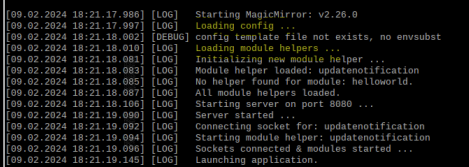
The clock & weather still work without showing they were loaded on the backend. (maybe this doesn’t matter since they don’t use a node_helper.js class).
-
@vandy2424 correct , weirdness…
-
@vandy2424
Try ‘localhost’ or real IP instead of ‘0.0.0.0’. -
@MMRIZE
I tried both localhost and the IP of my PI (LAN) and neither resolved the issue. Also, whether it matters or not, changing these also did not remove the WebSocket warning shown in the dev console. -
@vandy2424
Really weird.
Of course you are probably running MM as Electron standalone(not server/client). Hmmmm… How about your port forwarding on port 8080 on your home router or firewall? Something makes your ws not working.
Or… there is another process which is using that port as another ws instance.(but seems not possible… hmmmm) or proxy something maybe…But I can’t guess any more sorry.
-
@MMRIZE
Yeah I’m not currently port forwarding at all right now and would have no reason to for 8080 anyways. But I really appreciate all your help! I can tell you that when I did a clean install of the Raspberry Pi OS, I have only installed MM and its dependencies.All my libraries should be up to date. Maybe there is some strange clash going on with my library versions? Maybe I try to go to versions that you guys use (if they’re even different than mine)? Just some thoughts.
I’m glad that we are all at least on the same page of the strangeness going on here. Hopefully a lightbulb will pop up at some point and we can resolve the issue. Thanks again! :)
-
@vandy2424 ok the updatenotification and helloworld modules come from the js/defaults.js
I don’t see the path yet that does both.
