Read the statement by Michael Teeuw here.
MMM-todoist dosent hide with this Option
-
HI,
i set the hideWhenEmpty to true but it still display the header and the borderline. I had a look at the code and there I saw nothing about defaults with hideWhenEmpty. I saw in the code there is a getDom function but this dosent work.
someone know about that?
thanks
-
@fischi87 I looked at code and it uses that property, incorrectly in my opinion
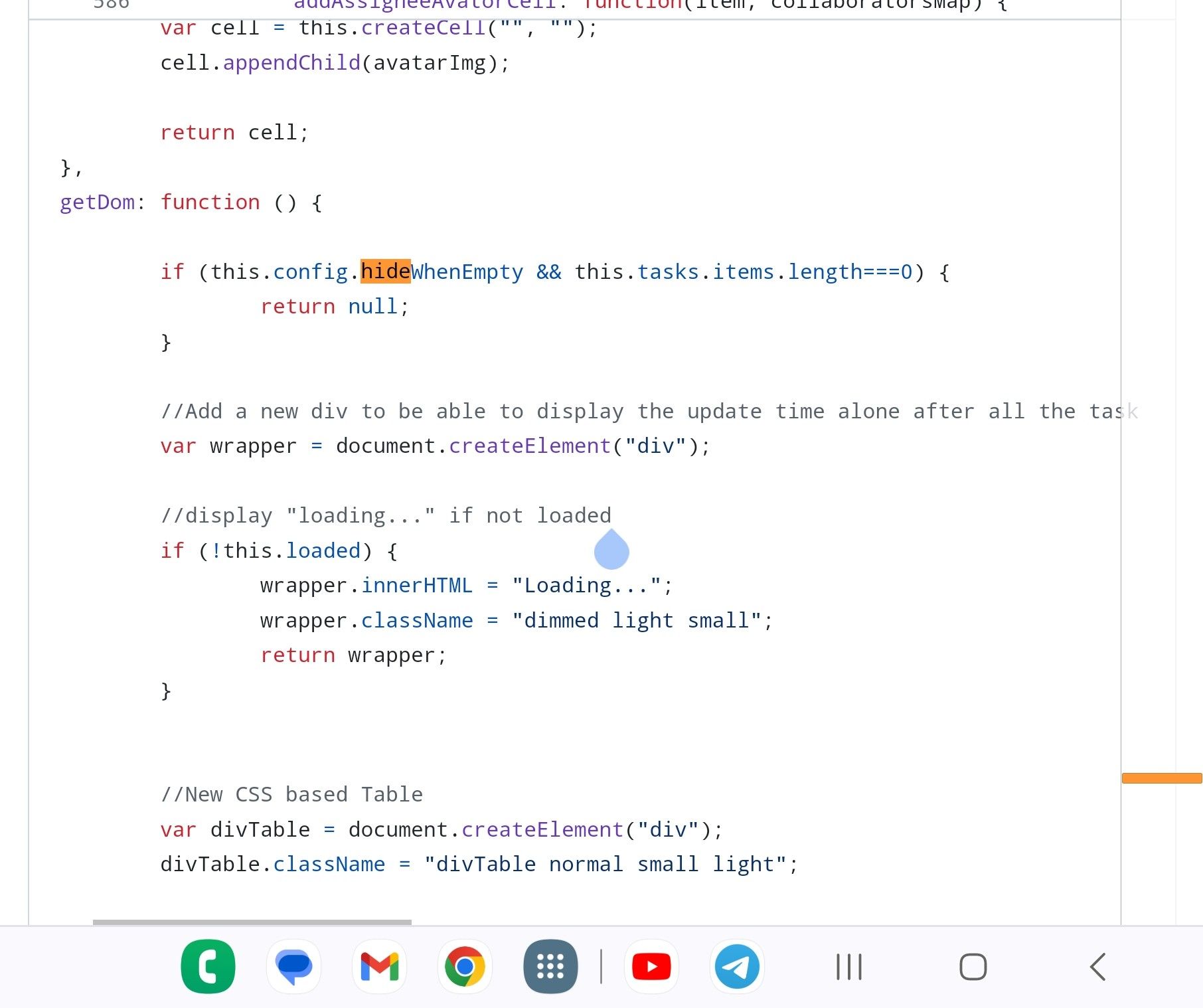
-
-
@fischi87 no… getDom() should ALWAYS return something
getDom: function () { //Add a new div to be able to display the update time alone after all the task var wrapper = document.createElement("div"); //display "loading..." if not loaded if (!this.loaded) { wrapper.innerHTML = "Loading..."; wrapper.className = "dimmed light small"; return wrapper; } // moved to here and changed return if (this.config.hideWhenEmpty && this.tasks.items.length === 0) { return wrapper; } -
I think this don’t work because I see still the header. it es possible to display a empty wrapper?
-
@fischi87 header is different its not hidden.
do, could do self.hide()
I was returning an empty div -
u can explain me how it works with self.hide()? where I have to write it down and so on?
-
@fischi87 add the one line, this.hide() shown below
// moved to here and changed return if (this.config.hideWhenEmpty && this.tasks.items.length === 0) { this.hide() // added hide to hide header too return wrapper; } -
It works thanks Sam
