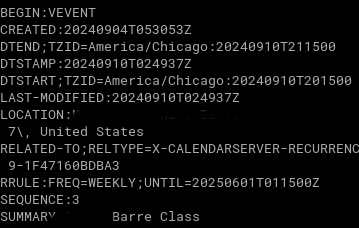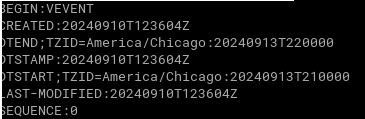Read the statement by Michael Teeuw here.
Calendar shows late day events on next day but at correct time
-
@MarcLandis thanks. i still have some reported issues. so use it and let me know. will advise when i make nect updates
we wouldn’t release til jan anyhow, so we have time
-
@natmash please see my latest test update this entry is now added to the testcases run
(I had NOT fixed it before today)
-
@MarcLandis can you retest at your convenience
git pull and npm run install-mm
-
@sdetweil I pulled down and started it up. Indeed the entries show up on the correct days, but now the entries that were right time, wrong day, are right day, wrong time (offset).
-
@natmash did you do that pull before today? cause it was broken yesterday
not now…and requires the updated node-ical ., so npm install too…
-
@sdetweil I pulled yesterday and again this morning, and I ran npm install as well.
Latest commit I have is 95db75ab17b1a258bb8969a31197acc4fcb37d73.
-
@natmash able ro recreate
-
@sdetweil For now I have done
if (hasByWeekdayRule && false)(in order to change as little as possible) and my use cases work for now.
-
@natmash cool…
-
here is an updated test version of the fixes for all kinds of calendar date problems.
NOTE: the changed branch name
NOTE: this used the node-cal@0.19.0 library UNCHANGEDbest to make a new folder and git clone there
git clone https://github.com/sdetweil/MagicMirror
cd MagicMirror
git checkout fixcaldates2 // <------ note this is a changed branch name
npm run install-mm
copy your config.js and custom.css from the prior folder
and the non-default modules you have installed…this ONLY changes the default calendar
but DOES ship an updated node-ical library tooif you need to fall back, just rename the folders around again so that
your original is called MagicMirrorall the testcases for node-ical and MagicMirror execute successfully.
the ‘BIG’ change here is to get the local NON-TZ dates for the
rrule.between()all the checking and conversion code is commented out or not used
the node-ical fixes are for excluded dates (exdate) values being adjusted for DST/STD time… waiting to submit that PRone fix in calendar.js for checking if a past date was too far back,
but it never checked to see IF the event date was in the past… (before today) so it chopped off too manyand one change in calendarfetcher.js to put out a better diagnostic message of the parsed data… (exdate was excluded cause JSON stringify couldn’t convert the complex structure)
I added the tests you all have documented
please re-pull and checkout the new branch (I deleted the old branch)
and npm run install-mm again