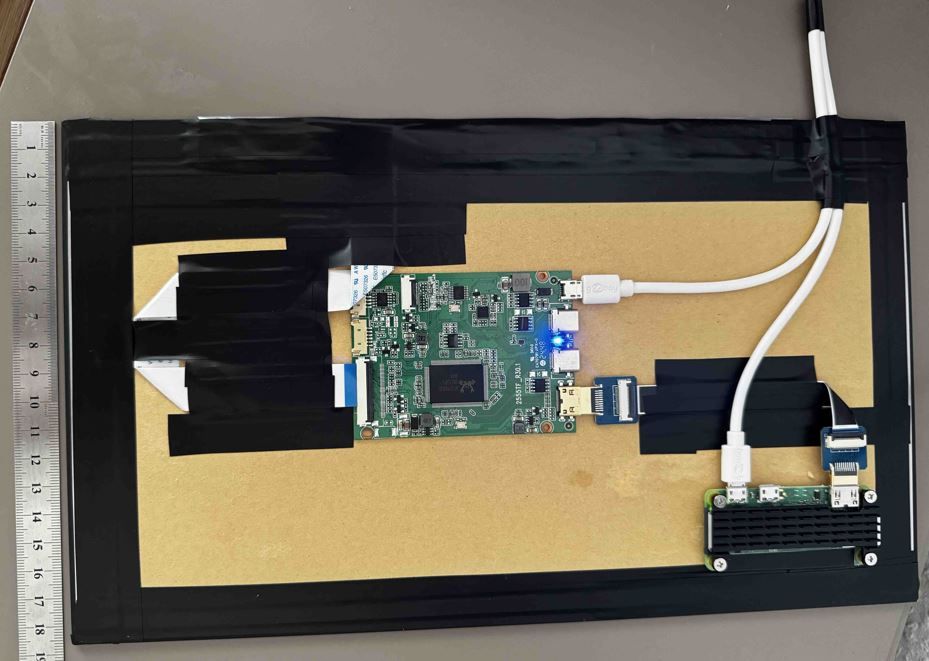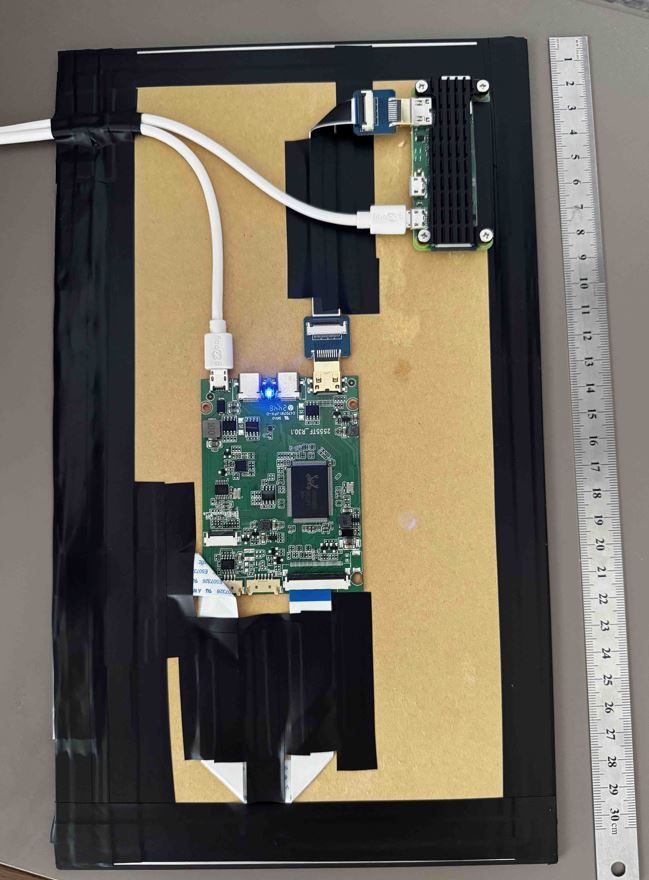Read the statement by Michael Teeuw here.
Dell LCD Display with ESP32
-
@Antony1 there are a lot of module dependencies , you would need to run some supportable linux on the esp32
maybe a browser to access a MagicMirror server somewhere else, but i don’t know what browser that would be. has to be fairly current cause of the new es6 js code we use
i don’t see either of those choices in searching.
a pi02w is pretty ok for MagicMirror
wifi, just a little bigger than an esp32 board
1/4 in tall, 1 in wide 2.5 in long usb micro for power like esp32. mini hdmi, jack for usb hub if you need it -
@Antony1 Only way I see is running Magicmirror server only and esp32 as client see https://docs.magicmirror.builders/getting-started/installation.html#other-operating-systems (scroll way down) the esp32 will not be able to handle magicmirror itself.
esp32 can have a vga output (https://github.com/bitluni/ESP32Lib) which is present on most display control boards from ebay etc. that i´ve seen.
-
@schris88 but how do you get the browser on the esp32 to output to the vga
-
@sdetweil not sure, it just sounds like you can have at least any video output but it is very limited
ESP32Lib implements VGA output over I²S.
The highest possible resolution with this library is 800x600. Many common resolutions like 320x240 are preconfigured und can be used without any effort. Two color depths are available. 14Bit R5G5B4 and 3Bit(8 color) R1G1B1 for convenience and memory savings.so this wont look good, esp32 is not the ideal hardware to do this, I love them too for WLED stuff etc. but not very good with displays except those little 1" oleds etc.
Pi zero 2W is like 10 bucks more and you dont need to fiddle with even getting a video out to work.
Maybe someone else has any idea, I would say wrong hardware for the job. -
@schris88 there is the electrical part which you are talking about
and then there is the app part…one can write an esp32 module to output to the electrical device… and thats cool.
but MM uses a web browser with a full JS scripting engine for its display engineso that app function needs to be provided on the OS/hardware platform so that our app function can work…
I don’t see a functional browser on ESP32 anywhere when searching
I have all kinds of code running on ESP32 devices doing all kinds of things… -
@sdetweil @schris88
Thank you for your very helpful answers! I hadn’t even thought of the Raspberry Pi Zero 2W - that sounds like a really good alternative to the ESP32.
I have a few questions about this:What would be the best way to set up the system?
Which hardware components do I need besides:Raspberry Pi Zero 2W
SD card
Wiring to the display
Is there anything important missing?Would this link be the correct guide for the basic installation of MagicMirror?
https://docs.magicmirror.builders/getting-started/installation.html#manual-installation
Additional important questions:Which power supply/power adapter would you recommend for the Zero 2W?
Do I need an active or passive cooler for continuous operation?
Are there any limitations on the number of modules that the Zero 2W can process simultaneously?
Would you recommend a specific Linux distribution?
Do I need additional hardware (keyboard, mouse, etc.) for the initial setup, or can I set everything up headless?Best regards,
Antony1 -
@Antony1 the pi02w is a pi3 in pi0 form factor.
has hdmi on board for the display , and wifi
pi02w doesn’t support a fanany 2a power supply will be good
use the raspi imager to create the sd card
you can set it up so you don’t need keyboard or mouse to run on first booti would run the legacy 32 bit image
enable ssh in the config, then you can use ssh connection from your dedktop/laptop to
accessrun my installer script, it does all the work
see
https://github.com/sdetweil/MagicMirror_scriptslimitations:
well smaller memory means the swap file will be used when memory gets full, sd cards are slow
but the next device up is a bigger form factorsome of the competition has started making pi0 form factor boards either more memory and faster processors (for more money of course)
this form factor only has one micro usb port, i recommend a hub w usb A ports gor mouse/keyboard
also recommend one of the free sw tools to run from you home system, winscp or bitvise ssh clients, they give you the terminal window AND a file manager view of the target pi file system so you can double click to edit the pi/MagicMirror files and drag/drop files too
-
@sdetweil There is a hole thread about it in the forum, I have not read any of it tho
https://forum.magicmirror.builders/topic/18194/raspberry-pi-zero-w-for-magic-mirrormaybe you find some good answers there, it´s not a new idea, I know the zero 2W from many retro consoles and handhelds atm, so it seems to be powerfull enough while light on the battery. Many of the Anbernic devices run it.
-
-
Dear community,
Thanks again for the helpful links and tips regarding my project. I’ve now more or less completed it. The only thing still missing is a suitable flat and thin frame—then it’ll be fully done.
I’m really impressed by how well it works with the Raspberry Pi Zero 2 W. Everything runs smoothly, and I’ve been able to install all the modules I need without any issues. The whole setup is now less than 1 cm thick. With the frame, it will probably end up around 1.5 cm.
Unfortunately, I still have to run two cables—one for the display board and one for the Zero2.
Once again, thank you so much for the support! This project was a lot of fun and now gives us a great overview of daily tasks, appointments, current traffic conditions, weather, and more.