Read the statement by Michael Teeuw here.
Query on MMM-CalendarExt3 modification
-
I’ve setup the MagicMirror as digital calendar using a raspberry pi and portable touchscreen (in portrait orientation). The display in essence resembles the image shown here.
![alt text]https://drive.google.com/file/d/1-sQmG7VDPnp1sjRKCc-74JwL0Dd8rJCB/view?usp=sharingThe calendar module I’ve used is the MMM-CalendarExt3 module. What I am trying to achieve is add 3 buttons to the MMM-CalendarExt3.js code that will allow me dynamically switch (on demand) the current calendar view from the current month, to either the previous month or next, and back.
The settings of my MMM-CalendarExt3 module in config.js are pretty basic, like so:
…,
{
module: “MMM-CalendarExt3”,
position: “bottom_bar”,
title: “Our Family Calendar”,
config: {
mode: “month”,
cellDateOptions: { day: ‘numeric’ }, // suppress month from appear in cellDate
monthIndex: 0, //0=curr_month, -1=prev, 1=next
instanceId: “basicCalendar”,
maxEventLines: 6,
firstDayOfWeek: 0,
calendarSet: [],
fontSize: ‘18px’,
}
}, …The (failed) modifications I’ve made to the getDom() function in the MMM-CalendarExt3.js module are as follows:
getDom() { let dom = document.createElement("div"); dom.innerHTML = ""; dom.classList.add("bodice", `CX3_${this.activeConfig.instanceId}`, "CX3"); if (this.activeConfig.fontSize) { dom.style.setProperty("--fontsize", this.activeConfig.fontSize); } // Add button container const buttonContainer = document.createElement("div"); buttonContainer.style.display = "flex"; buttonContainer.style.justifyContent = "center"; buttonContainer.style.marginBottom = "10px"; buttonContainer.style.position = "absolute"; // Ensure it stays on top buttonContainer.style.top = "10px"; // Position it at the top buttonContainer.style.left = "50%"; // Center horizontally buttonContainer.style.transform = "translateX(-50%)"; // Adjust centering buttonContainer.style.zIndex = "1000"; // Ensure it stays above other elements buttonContainer.style.backgroundColor = "rgba(255, 255, 255, 0.9)"; // Optional: Add background for better visibility buttonContainer.style.padding = "5px"; // Optional: Add padding for aesthetics buttonContainer.style.borderRadius = "5px"; // Optional: Add rounded corners const prevButton = document.createElement("button"); prevButton.innerHTML = "Previous Month"; prevButton.style.margin = "0 5px"; prevButton.onclick = () => { this.sendNotification("CX3_SET_CONFIG", { monthIndex: this.activeConfig.monthIndex - 1 }); }; const currentButton = document.createElement("button"); currentButton.innerHTML = "Current Month"; currentButton.style.margin = "0 5px"; currentButton.onclick = () => { this.sendNotification("CX3_SET_CONFIG", { monthIndex: 0 }); }; const nextButton = document.createElement("button"); nextButton.innerHTML = "Next Month"; nextButton.style.margin = "0 5px"; nextButton.onclick = () => { this.sendNotification("CX3_SET_CONFIG", { monthIndex: this.activeConfig.monthIndex + 1 }); }; buttonContainer.appendChild(prevButton); buttonContainer.appendChild(currentButton); buttonContainer.appendChild(nextButton); dom.appendChild(buttonContainer); if (!this.library?.loaded) { Log.warn("[CX3] Module is not prepared yet, wait a while."); return dom; } dom = this.draw(dom, this.activeConfig); if (this.refreshTimer) { clearTimeout(this.refreshTimer); this.refreshTimer = null; this.refreshTimer = setTimeout(() => { clearTimeout(this.refreshTimer); this.refreshTimer = null; this.updateAnimate(); }, this.activeConfig.refreshInterval); } return dom; }The 3 issues I’ve encountered with the above code are as follows:
-
The above modification added the 3 buttons below the month heading (not beside, as shown in my image link). This is not really an issue.
-
The buttons appear momentarily at startup, and then get eclipsed (covered over) by the rest of the calendar cells when they render and appear. This is a problem since the buttons are not visible for users to tap.
-
MagicMirror seems to have disabled the “mouse cursor” and hence the ability for the buttons (previous month, current month, next month) to respond to user taps on the touchscreen.
Does anyone know of a workaround or suitable modules I can deploy to fit my requirements? If so, I would be grateful to hear from you.
-
-
@sharkbait I use MMM-pages to do that with 3 instances of MMM-CalendarExt3 (this month, next(jan) and next (feb) (auto rolling to current/next/next+1)
(you would use monthIndex -1, 0, 1)
i also use MMM-PageIndicator which provides buttons… and you can click to move to diferent pagesthose module configs
{ module: "MMM-CalendarExt3", position: "middle_center", classes: "page1", config: { mode: "month", headerWeekDayOptions: { weekday: "narrow" }, fontSize: "30px", monthIndex: 0, refreshInterval: 600000 }, disabled: false }, { module: "MMM-CalendarExt3", position: "middle_center", classes: "page2", config: { mode: "month", headerWeekDayOptions: { weekday: "narrow" }, fontSize: "30px", monthIndex: 1, refreshInterval: 120000 }, disabled: false }, { module: "MMM-CalendarExt3", position: "middle_center", classes: "page3", config: { mode: "month", headerWeekDayOptions: { weekday: "narrow" }, fontSize: "30px", monthIndex: 2, refreshInterval: 120000 } }, // the indicator { module: "MMM-page-indicator", position: "bottom_bar", order: "*", config: {}, disabled: false, classes: "fixed" }, // pages { module: "MMM-pages", disabled: false, config: { modules: [ [ "page1" ], [ "page2" ], [ "page3" ] ], fixed: [ "fixed" ], animationTime: 10000, // time of fade in/out on page change rotationTime: 10000, // if you make this 0, then the pages only turn manually or via notification from somewhere else (indicator) hiddenPages: { } }, order: "*" },calendar config minus urls
{ module: "calendar", // position: --- commented out to not show classes: "page1", // added if I decide to add a position so it will show while I test the base config of calendar config: { broadcastPastEvents: true, maximumEntries: 200, fetchInterval: 120000, urgency: 0, dateFormat: "Do.MMM, HH:mm", fullDayEventDateFormat: "Do.MMM", getRelative: 0, calendars:[ ] } }no modules are modified
to enable cursor on MM in custom.css do
html { cursor: default; }to override the cursor:none; in main.css
-
@sharkbait
and you can change the pageindicator circles to full button icons thru csssee
https://forum.magicmirror.builders/topic/18876/mmm-carousel-pagination-icons/9?_=1735070775315 -
MagicMirror is an open-source project with a modular structure. Modifying the original modules can make updates difficult, so it’s best to avoid it when possible. Fortunately, in CX3, you can easily implement the desired functionality by creating and adding a simple custom module without directly modifying the source code.
To dynamically change CX3’s view at runtime, you can use the method suggested by sdetweil, which involves creating multiple instances and switching them out one by one. However, this can also be implemented more simply using only notifications.
The example module below demonstrates how to add two simple buttons to the screen. This module utilizes MagicMirror’s notification architecture to transform CX3’s view when the button is clicked.
MMM-ButtonExample
/* modules/MMM-ButtonExample/MMM-ButtonExample.js */ Module.register("MMM-ButtonExample", { getDom: function () { const wrapper = document.createElement("div") const button1 = document.createElement("button") button1.innerHTML = "Current Month" button1.onclick = () => { this.sendNotification("CX3_RESET", { callback: (currentConfig) => { console.log("Return to the original config") } }) } const button2 = document.createElement("button") button2.innerHTML = "Next Month" button2.onclick = () => { this.sendNotification("CX3_GET_CONFIG", { callback: (currentConfig) => { this.sendNotification("CX3_SET_CONFIG", { monthIndex: currentConfig.monthIndex + 1 }) } }) } wrapper.appendChild(button1) wrapper.appendChild(button2) return wrapper } })/* config/config.js */ ... { module: "MMM-CalendarExt3", position: "bottom_bar", config: { mode: 'month', } }, { module: "MMM-ButtonExample", position: "bottom_bar", }, ...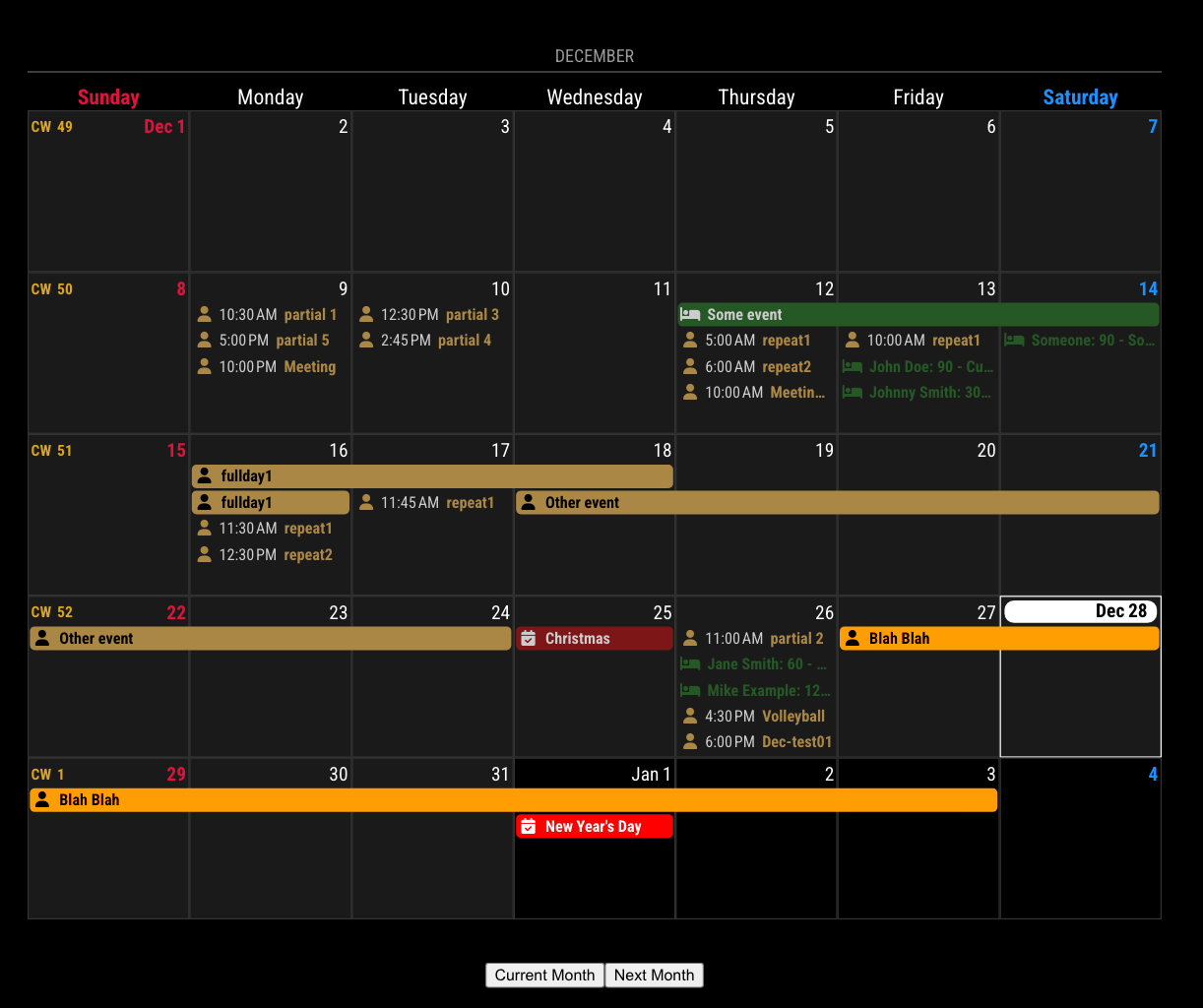
-
@sharkbait
More polished version.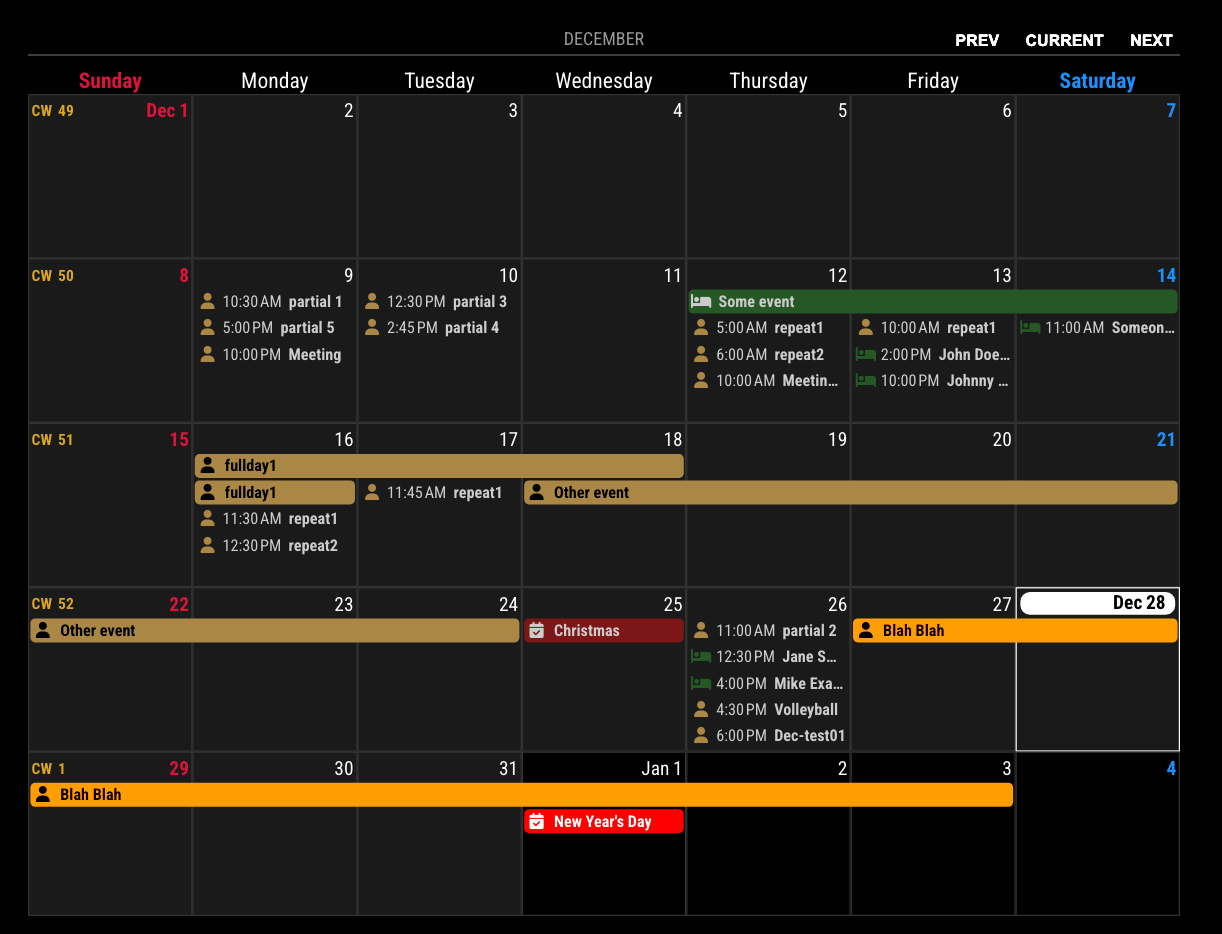
MMM-CustomInjection
/* modules/MMM-CustomInjection/MMM-CustomInjection.js */ Module.register("MMM-CustomInjection", { getStyles: function () { return [ this.file("MMM-CustomInjection.css") ] }, notificationReceived: function (notification, payload, sender) { if (notification === "CX3_DOM_UPDATED") { const { instanceId } = payload this.inject(instanceId) } }, inject: function (instanceId) { const moduleDom = document.querySelector(`#${instanceId}`) if (!moduleDom) return moduleDom.classList.add('custom-injected') const buttons = document.createElement('div') buttons.className = 'calendar-header-buttons' const prev = document.createElement('button') prev.className = 'calendar-header-button' prev.innerHTML = 'PREV' prev.onclick = () => { this.sendNotification('CX3_GET_CONFIG', { callback: (currentConfig) => { this.sendNotification('CX3_SET_CONFIG', { monthIndex: currentConfig.monthIndex - 1, }) } }) } const current = document.createElement('button') current.className = 'calendar-header-button' current.innerHTML = 'CURRENT' current.onclick = () => { this.sendNotification('CX3_RESET', {}) } const next = document.createElement('button') next.className = 'calendar-header-button' next.innerHTML = 'NEXT' next.onclick = () => { this.sendNotification('CX3_GET_CONFIG', { callback: (currentConfig) => { this.sendNotification('CX3_SET_CONFIG', { monthIndex: currentConfig.monthIndex + 1, }) } }) } buttons.appendChild(prev) buttons.appendChild(current) buttons.appendChild(next) moduleDom.appendChild(buttons) } })/* modules/MMM-CustomInjection/MMM-CustomInjection.css */ .custom-injected { position: relative; .calendar-header-buttons { position: absolute; top: 30px; right: 0; display: flex; flex-direction: row; justify-content: space-between; gap: 10px; width: fit-content; .calendar-header-button { background-color: transparent; border: none; color: white; font-weight: bold; } } } -
@sdetweil Thank you for taking the time to read my post and providing the guidance, and the additional modules I could try out. I have tried the 2 extensions as per your recommendation. The transition between pages is slick when set to auto rotate but for some reason, the page indicator module doesn’t allow me to switch (tap) between pages manually on my touchscreen, when I disable the auto-rotate .
-
@MMRIZE Thank you for the taking the effort to provide me with the set of code. I’ve tested it and it works wonderfully.
-
@MMRIZE I tried to implement this CustomInjection code but the rendered display turned out like this ![alt text]https://drive.google.com/file/d/1OUJ3EBz1CNMVqA9ds7kQhc4sTuovUoUA/view?usp=sharing.
My setting in config.js is as follows:
…,
{
module: “MMM-CustomInjection”,
position: “bottom_bar”,
},Instead of buttons, what I see is just the module name (MMM-CustomInjection, and below that module_5_MMM-CustomInjection).
This is definitely a more polished solution, but I’m not sure why the display could not be rendered.
-
@sharkbait
and you setrotationTime: 0,correct??
it works for me…
and u did change the cursor setting in css… right?
-
S sdetweil referenced this topic on
-
@sharkbait
MMM-CustomInjectiondoesn’t need to be positioned because that module works on background./* config/config.js */ { module: "MMM-CalendarExt3", position: "bottom_bar", config: { mode: 'month', } }, { module: "MMM-CustomInjection", },
