Read the statement by Michael Teeuw here.
MMM-CalendarExt3 and EventTransformer not transformering....
-
Hello and thanks in advance to anyone who can help as I am at the end of my rope on this.
I am a simple man, and i want to change the text in the google calendar i am pulling from to Blue for certain events based on the title.
The calendar however only defaults to the usual white text.
I have previously attempted to use the transform function with a custom css however that did not work either. I used the ctrl-shift-I to inspect the items, which…well showed they were white so maybe i didnt understand what to look for.
Here is a view of my config file - any help would be much appreciated
module: "MMM-CalendarExt3", position: "bottom_bar", eventTransformer: (ev) => { if (ev.title.search('Owen') > -1) ev.color = 'blue' return ev } }, -
Thanks so much - this documentation fell a little bit flat - it was only changing the symbol and not the font itself… however… at this link https://forum.magicmirror.builders/topic/18528/calendar-calendarext3-font-color-and-symbol/12?page=2 it outlined a font change option
now, im not great at all of this (clearly) however after some well thought out trial and error i was able to get this code to adjust for the font change, appreciate the help!!
Hopefully they add some updates to the documentationmodule: "MMM-CalendarExt3", position: "bottom_bar", config: { eventTransformer: (ev) => { if (ev.title.search('Owen') > -1) ev.color = 'blue' ev.title=ev.title.replace ('Owen','<font color=blue>Owen</font>') return ev } } },apologies for the formatting
-
that transformer has to be in the module config:{} section
everything outside the config section belongs to MagicMirror, inside belongs to the module
https://docs.magicmirror.builders/modules/configuration.html#animated
-
@sdetweil Thanks - this worked for the icon itself - Is there documentation for the eventtransformer? looking to change the text not so much the icon, but assumptions such as using color-text: ‘blue’ hasnt worked
i will say the example in the module around eventtransformer should likely be updated to include the config needs, although i appreciate the link to better understand when its needed
-
@justme2024 not my module but the doc lists the event fields
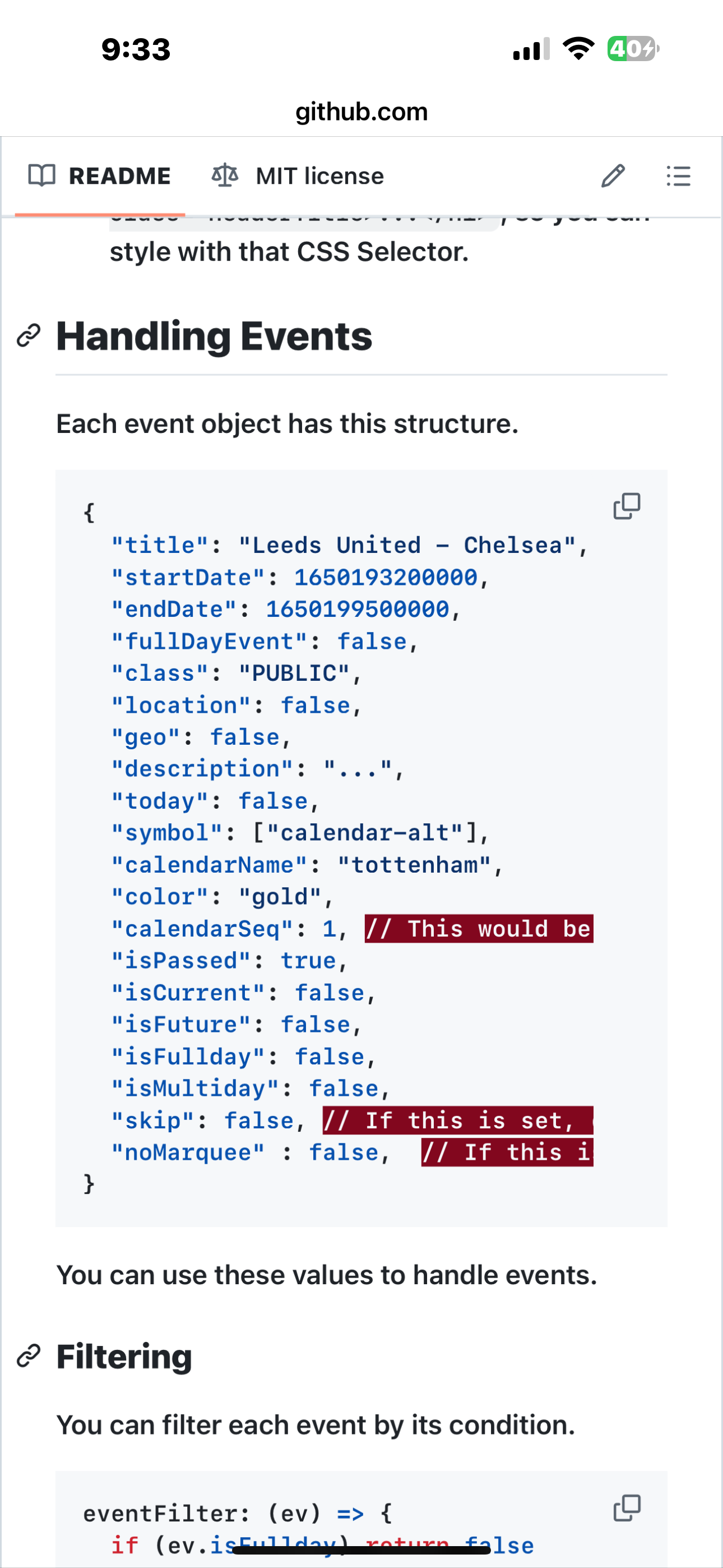
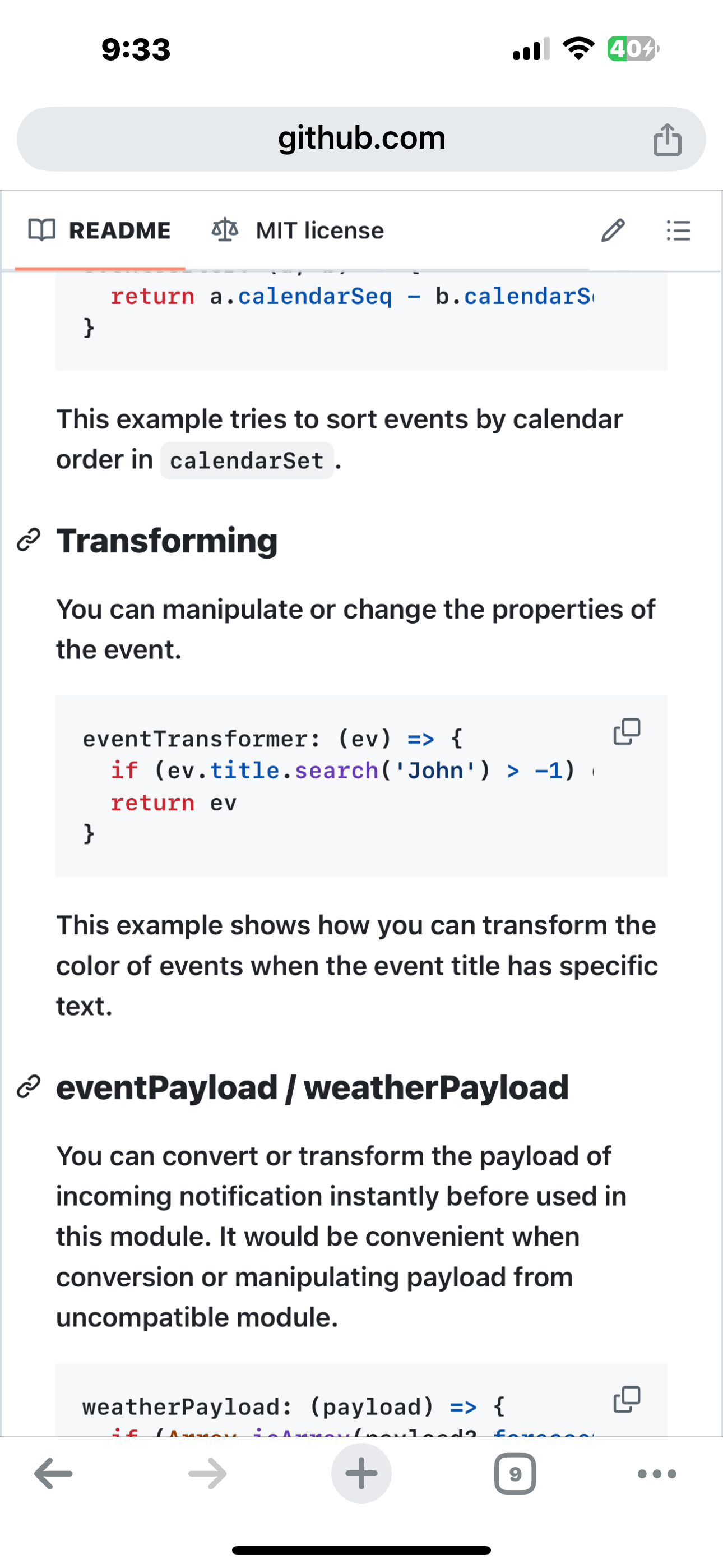
-
Thanks so much - this documentation fell a little bit flat - it was only changing the symbol and not the font itself… however… at this link https://forum.magicmirror.builders/topic/18528/calendar-calendarext3-font-color-and-symbol/12?page=2 it outlined a font change option
now, im not great at all of this (clearly) however after some well thought out trial and error i was able to get this code to adjust for the font change, appreciate the help!!
Hopefully they add some updates to the documentationmodule: "MMM-CalendarExt3", position: "bottom_bar", config: { eventTransformer: (ev) => { if (ev.title.search('Owen') > -1) ev.color = 'blue' ev.title=ev.title.replace ('Owen','<font color=blue>Owen</font>') return ev } } },apologies for the formatting
-
@justme2024 Documentation cannot cover every idea. (people don’t read them now anyhow, me included)
-
S sdetweil has marked this topic as solved on
