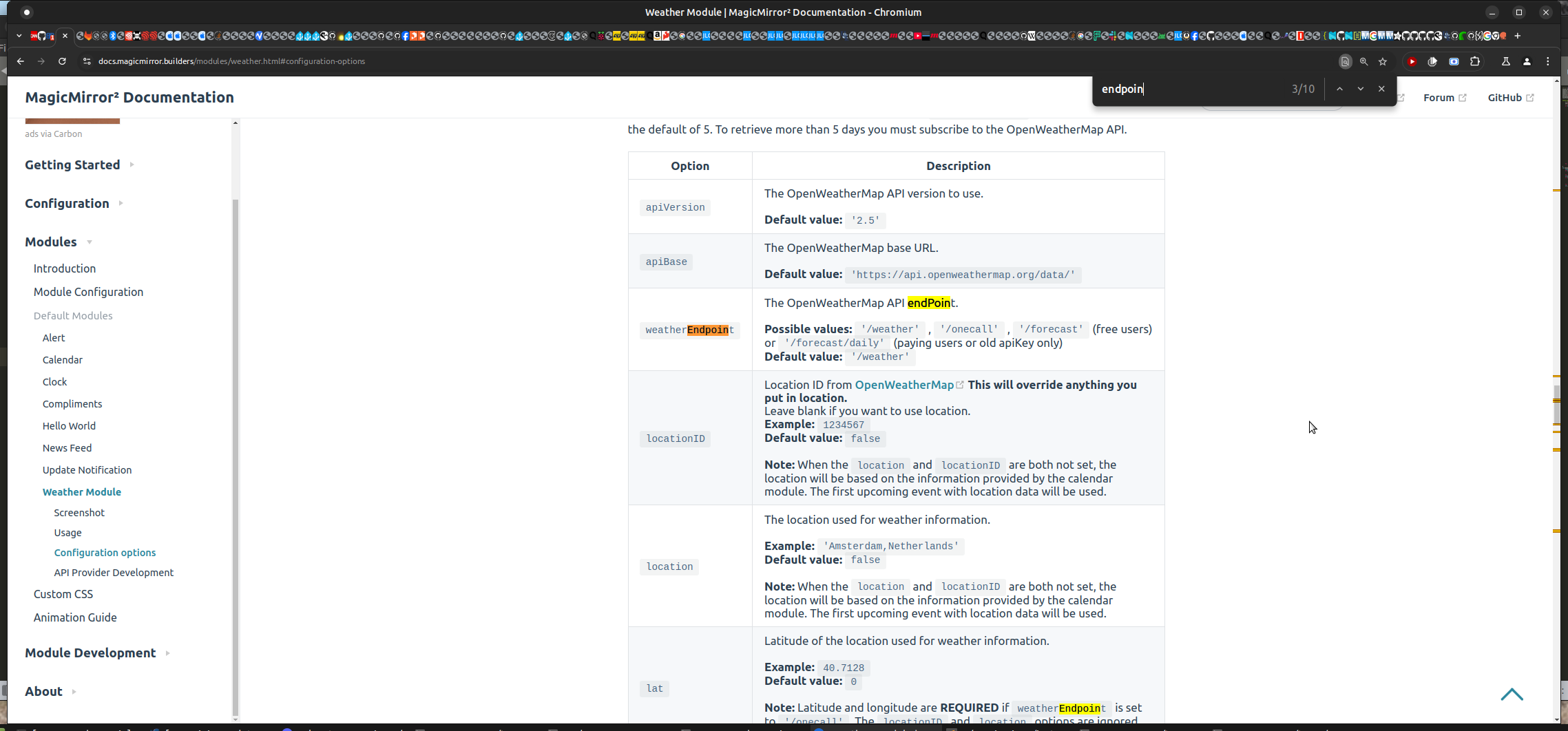Read the statement by Michael Teeuw here.
Version 2.30.0 weather module, stuck loading, worked fine before upgrade
-
@sdetweil I noticed this discretion between the Weather module documentation:
- The “Weather” documentation has “apiKey” - large case “K”,
- The “MMM-OpenWeatherForecast” documentation has “apikey” - small case “k”.
Butch
-
S sdetweil referenced this topic on
-
@butchkemper modules can go anything they want
what is used internally can be anything requiredI looked at the doc for the default weather module before posting above. as there are two instances, one works the other doesn’t. apikey is the issue
-
S sdetweil marked this topic as a regular topic on
-
S sdetweil referenced this topic on
-
S sdetweil referenced this topic on
-
Work on 2.29.0 with api2.5
But now on 2.33.0
It say “NaN”
I get the error 401, it say the apiKey i wrong, but is write from my api key from the website.
How can i get a apiKey to api3.0 without to paid for it. ???
The api2.5 still work, but not on this modul.{ module: 'weather', position: 'bottom_left', header: 'Ballerup', config: { lat: "55.7317", lon: "12.3633", apiKey: "xxxxx765xxxx98xxxjhx888" } }, -
@Assassins you cannot get V3 apikey from open weather without providing a credit card.
they don’t charge unless you go over 1000/request per day.now, you CAN make 2.5 work (if they still accept api requests they keep telling us they are going to do (have done!!)) just be warned that they can/will end this function sometime…
in the module config section
apiKey: 2.5_key
apiVersion: 2.5and
weatherEndpoint: “current” OR “forecast”
edited
-
@sdetweil
I can only see the header now, where is write Ballerup{ module: 'weather', position: 'bottom_left', header: 'Ballerup', config: { apiVersion: "2.5", weatherEndpoint: "/current", lat: "55.7317", lon: "12.3633", apiKey: "xxxxx765xxxx98xxxjhx888" } }, -
sorry
weatherEndpoint: “current” or 'forecast" , no /
also, the old api use location or locationID, not lat/lon
and I see you can’t look them up anymore on OWM sitehere is from the old doc
locationID Location ID from OpenWeatherMap This will override anything you put in location. Leave blank if you want to use location. <------======= Example: 1234567 Default value: false Note: When the location and locationID are both not set, the location will be based on the information provided by the calendar module. The first upcoming event with location data will be used. ====================================================================== location The location used for weather information. Example: 'Amsterdam,Netherlands' Default value: false Note: When the location and locationID are both not set, the location will be based on the information provided by the calendar module. The first upcoming event with location data will be used.so it ‘seems’ that location by itself would do it.
-
@sdetweil
This is the same, can only see the header.
Is work yesterday on MM 2.29.0{ module: 'weather', position: 'bottom_left', header: 'Ballerup', config: { apiVersion: '2.5', apiBase: 'https://api.openweathermap.org/data/', weatherEndpoint: '/no', location: 'Ballerup', locationID: '2624341', apiKey: 'BBnjsdnsdfnsdj8789dsfjsdnfnXX', showHumidity: true, initialLoadDelay: 1500 } }, -
@Assassins said in Version 2.30.0 weather module, stuck loading, worked fine before upgrade:
apiBase: ‘https://api.openweathermap.org/data/’,
weatherEndpoint: ‘/no’,no apiBase, that didn’t change
the weatherEndpoint is either “current” OR “forecast”
I originally gave them to you with leading / , so my comment was without the / (no /)
-
@sdetweil
Is the same mate{ module: 'weather', position: 'bottom_left', header: 'Ballerup', config: { apiVersion: '2.5', weatherEndpoint: 'current', // i have try the forecast to location: 'Ballerup', locationID: '2624341', apiKey: 'xxjljkjsksldjkj3478bjjk', showHumidity: true, initialLoadDelay: 1500 } }, -
@Assassins seems it doesn’t work anymore… using my old 2.5 key I get code failure with openweathermap
but we changed the sample defaults to a free provider that might work
{ module: "weather", position: "top_right", config: { weatherProvider: "openmeteo", type: "current", lat: 40.776676, lon: -73.971321 } }, { module: "weather", position: "top_right", header: "Weather Forecast", config: { weatherProvider: "openmeteo", type: "forecast", lat: 40.776676, lon: -73.971321 } }