Read the statement by Michael Teeuw here.
Getting MMM-CalendarExt3Agenda to show more than 10 days out
-
Hi
I am running MM via MagicMirrorOS on a RPi4B with a portrait monitor. Although the Calendar module is pulling through loads of events from Google, only the first ten days worth show. I’ve set
startDayIndexto 0 andendDayIndexto 20 but ten days is all that will show.I’ve left the main calendar visible in the screenshot so you can see the number of events returned (it obs will be hidden in the final version of the config).
I want the agenda to be bigger anyway, hopefully to take up 2/3 of the screen width. I tried adding
.CX3A { --fontsize: 26px; /* Or whatever you need. The default value is 16px */ } .CX3A .event .headline.useSymbol .symbol { font-size: 20px; /* Or whatever you need. The default value is 75% of `.CX3A { --fontsize }` */ }to
/opt/mm/mounts/css/custom.cssthat I found in another forum post but that didn’t change any sizeMany thanks in advance
Steve
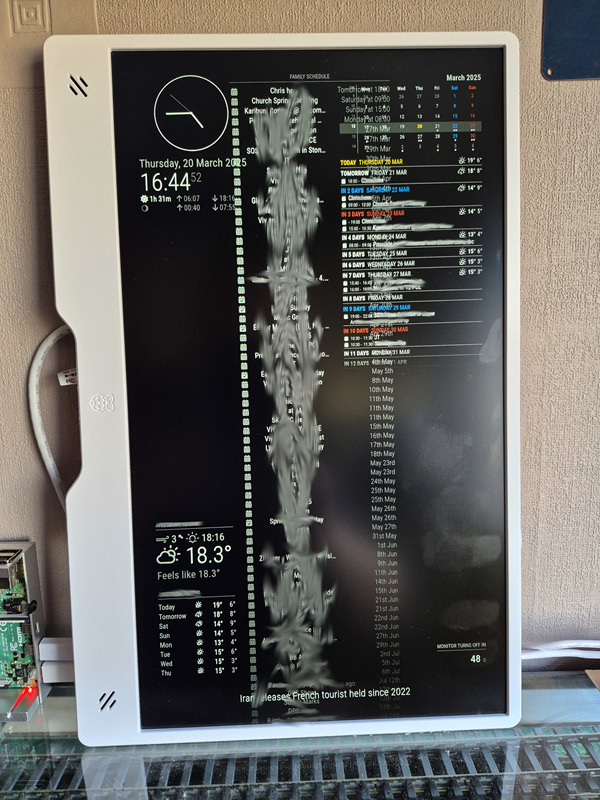
-
Hi
I’ve discovered the CSS for the agenda module has a hard height limit
.CX3A .agenda { max-height: 600px; }increasing that to
1325pxfills the screen height . I can’t tell if that was the problem all along as the patch is in place now!overriding the font and width as follows has given me the size of agenda I wanted.
.CX3A { font-size: 30px; max-width: 600px; } .CX3A .event .headline.useSymbol .symbol { font-size: 25px; }many thanks for your help
-
@smegbadger can you show the calendar config,
xxx out private part of any url, dont remove any lines -
@sdetweil config.js
/* Config Sample * * For more information on how you can configure this file * see https://docs.magicmirror.builders/configuration/introduction.html * and https://docs.magicmirror.builders/modules/configuration.html * * You can use environment variables using a `config.js.template` file instead of `config.js` * which will be converted to `config.js` while starting. For more information * see https://docs.magicmirror.builders/configuration/introduction.html#enviromnent-variables */ let config = { address: "0.0.0.0", // Address to listen on, can be: // - "localhost", "127.0.0.1", "::1" to listen on loopback interface // - another specific IPv4/6 to listen on a specific interface // - "0.0.0.0", "::" to listen on any interface // Default, when address config is left out or empty, is "localhost" port: 8080, basePath: "/", // The URL path where MagicMirror² is hosted. If you are using a Reverse proxy // you must set the sub path here. basePath must end with a / ipWhitelist: [], // Set [] to allow all IP addresses // or add a specific IPv4 of 192.168.1.5 : // ["127.0.0.1", "::ffff:127.0.0.1", "::1", "::ffff:192.168.1.5"], // or IPv4 range of 192.168.3.0 --> 192.168.3.15 use CIDR format : // ["127.0.0.1", "::ffff:127.0.0.1", "::1", "::ffff:192.168.3.0/28"], A useHttps: false, // Support HTTPS or not, default "false" will use HTTP httpsPrivateKey: "", // HTTPS private key path, only require when useHttps is true httpsCertificate: "", // HTTPS Certificate path, only require when useHttps is true language: "en", locale: "en-GB", // this variable is provided as a consistent location // it is currently only used by 3rd party modules. no MagicMirror code uses this value // as we have no usage, we have no constraints on what this field holds // see https://en.wikipedia.org/wiki/Locale_(computer_software) for the possibilities logLevel: ["INFO", "LOG", "WARN", "ERROR"], // Add "DEBUG" for even more logging timeFormat: 24, units: "metric", modules: [ { module: "alert", }, { module: "updatenotification", position: "fullscreen_above" }, { module: "MMM-Universal-Pir", position: "bottom_right", config: { gpioCommand: "gpiomon -r -b gpiochip0 23", onCommand: "wlr-randr --output HDMI-A-1 --on --transform 90", offCommand: "wlr-randr --output HDMI-A-1 --off", deactivateDelay: 60 * 1000, } }, { module: "clock", position: "top_left", config: { displayType: "both", analogPlacement: "top", //displaySeconds: false, dateFormat: "dddd, D MMMM YYYY", showSunTimes: true, showMoonTimes: "phase", lat: 51.8236443, lon: -0.7986995 } }, { module: "calendar", header: "Family Schedule", position: "top_center", config: { dateFormat: "Do MMM", maximumEntries: 100, calendars: [ { name: "uk-holidays", fetchInterval: 7 * 24 * 60 * 60 * 1000, symbol: "calendar-check", url: "https://ics.calendarlabs.com/75/4e419f5b/UK_Holidays.ics" }, { name: "kemp-schedule", fetchInterval: 60 * 1000, url: "https://calendar.google.com/xxxxxxxxxxxxxxxxxxxxxxxxxxxxxxxx.ics" } ] } }, { module: "MMM-CalendarExt3Agenda", position: "top_right", //header: "Family Agenda", config: { instanceId: "Calendar", locale: "en-GB", firstDayOfWeek: 1, startDayIndex: 0, endDayIndex: 20, refreshInterval: 1000 * 60 * 5, calendarSet: ['uk-holidays', 'kemp-schedule'] } }, { module: "weather", position: "bottom_left", config: { weatherProvider: "openmeteo", type: "current", windUnits: "mph", showWindDirectionAsArrow: true, lat: 51.8236443, lon: -0.7986995 } }, { module: "weather", position: "bottom_left", //header: "Forecast", config: { weatherProvider: "openmeteo", type: "forecast", roundTemp: true, maxNumberOfDays: 8, fadePoint: 1, lat: 51.8236443, lon: -0.7986995 } }, { module: "newsfeed", position: "bottom_bar", config: { feeds: [ { title: "BBC News", url: "https://feeds.bbci.co.uk/news/world/rss.xml" } ], showSourceTitle: true, showPublishDate: true, broadcastNewsFeeds: true, broadcastNewsUpdates: true } }, ] }; /*************** DO NOT EDIT THE LINE BELOW ***************/ if (typeof module !== "undefined") { module.exports = config; } -
@smegbadger i only needed the calendar module config
BUT the docker container image does not have the clipping fix installed.
-
@smegbadger you might be able to overcome this with a higher maximumEvents (which includes past in this bug)
-
@smegbadger said in Getting MMM-CalendarExt3Agenda to show more than 10 days out:
I took it tomaximumEntries: 500but that didn’t change anything.Which directory do i need to be in to execute the git pull for the patch as the structure is slightly different with docker?
/opt/mm/mounts/modulesor/opt/mm/mounts/modules/default(where the calendar module is)Thanks
-
Hi
following the same process that i used to install MMM-CalendarExt3Agenda in the fiirst place i ran the git inside the docker but it hasn’t changed the display. Have i done it incorrectly?
magicm@magicmirror:/opt/mm/run $ docker exec -it mm bash node@magicmirror:/opt/magic_mirror$ ls CHANGELOG.md clientonly entrypoint.sh js mount_ori serveronly Collaboration.md config eslint.config.mjs jsconfig.json node_modules tests LICENSE.md create_restore_script.sh fonts mm2.png package-lock.json translations README.md cspell.config.json index.html module-types.ts package.json vendor build.info css jest.config.js modules prettier.config.mjs node@magicmirror:/opt/magic_mirror$ git fetch origin pull/3679/head:_fix_clipping remote: Enumerating objects: 27479, done. remote: Counting objects: 100% (27479/27479), done. remote: Compressing objects: 100% (9077/9077), done. remote: Total 27158 (delta 17476), reused 26718 (delta 17037), pack-reused 0 (from 0) Receiving objects: 100% (27158/27158), 22.64 MiB | 12.11 MiB/s, done. Resolving deltas: 100% (17476/17476), completed with 228 local objects. From https://github.com/MagicMirrorOrg/MagicMirror * [new ref] refs/pull/3679/head -> _fix_clipping * [new tag] v2.0.0 -> v2.0.0 * [new tag] v2.0.1 -> v2.0.1 * [new tag] v2.0.2 -> v2.0.2 * [new tag] v2.0.3 -> v2.0.3 * [new tag] v2.0.4 -> v2.0.4 * [new tag] v2.0.5 -> v2.0.5 * [new tag] v2.1.0 -> v2.1.0 * [new tag] v2.1.1 -> v2.1.1 * [new tag] v2.1.2 -> v2.1.2 * [new tag] v2.1.3 -> v2.1.3 * [new tag] v2.10.0 -> v2.10.0 * [new tag] v2.10.1 -> v2.10.1 * [new tag] v2.11.0 -> v2.11.0 * [new tag] v2.12.0 -> v2.12.0 * [new tag] v2.13.0 -> v2.13.0 * [new tag] v2.14.0 -> v2.14.0 * [new tag] v2.15.0 -> v2.15.0 * [new tag] v2.16.0 -> v2.16.0 * [new tag] v2.17.0 -> v2.17.0 * [new tag] v2.17.1 -> v2.17.1 * [new tag] v2.18.0 -> v2.18.0 * [new tag] v2.19.0 -> v2.19.0 * [new tag] v2.2.0 -> v2.2.0 * [new tag] v2.2.1 -> v2.2.1 * [new tag] v2.2.2 -> v2.2.2 * [new tag] v2.20.0 -> v2.20.0 * [new tag] v2.21.0 -> v2.21.0 * [new tag] v2.22.0 -> v2.22.0 * [new tag] v2.23.0 -> v2.23.0 * [new tag] v2.24.0 -> v2.24.0 * [new tag] v2.25.0 -> v2.25.0 * [new tag] v2.26.0 -> v2.26.0 * [new tag] v2.27.0 -> v2.27.0 * [new tag] v2.28.0 -> v2.28.0 * [new tag] v2.29.0 -> v2.29.0 * [new tag] v2.3.0 -> v2.3.0 * [new tag] v2.3.1 -> v2.3.1 * [new tag] v2.4.0 -> v2.4.0 * [new tag] v2.4.1 -> v2.4.1 * [new tag] v2.5.0 -> v2.5.0 * [new tag] v2.6.0 -> v2.6.0 * [new tag] v2.7.0 -> v2.7.0 * [new tag] v2.7.1 -> v2.7.1 * [new tag] v2.8.0 -> v2.8.0 * [new tag] v2.9.0 -> v2.9.0 node@magicmirror:/opt/magic_mirror$ git switch _fix_clipping error: Your local changes to the following files would be overwritten by checkout: package-lock.json package.json Please commit your changes or stash them before you switch branches. Aborting node@magicmirror:/opt/magic_mirror$ rm package-lock.json node@magicmirror:/opt/magic_mirror$ rm package.json node@magicmirror:/opt/magic_mirror$ git switch _fix_clipping D config/config.js.sample Previous HEAD position was c24de64d Release 2.30.0 (#3673) Switched to branch '_fix_clipping' node@magicmirror:/opt/magic_mirror$ ls CHANGELOG.md clientonly entrypoint.sh js mount_ori serveronly Collaboration.md config eslint.config.mjs jsconfig.json node_modules tests LICENSE.md create_restore_script.sh fonts mm2.png package-lock.json translations README.md cspell.config.json index.html module-types.ts package.json vendor build.info css jest.config.js modules prettier.config.mjs node@magicmirror:/opt/magic_mirror$ exit exit magicm@magicmirror:/opt/mm/run $ -
@smegbadger you also need to do a new
npm run install-mm -
Hi
I ran
npm run install-mmin the docker container as the above commands and rebooted. The agenda is still truncatedSteve
-
@smegbadger AND restarted the container??
