Read the statement by Michael Teeuw here.
MMM-temp-ds18b20 disable second sensor
-
@briantogo i think that is the header or label option
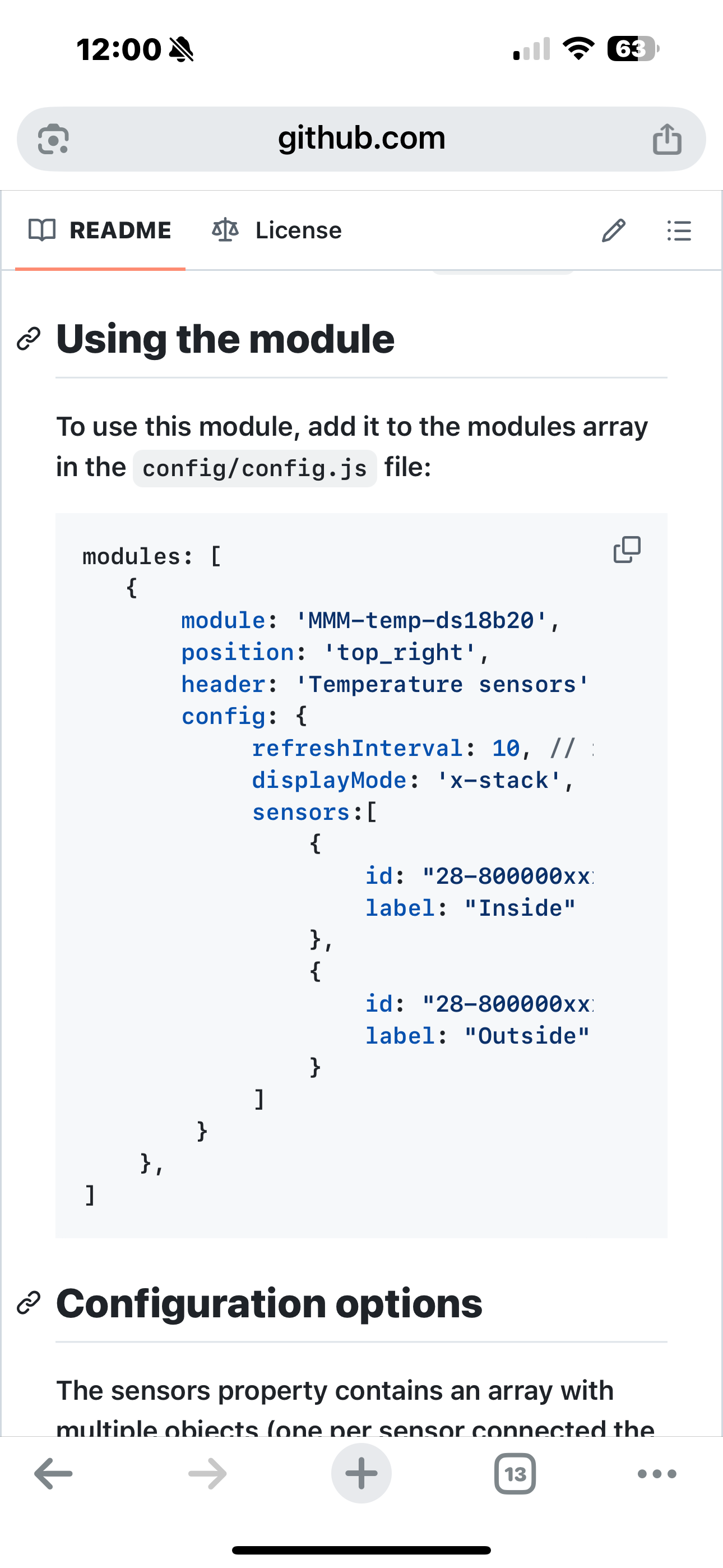
-
Thanks Sam, I had already changed “headers” field to ‘inside’, and I like it’s size and placement. I had removed the field “label” under the sensor field hoping to remove it from the config. Now I have re-added the label field, but left it blank. Now the config.js looks like this;
sensors:[
{
id: “28-xxxxxxxxxxxx”,
label: “”
},Now, it just displays an extra line above the temp reading. Is there a way to, let’s say, zero out or cancel that field altogether? Is there perhaps a word I could type in between the quotes like Null or Void?
Here is a screen grab from my mirror;
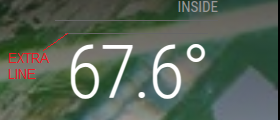
Thanks again,
Brian -
@briantogo i dont know the exact answer, but using the developers window elements tab you can find the element
and set it todisplay:none;in css/custom.css
see the second link in my signature below for a quick guide on the dev window
-
@briantogo or move the header to label with no header
-
@briantogo did you get it fixed?
