Read the statement by Michael Teeuw here.
worldclock - nobody made this, so I did.
-
@Sean thanks for the module, could you advise how to hide time gap, default is showing, but I can’t hide it when set “false”.
-
@iMAGiC in your custom
css, add this..worldclock .gap { display:none; } -
@Sean thanks, but I can’t get it work, found alternative. Thank you.
-
@iMAGiC
Sorry for my improper instruction. At that time I was not in front of machine, so I just simply guessed,.worldclock .world .caption .gap { display:none; }will do.
-
@Sean , How to Change your digital Clock to Analog Clock
like as the default module clock (MM2)
Configuration options
displayType : Possible values: digital, analog, or both
analogFace : Possible values: simple for a simple border, none for no face or border,
or face-### (where ### is currently a value between 001 and 012, inclusive)Thank so much for your all helps
-
@nobita
Unfortunately,worldclockdoesn’t support Analog face. Sorry. -
Hi There,
just starting out with MM and i like the module a lot.
one question i have is how to organize the clock’s in row instead of one below the other.thanks
Arjen
-
@Arjen_lima
Sorry for my English, I cannot catch your question.
The order of clocks is defined inconfig.jsby the sectionclocks, that is the array ofclock, then the order of display is same with the order of array element.Or… If you mean another problem, give me more detailed information. Of course, an image could be the great help for understanding.
-
@Sean said in worldclock - nobody made this, so I did.:
@Arjen_lima
Sorry for my English, I cannot catch your question.
The order of clocks is defined inconfig.jsby the sectionclocks, that is the array ofclock, then the order of display is same with the order of array element.Or… If you mean another problem, give me more detailed information. Of course, an image could be the great help for understanding.
Hey Sean,
Its probably my english ;-),
now the clocks in the array are all vertically aligned one clock below the next clock.
in some of the screen shots they are in a 3x3 grid i was wondering how to get it like that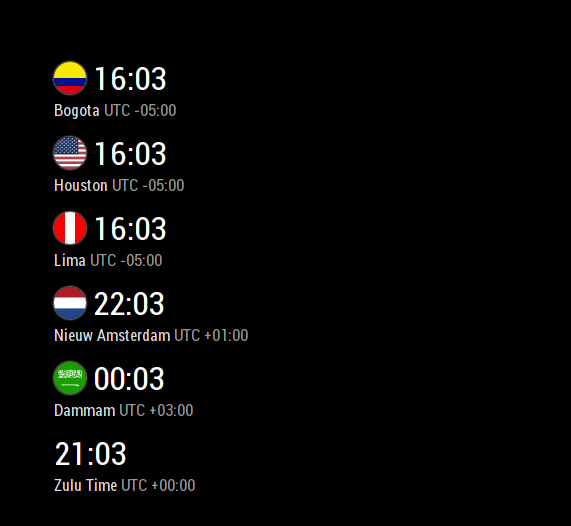
my current lay out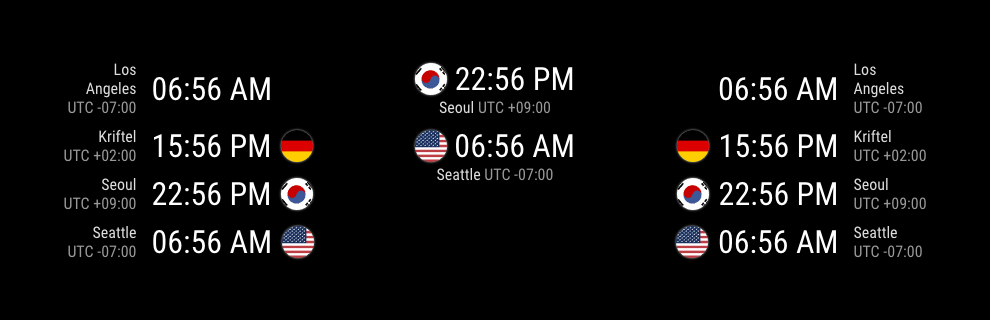
the lay out im looking for
-
@Arjen_lima
Sorry for the confusion. that image was just sample of the different layout configuration. That was not real, it was photoshopped.

