Read the statement by Michael Teeuw here.
MMM-uber and MMM-lyft
-
@onetwankyfive For sure!! Do you mind posting your css? I inherited it from the module I mentioned on my github.
Also, just so you know, there is a bug in the Lyft module. I’m testing the fix out now and I’ll push an update in the next day or two.
-
@onetwankyfive
hi, i am unable to use ride_type: ‘Pool’, always shows uberX -
@kal Its to hacked together to post and it cuts off the module above it without adding a blank space header to your module… I just set top margin to -40px.
-
@shashank it’s a typo in the documentation but
'POOL'should work. -
@kal no luck, still Uber X default
-
@shashank Can you post the mmm-uber portion of your config file? It’s working for me.
You may want to delete and re-download the repo in your Modules folder. I’ve pushed some changes since the first post.
-
@kal hi, I deleted and reloaded the modules, still same issue, below my config
{
module: ‘MMM-uber’,
position: ‘top_left’,
header: ‘Uber (DC)’,
ride_type: ‘pool’,
config: {
lat: XX.XXXX, // use your exact pickup loaction
lng: XX.XXXX, // use your exact pickup loaction
uberServerToken:
}
}, -
@shashank like I mentioned, your ride type needs to be capitalized. Use
'POOL'like shown below. Also, theride_type:needs to be placed into the config portion. You can put it under theuberServerToken.{ module: 'MMM-uber', position: 'top_left', header: 'Uber (DC)', config: { lat: XX.XXXX, // use your exact pickup loaction lng: XX.XXXX, // use your exact pickup loaction uberServerToken: 'your_uberServerToken', ride_type: 'POOL' } }, -
@kal said in MMM-uber and MMM-lyft:
ride_type: 'POOL
hi, i did the changes now it displays as “POOL in null min”
{
module: ‘MMM-uber’,
position: ‘top_left’,
header: ‘Uber (DC)’,
config: {
lat: xx.xxxx, // use your exact pickup loaction
lng: xx.xxxx, // use your exact pickup loaction
uberServerToken: ’ ',
ride_type: ‘POOL’
}
} -
@shashank That means that no uber pool is available in your area. This is an error case that I haven’t dealt with explicitly.
To confirm this is the error, you need to look at the console log. You’ll see the ProcessUber returns ‘Time’ and then an object. Go through the object and look for pool as a ride type. It should look like this:
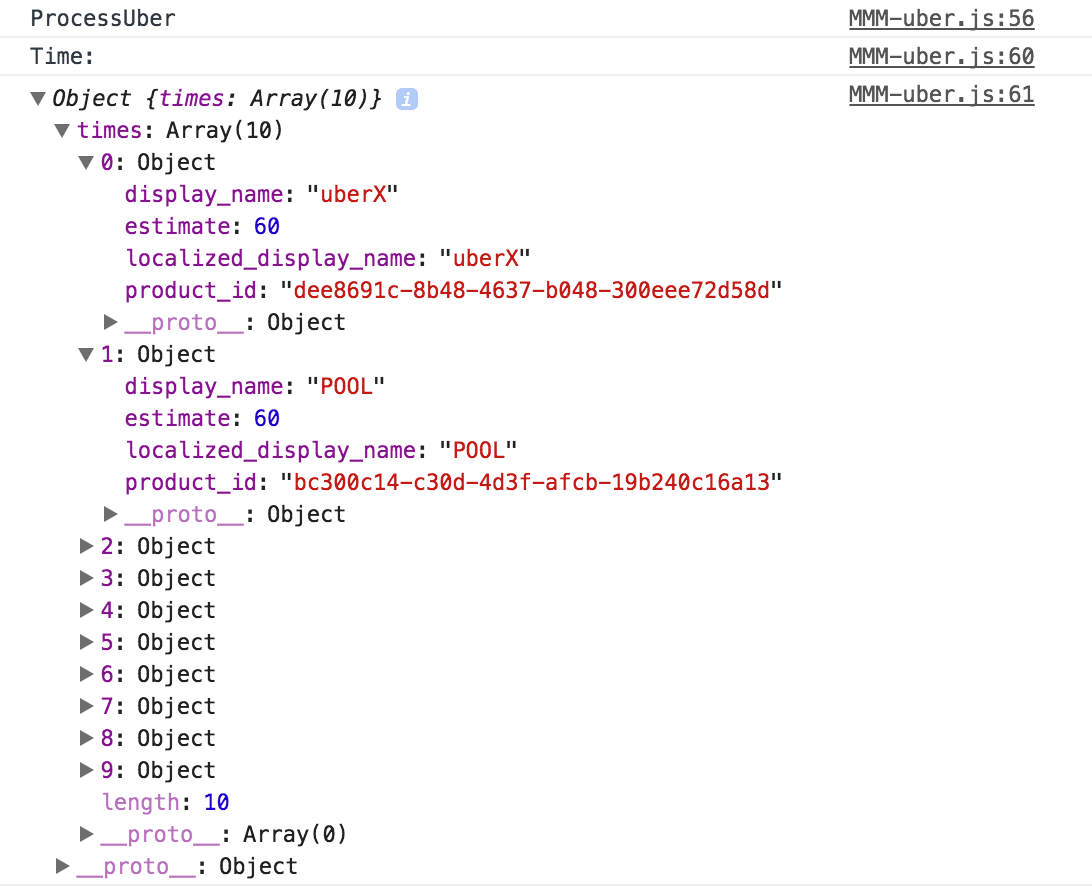
You can also try to order an uber pool on your phone to confirm that one is not available.
