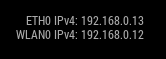Read the statement by Michael Teeuw here.
Best posts made by shashank
-
RE: Stop AutoStart MagicMirror
-
RE: MagicMirror is voted number 1 in the MagPi Top 50!
@Mitchfarino congrats to all contributors for this success
-
RE: MMM-NetworkScanner
@ianperrin Thanks this module working great, now my MM inside the house can display once my car reaches Basement Parking as shown in the screenshot
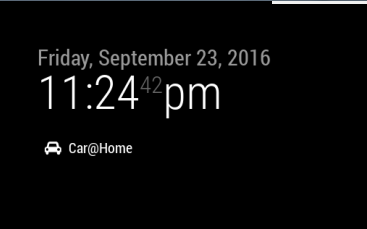
-
RE: Where are you from?
@cowboysdude I am from India-Bangalore, Working in Singapore
-
RE: Internet Monitor
@ronny3050 Module works great!, can the display speed graph resize
-
RE: VoiceControl module
@thereisnotry87 hi, no need to mention voicecontrol commands in config.js file, just mention only as below , make sure you have installed
sudo apt-get install python-pyaudio python3-pyaudio soxand
copy all pmdl files in MM root folder{ module: 'voicecontrol', position: 'top_left', config: { } },go to
/usr/share/alsa/alsa.confand change 0 to 1 in below parametersdefaults.ctl.card 1 defaults.pcm.card 1,this worked for me.
Latest posts made by shashank
-
RE: MMM-uber and MMM-lyft
@kal hi, Earlier i had issues using POOL, mention ride_type: ‘uberPOOL’ , now working fine
-
RE: Stop AutoStart MagicMirror
-
RE: Background image affected by Margins
hi, use MMM-Profilepicture module, it will show full screen picture
{
module: “MMM-Profilepicture”,
position: “fullscreen_below”,
classes: “default everyone”,
config: {
// See below for configurable options
url: “http://192.168.0.107:8080/MMM-Imagesphotos/photo/1.jpg”
}
}, -
RE: Access MagicMirror with HTTP?
hi, Try to include your local IP subnet in the config file
var config = {
port: 8080,
ipWhitelist: [“127.0.0.1”, “::ffff:127.0.0.1”, “::1”, “::ffff:192.168.0.1/24”, “192.168.0.1/24”], -
RE: Access MagicMirror with HTTP?
Hi,
you can access Mirror in internal network using http://192.168.x.x:8080/ and use free no-ip DDNS register your raspberry pi IP with domain name and port forward in your router -
RE: Alexa module
Hi, Install Alexapi ( https://github.com/alexa-pi/AlexaPi) . while installing Alexapi choose magicmirror as OS and then add MMM-Alexa , works fine installed and tested
-
MMM-ProfileSwitcher Module
Hi ,
How can i change profiles ( MMM-ProfileSwitcher Modules ) using Remote control module
-
RE: Fridge-mounted display
@tshort hi, how to run kitchen timer on non-touch screen