Read the statement by Michael Teeuw here.
MMM-uber and MMM-lyft
-
@kal said in MMM-uber and MMM-lyft:
ride_type: 'POOL
hi, i did the changes now it displays as “POOL in null min”
{
module: ‘MMM-uber’,
position: ‘top_left’,
header: ‘Uber (DC)’,
config: {
lat: xx.xxxx, // use your exact pickup loaction
lng: xx.xxxx, // use your exact pickup loaction
uberServerToken: ’ ',
ride_type: ‘POOL’
}
} -
@shashank That means that no uber pool is available in your area. This is an error case that I haven’t dealt with explicitly.
To confirm this is the error, you need to look at the console log. You’ll see the ProcessUber returns ‘Time’ and then an object. Go through the object and look for pool as a ride type. It should look like this:
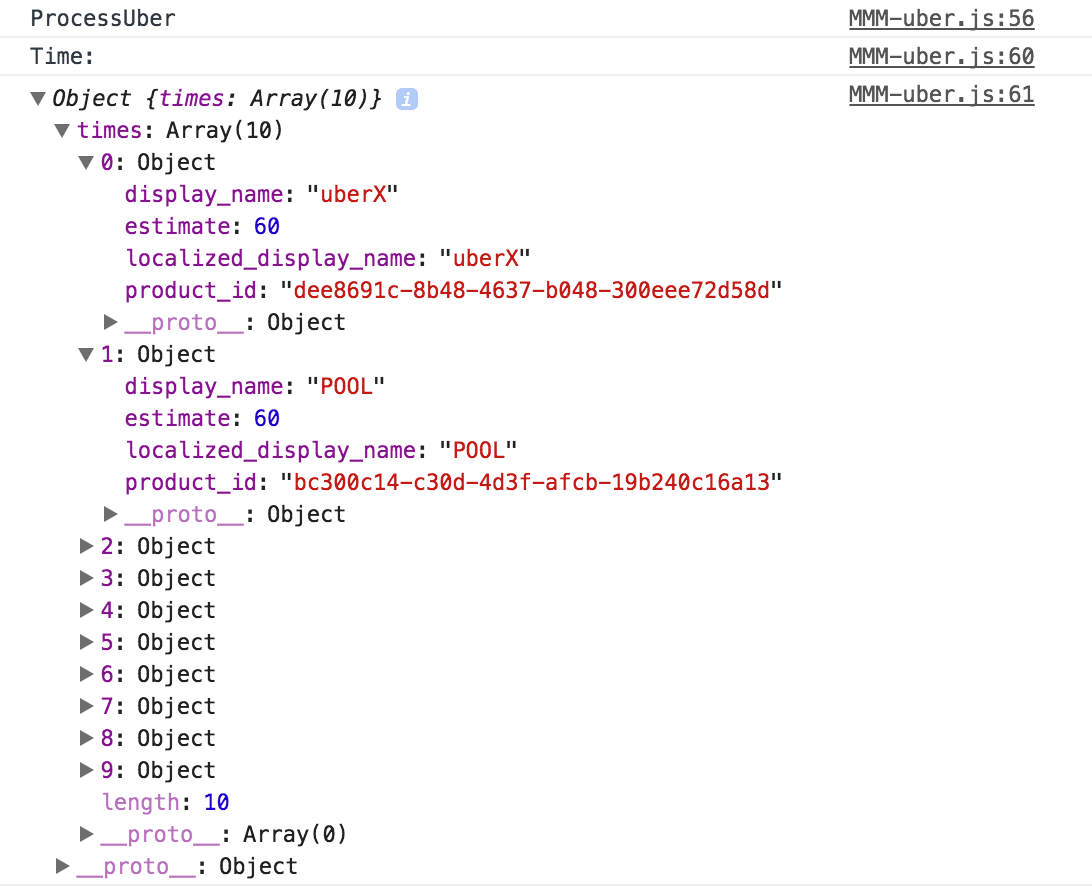
You can also try to order an uber pool on your phone to confirm that one is not available.
-
@kal
ok, Thank you , let me check -
@kal hi, i tried changing the location even then POOL not working, i mobile same location POOL is working
-
@shashank can you post the log from your console? I want to help you resolve this issue but I need more information.
Anything related to uber in your log should be posted. Please post in detail the things that you have tried. Any config file changes, etc.
Just saying that it’s not working does not help me help you
-
@kal hi, Earlier i had issues using POOL, mention ride_type: ‘uberPOOL’ , now working fine
-
@shashank that’s weird…the API calls out ‘POOL’. Do you mind if I ask what country you are in?
-
@kal Singapore
-
@kal Thank you very much for creating these modules! For some reason I am unable to get both the Uber or Lyft module to return any results. The only thing displayed is their respective logos and “Checking for Uber/Lyft status…” messages. It’s been displaying this for hours now. Is there anything special I need to do once I have registered as a developer and gotten the server tokens?
-
@Sarb Can you post your config file and log? It sounds like a REST API failure…
