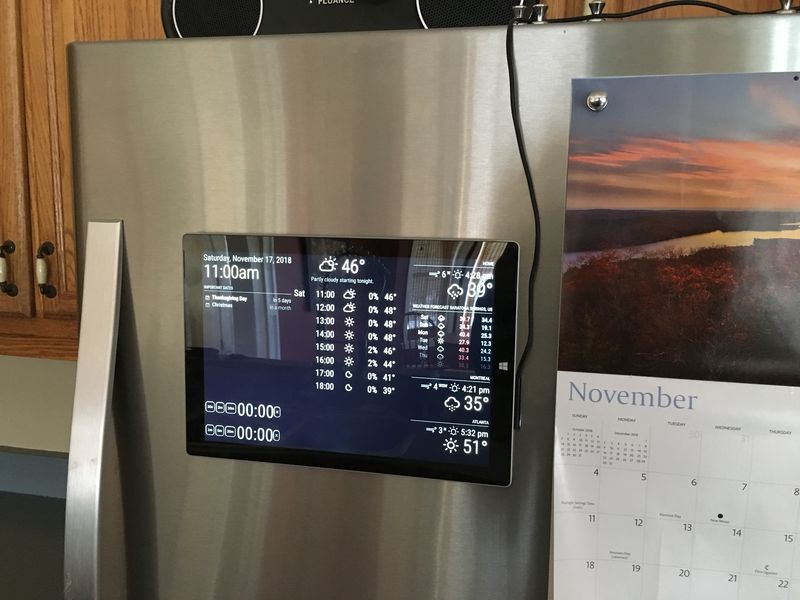This not-a-mirror is a nabi Big Tab 20" Android tablet that I mounted to my refrigerator. I got the tablet for $150. Unfortunately, it looks like it’s discontinued (link). The tablet was designed for kids, but it works great for this application. The tablet has a frame around it with holes. That makes it easy to mount to the refrigerator with sheet metal screws.

My setup uses MMM-ProfileSwitcher and MMM-TouchNavigation. The main parts include:
-
home – This shows the clock, weather, a kitchen timer, a calendar, and a slideshow on the right. The slideshow is an IFrame that connects to ZenPhoto running on a server. Because it’s a full-featured photo CMS, you can run different slideshows and search based on keyword or date.
-
food – Contains more timers and an IFrame pointing to allrecipes.com.
-
weather – More weather details on the left with MMM-WunderGround and an IFrame pointing to a wunderground page.
I use MagicMirror in server mode running on a server. To set up the tablet, I rooted it with KingoRoot and installed the full!screen app. That works great to fill the whole screen. Firefox is the best browser for this. You can adjust the DPI to match desktop, and you can nudge it to hide the top bar. With the full!screen app, you can still go to the home screen easily, so it’s pretty easy to jump to other Android apps.
Here’s the kitchen timer module I made to go with this:
https://github.com/tshort/MMM-KitchenTimer
Overall, I like the way it turned out. I still need to decorate it to better to hide the cord and protect it from the fridge door hitting the wall on the side. Some other features would be nice:
-
Alexa integration – I have an Echo Dot in the room. It’d be nice to be able to show the song being played or the status of the current timer. I tried putting alexa.amazon.com in an IFrame, but that didn’t work.
-
Alternatives to pictures – We’ll probably get tired of family pictures, so I’ll have to look for other options (nature scenes, comics, etc.).
The main glitch I’ve run into is that sometimes the tablet won’t stay asleep. I haven’t figured out what keeps waking it up. It’ll go long stretches where it’s fine then it 'll have times where it won’t sleep for more than five seconds.