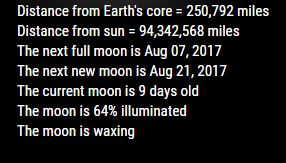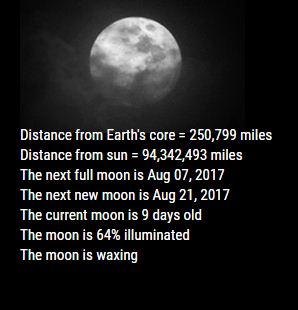Read the statement by Michael Teeuw here.
MMM-Lunartic
-
@Egnos Hy I have the same problem
-
@Egnos hey… unfortunately my module also stopped working😭
-
looking at it
that mechanism he uses to get the data using herokuapp.com
is returning error 503, not available.this could be a site failure, or a function renewal , or…
because its under his userid, I cannot do any additional work to discover the issue
-
@sdetweil said in MMM-Lunartic:
looking at it
that mechanism he uses to get the data using herokuapp.com
is returning error 503, not available.this could be a site failure, or a function renewal , or…
because its under his userid, I cannot do any additional work to discover the issue
Does the herokuapp.com site provide lunar data?
-
@Egnos I think it is a proxy to the real url
-
@sdetweil so I guess for now we have to say goodbye to the module!
Too bad because it was well made and useful!Does anyone know of a similar module?
thanks