Read the statement by Michael Teeuw here.
MMM-xiaomi - Temperature and Humidity from your smarthome
-
My new sensors are arrived… I love it! Great work!

Which lights are supported?
-
Check your devices here:
https://github.com/aholstenson/miio/blob/master/docs/devices/README.md#models-by-nameAs you see not all Yeelights are supported, others are untested. My module retrieves all devices of type ‘light’, so it might work for all of them.
-
hi,
finally my gateway arrived today. Great. it is working after a little struggeling to get the correct App to initally configure the stuff.
I added 4 temp/humidity sensors and i am wondering how to see in the miio discovery whick one is in which room?
Any chance to get that ?
I the app itself i sadly can’t see the IDs of the sensors?How did you figured this out?
-
I’ve added them one by one. Remove them all and add them one by one. Or add all of them to the module. Then its easy to discover if you keep one of them somewhere cold, all the other warm. The Id and the temperature will guide you.
-
Hi, if i set in the custom css file mmm-xiaomi .xsmall and the text-align: right then the humidity and temerature are going on the right side but the “>” stay. How can I move also “>” to right?
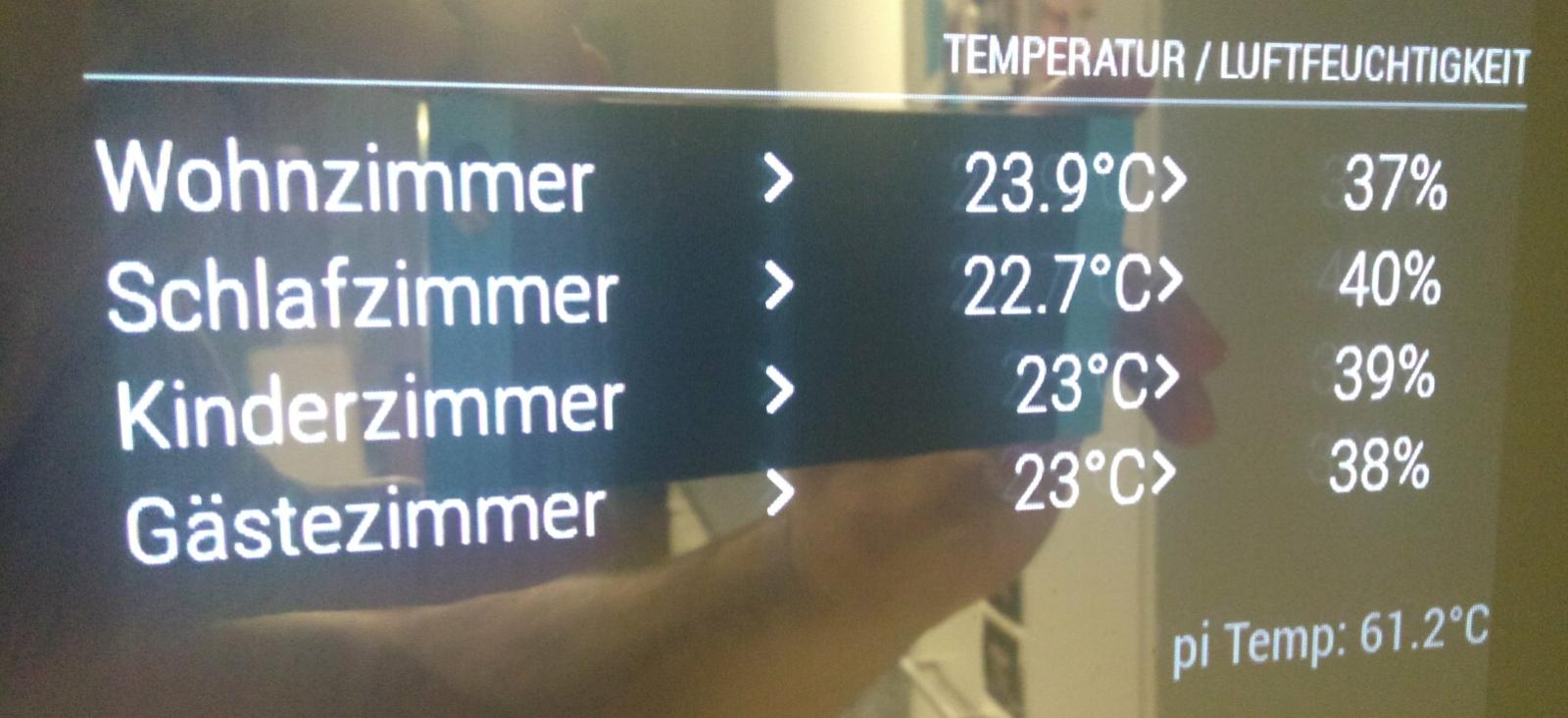
@barnosch I have done it like @Albert2002 described.
THX
-
@trividar
they are not belonging to the same TD so it is not moving aswell.is it the trending, or what is it good for? i don’t really like it to be honest.
For me it was too close also, i just added some nbsp; to get some spaces between.
thanks for the hints.
i added all the ids and checked in the app, which room is showing the current values and added it to the correct rooms i created in the config. -
Yes the identification of the sensors is not really good, did not find a better solution so far.
As for the trend indicators: I pushed a new version where you can disable the trend icons (showTrend: false). -
Just want to say that there is no different between the Xiaomi and Aqara Temperature sensor. Both are working like a charm. The only different is that the Aqara shows the Air pressure (in the MiHome app) as well.
@Mirko3000 Thank you for your hard work! You are always improving the module in light-speed!
I was playing around with my Yeelights colorbulbs but I didn’t get it working on MM. Guessing its because of they have they own ID, IP and token. However, thats why am still using the app. :-)
-
Did you try with the ‘miio --discover’ command line utility? Do the lights show up there?
-
@mirko3000 said in MMM-xiaomi - Temperature and Humidity from your smarthome:
Did you try with the ‘miio --discover’ command line utility? Do the lights show up there?
Yes I did so with success. I got the ID, IP and token. I had tried to add it like a sensor this way:
config: { gatewayIP: '192.168.2.160', gatewayToken: '6ebf9b84e5c615c09268166a99b95f0a', showWindow: true, showVentilation: false, minTemperature: false, maxHumidity: false, showLights: true rooms: [ { name: 'Wohnzimmer', sortOrder: 30, devices : ['158d00015736a8', '158d000119fcb2'] }, { name: 'Bad', sortOrder: 30, devices : ['158d0001b911b9'] }, { name: 'Schlafzimmer', sortOrder: 30, devices : ['158d0001b91177', '158d00011919a3', '56234267'] }, //Bulp ID { name: 'Arbeitszimmer', sortOrder: 30, devices : ['158d0001b9035b'] }, { name: 'Draußen', sortOrder: 30, devices : ['158d0001b920bd'] }, ], } },and this way:
config: { gatewayIP: '192.168.2.160', gatewayToken: '6ebf9b84e5c615c09268166a99b95f0a', showWindow: true, showVentilation: false, minTemperature: false, maxHumidity: false, showLights: true { name: 'Bad', sortOrder: 30, devices : ['158d0001b911b9'] }, { name: 'Schlafzimmer', sortOrder: 30, devices : ['158d0001b91177', '158d00011919a3', ] }, { name: 'Arbeitszimmer', sortOrder: 30, devices : ['158d0001b9035b'] }, { name: 'Draußen', sortOrder: 30, devices : ['158d0001b920bd'] }, ], gatewayIP: '192.168.2.101', // IP of the bulp gatewayToken: 'fd1d31c907fc5506fc379445eb6bd146', // token of the bulp rooms: [ { name: 'Flur', sortOrder: 30, devices : ['56234267'] }, // ID of the bulp ] } },Btw I noticed some behaver am not sure about.
How to get rid of the notification about Humidity?

Its Full screen and always on the top. Even when the pages changing using MMM-Carousel its still on top.
Using stars as notification for open windows:
When I was gone to bed at night with open window there was a star shown. In the morning still with open window the star was gone. What happens there?Are there no more indicators for the trent?

