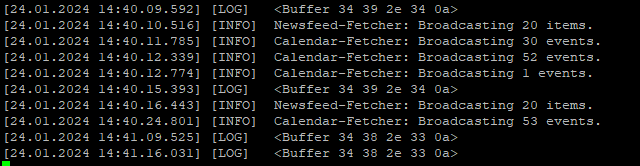Read the statement by Michael Teeuw here.
Changing icons of the modules Current Weather and Weather Forecast
-
@manu85340 yes, this module is already using all that
apiVersion: "3.0", `https://api.openweathermap.org/data/${config.apiVersion}/onecall` + -
@sdetweil I subscribed to onecall and I just tested this morning and I still have the same “loading” thing, in my config.js I put the following things:
{ module: "MMM-OneCallWeather", position: "top_right", // This can be any of the regions. // Best results in bottom_bar region due to horizontal default layout and icon sizes. config: { // See 'Configuration options' for more information. latitude: "46.561180", // Longitude from https://www.latlong.net/ longitude: "-1.782440", // Longitude from https://www.latlong.net/ - is West + is East of London apikey: "MY NEW API KEY V3.0" // openweathermap.org API key. } },in MMM-OneCallWeather.js I have this:
letdata;Module.register("MMM-OneCallWeather", { // Default module config. defaults: { latitude: true, longitude: true, apikey: "", apiVersion: "3.0", units: config.units, layout: "vertical", // default showRainAmount: false, showWind: true, showWindDirection: true, showFeelsLike: true, tempUnits: "c", windunits: "mph", useBeaufortInCurrent: false, initialLoadDelay: 2500, // 2.5 seconds delay. This delay is used to keep the OpenWeather API happy. updateInterval: 10 * 60 * 1000, // every 10 minutes animationSpeed: 1000, updateFadeSpeed: 500, lang:config.language, language: config.language, requestDelay: 0,I haven’t touched anything else, can you help me please?
-
-
@sdetweil Is that what we need to do? I ran the npm start command in putty
pi@MagicMirror:~ $ npm start npm ERR! code ENOENT npm ERR! syscall open npm ERR! path /home/pi/package.json npm ERR! errno -2 npm ERR! enoent ENOENT: no such file or directory, open '/home/pi/package.json' npm ERR! enoent This is related to npm not being able to find a file. npm ERR! enoent npm ERR! A complete log of this run can be found in: npm ERR! /home/pi/.npm/_logs/2024-01-24T12_40_06_083Z-debug.log -
@Manu85 need to be in the MagicMirror folder
-
@sdetweil I did that, I hope it’s ok, however the cursor remains stuck at the bottom left and does not return to: ```
pi@MagicMirror:~/MagicMirror $pi@MagicMirror:~/MagicMirror $ npm start > magicmirror@2.23.0 start /home/pi/MagicMirror > DISPLAY="${DISPLAY:=:0}" ./node_modules/.bin/electron js/electron.js [24.01.2024 14:15.19.980] [LOG] Starting MagicMirror: v2.23.0 [24.01.2024 14:15.19.999] [LOG] Loading config ... [24.01.2024 14:15.20.009] [DEBUG] config template file not exists, no envsubst [24.01.2024 14:15.20.024] [LOG] Loading module helpers ... [24.01.2024 14:15.20.031] [WARN] No /home/pi/MagicMirror/js/../modules/MMM-Logging/MMM-Logging.js found for module: MMM-Logging. [24.01.2024 14:15.20.034] [LOG] No helper found for module: MMM-Logging. [24.01.2024 14:15.20.036] [LOG] No helper found for module: clock. [24.01.2024 14:15.20.075] [LOG] Initializing new module helper ... [24.01.2024 14:15.20.079] [LOG] Module helper loaded: MMM-PiTemp [24.01.2024 14:15.20.153] [LOG] Initializing new module helper ... [24.01.2024 14:15.20.155] [LOG] Module helper loaded: MMM-OneCallWeather [24.01.2024 14:15.20.161] [LOG] Initializing new module helper ... [24.01.2024 14:15.20.163] [LOG] Module helper loaded: MMM-DHT [24.01.2024 14:15.20.681] [LOG] Initializing new module helper ... [24.01.2024 14:15.20.682] [LOG] Module helper loaded: calendar [24.01.2024 14:15.20.683] [LOG] No helper found for module: MMM-SmartWebDisplay. [24.01.2024 14:15.20.685] [LOG] No helper found for module: MMM-ISS-Live. [24.01.2024 14:15.20.746] [LOG] Initializing new module helper ... [24.01.2024 14:15.20.747] [LOG] Module helper loaded: newsfeed [24.01.2024 14:15.20.748] [LOG] All module helpers loaded. [24.01.2024 14:15.20.777] [LOG] Starting server on port 8080 ... [24.01.2024 14:15.20.791] [WARN] You're using a full whitelist configuration to allow for all IPs [24.01.2024 14:15.20.818] [ERROR] Whoops! There was an uncaught exception... [24.01.2024 14:15.20.834] [ERROR] Error: listen EADDRINUSE: address already in use 0.0.0.0:8080 at Server.setupListenHandle [as _listen2] (node:net:1432:16) at listenInCluster (node:net:1480:12) at doListen (node:net:1629:7) at process.processTicksAndRejections (node:internal/process/task_queues:84:21) { code: 'EADDRINUSE', errno: -98, syscall: 'listen', address: '0.0.0.0', port: 8080 } [24.01.2024 14:15.20.834] [ERROR] MagicMirror² will not quit, but it might be a good idea to check why this happened. Maybe no internet connection? [24.01.2024 14:15.20.835] [ERROR] If you think this really is an issue, please open an issue on GitHub: https://github.com/MichMich/MagicMirror/issues [24.01.2024 14:15.21.545] [LOG] Launching application. [1330:0124/141522.949654:ERROR:viz_main_impl.cc(186)] Exiting GPU process due to errors during initialization [1353:0124/141523.177443:ERROR:gpu_memory_buffer_support_x11.cc(44)] dri3 extension not supported.code_text
-
@Manu85 well it’s running…so no return to command line, ctrl-c to stop
but, the message here says you didn’t stop the one running by pm2, do
pm2 stop all
-
@sdetweil now I have this
pi@MagicMirror:~ $ cd ~/MagicMirror/ pi@MagicMirror:~/MagicMirror $ pm2 stop all [PM2] Applying action stopProcessId on app [all](ids: [ 0 ]) [PM2] [mm](0) ✓ ┌────┬────────────────────┬──────────┬──────┬───────────┬──────────┬──────────┐ │ id │ name │ mode │ ↺ │ status │ cpu │ memory │ ├────┼────────────────────┼──────────┼──────┼───────────┼──────────┼──────────┤ │ 0 │ mm │ fork │ 0 │ stopped │ 0% │ 0b │ └────┴────────────────────┴──────────┴──────┴───────────┴──────────┴──────────┘ pi@MagicMirror:~/MagicMirror $ -
@Manu85 yes, now
cd ~/MagicMirror npm start -
@sdetweil ok it’s done but I have the impression that the page adds new lines every 20 seconds, I’ll give you a screenshot, please tell me what you need or what to do please