Read the statement by Michael Teeuw here.
-
@nn1mda I copied your config above and fixed the comma. It does indeed show “fetching departures”/Inga avgångar which isn’t a big surprise as the API-key is masked. Using my API key it works as expected, see output below. You probably used an invalid API key, double check that it is correct.
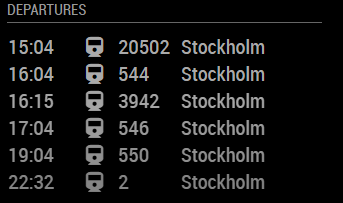
-
Wow, I feel stupid now. Had to change project status for the API key from “test” to “released”. Didn’t knew that.
Big thank you for all your support!
-
Hi,
Is it possible to add/show which track a train departures from?
-
@off112 it should be quite simple. I’ll look into it.
-
@Alvinger That would be wonderful. Thank you :)
-
@off112 I have just pushed an update that includes the departure track info. Try it out and let me know of any issues.
-
@Alvinger Västtrafik user here. I got the upgrade.
Either the line type icon or the track number is shown as “undefined”. Neither is actually visible. Screenshot below.
-
@Von-Sudden thanks, quick fixes aren’t always the best. I’ll have a look. Thanks for the info.
-
@Von-Sudden I just pushed a quick fix, please try it out.
-
@Alvinger From what I can see at ResRobot - Stolptidtabeller 2 ( https://www.trafiklab.se/node/14075/console ), it seems as if Västtrafik does not always post the fields rtTime, rtTrack and rtDate in the response from the API.
