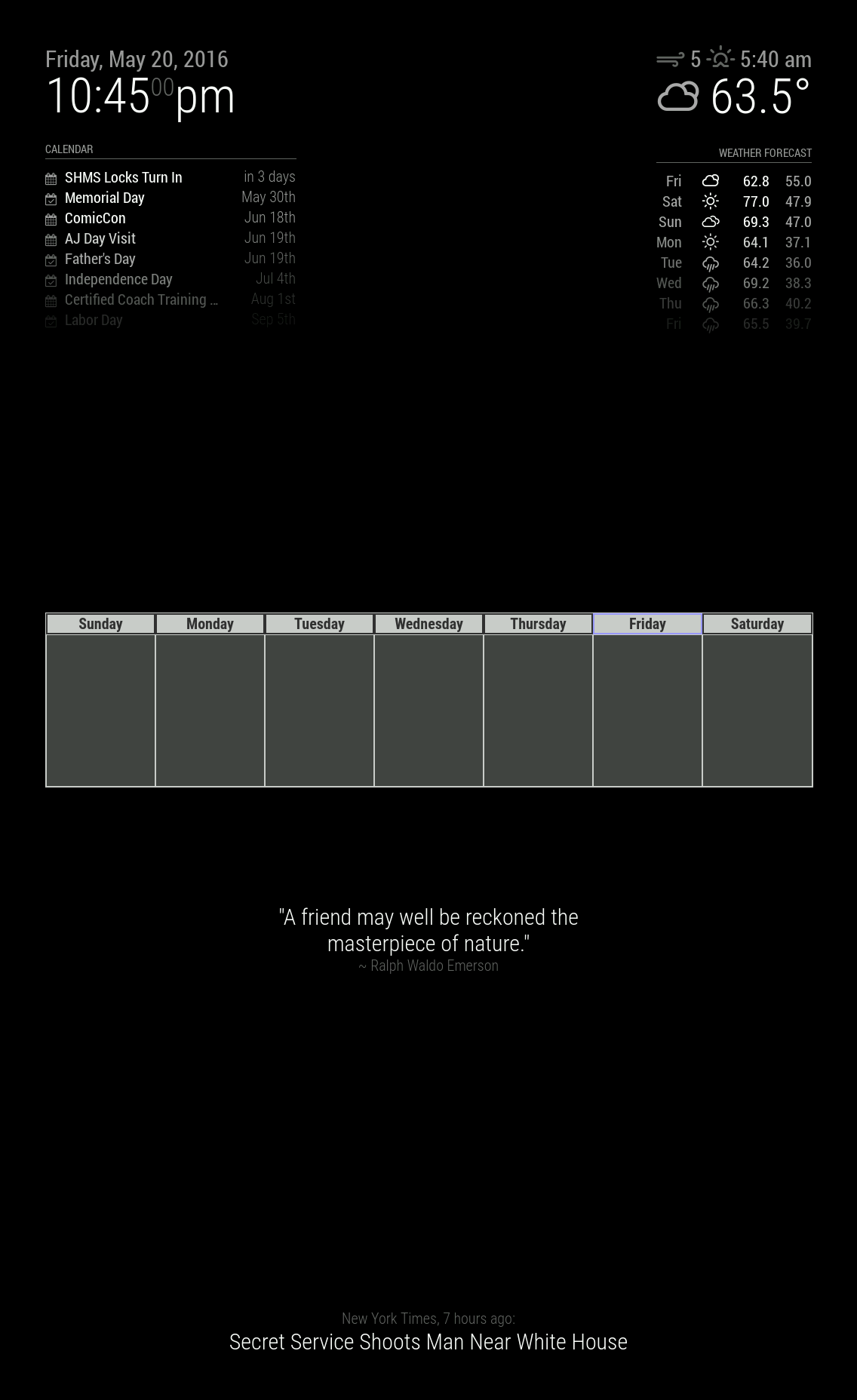Read the statement by Michael Teeuw here.
Weekly Calendar
-
@KirAsh4 Definitely! Maybe the calendar module could be used to parse it and then send a notification this module could receive?
-
@paviro, maybe, but to be honest, I’d rather keep them separate, that way one does not need to have both of them enabled. Pick one or the other basically, and have them function completely separate from one another. If both are selected, display a message instead, telling the user to pick one …
-
@KirAsh4 makes sense :)
-
This is the idea of what I was looking to design…
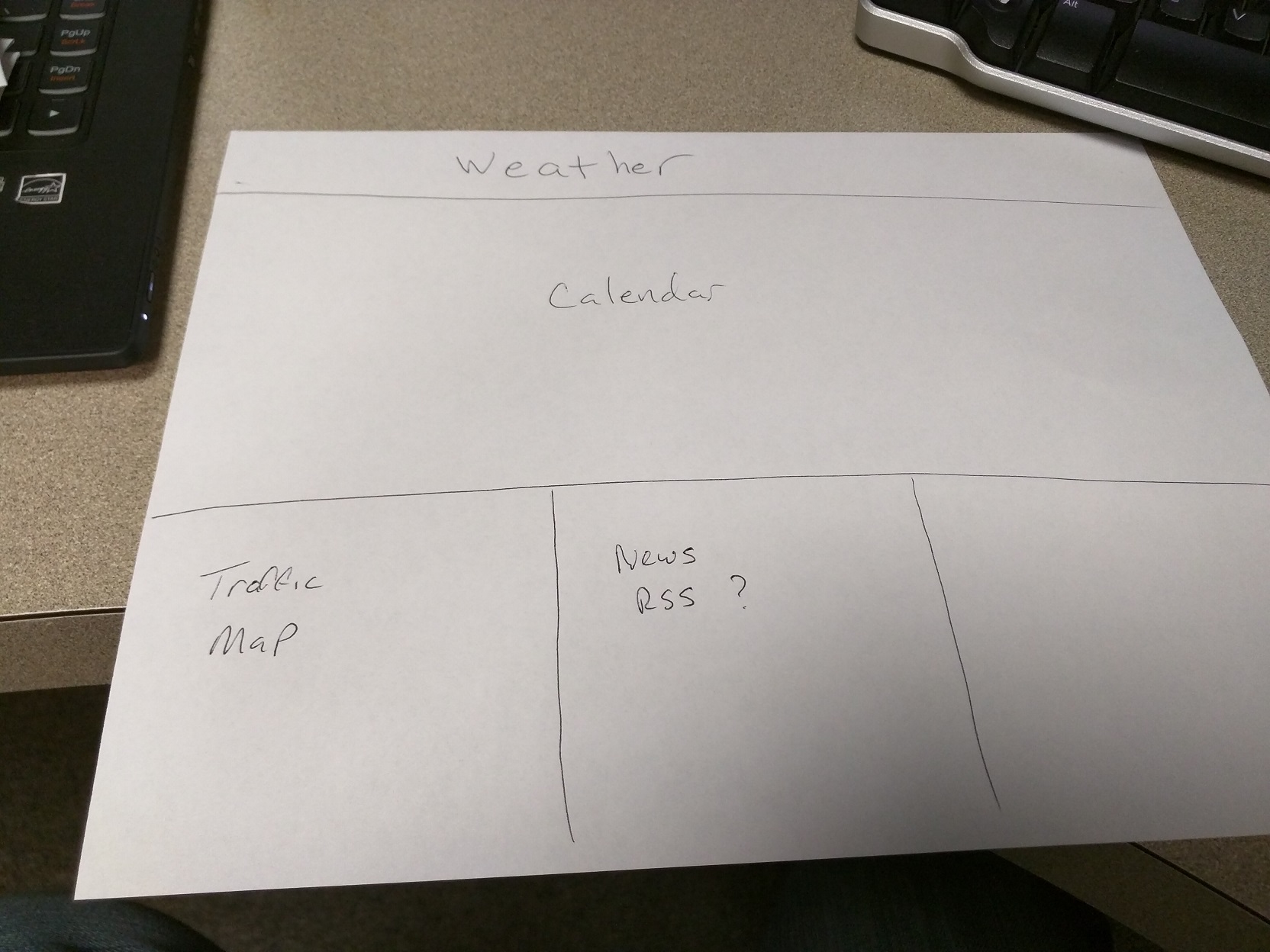
-
Right, that’s using the main real estate in the screen, as opposed to what the current module is set at by default, which is 1/3 of the upper screen essentially. It’s possible for sure. Need to spend some time on this … but after the remodel at my house is done.
-
No worries…I liked the Magic Mirror approach, but for a family of 5 with many appointments, we wanted a central calendar that could be view-able from afar.
-
Oh for sure. That would be a good way to display everyone’s events for the week. Unless you go with the custom profiles setup… though I haven’t followed that thread closely, I’m not sure it’s functioning yet, or correctly.
-
@KirAsh4 Definitely looking for a single profile for now, I have a google calendar that I share for everyone in the family, only problem is, the web version of google calendar is hideous for such a nice display.
-
That can be changed with an iframe and setting your own CSS formatting. But, that’s the easy way out. :)
-
And so the mayhem commences … Next up is parsing the data returned and populating the specific boxes. Don’t no one remind me how much I detest Javascript, mkay?