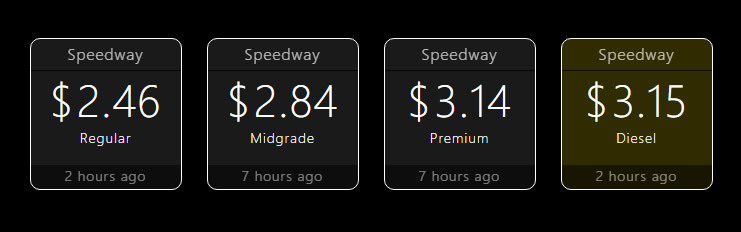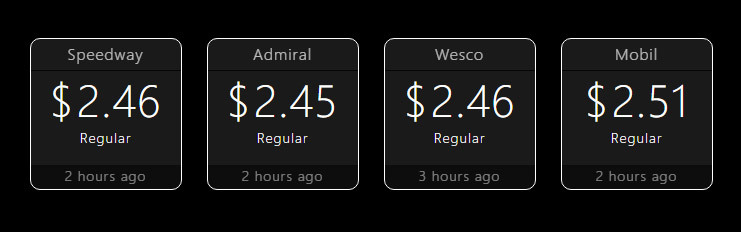Hi all,
back in early 2015 I wanted to build a one way mirror with a screen behind it that showed a website from my server. I googled around and found Michael’s MagicMirror so I just went along with this, as it was the perfect solution.
I still think this is one of the best uses for a RasbPi and this project absolutely deserved to win the award (number 1 in the MagPi Top 50).
I had developed some apps for my version, like a fuel price monitor and a football board with results and tables.
When some people asked me to set up mirrors for them I started to tinker with a small and easy backend for configuration and soon found out about MagicMirror². Now I’m here and I’ll use this new version and I’ll try to translate my apps into modules for this project.
My mirror:


Just stome minor style changes and I added an indoor temperature sensor at the bottom of the frame (see below).

Aral Ultimate 102 price monitor from the closest station.
PIR:
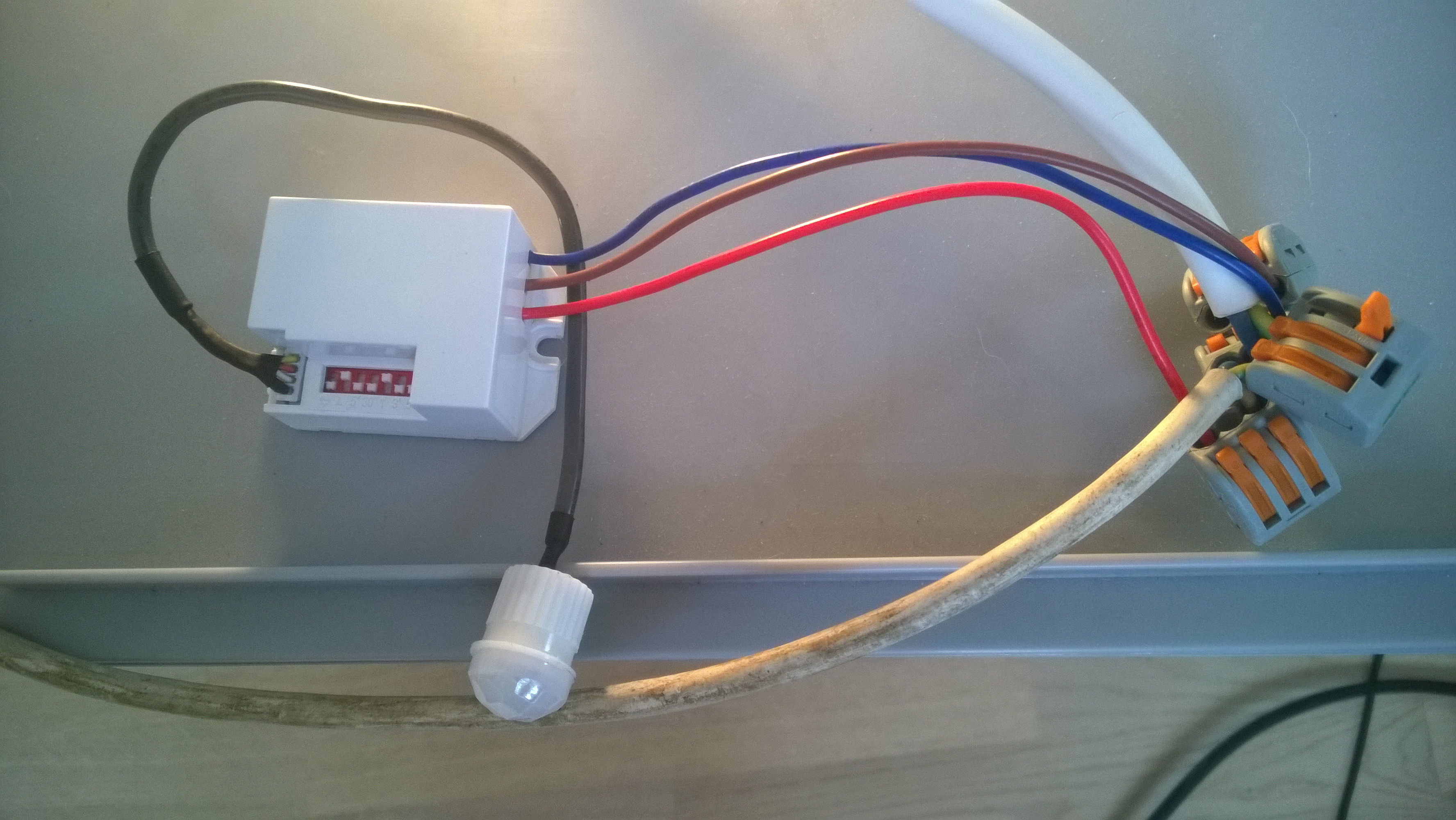
Be careful when playing with 220V … I nearly killed myself after switching off the wrong circuit …
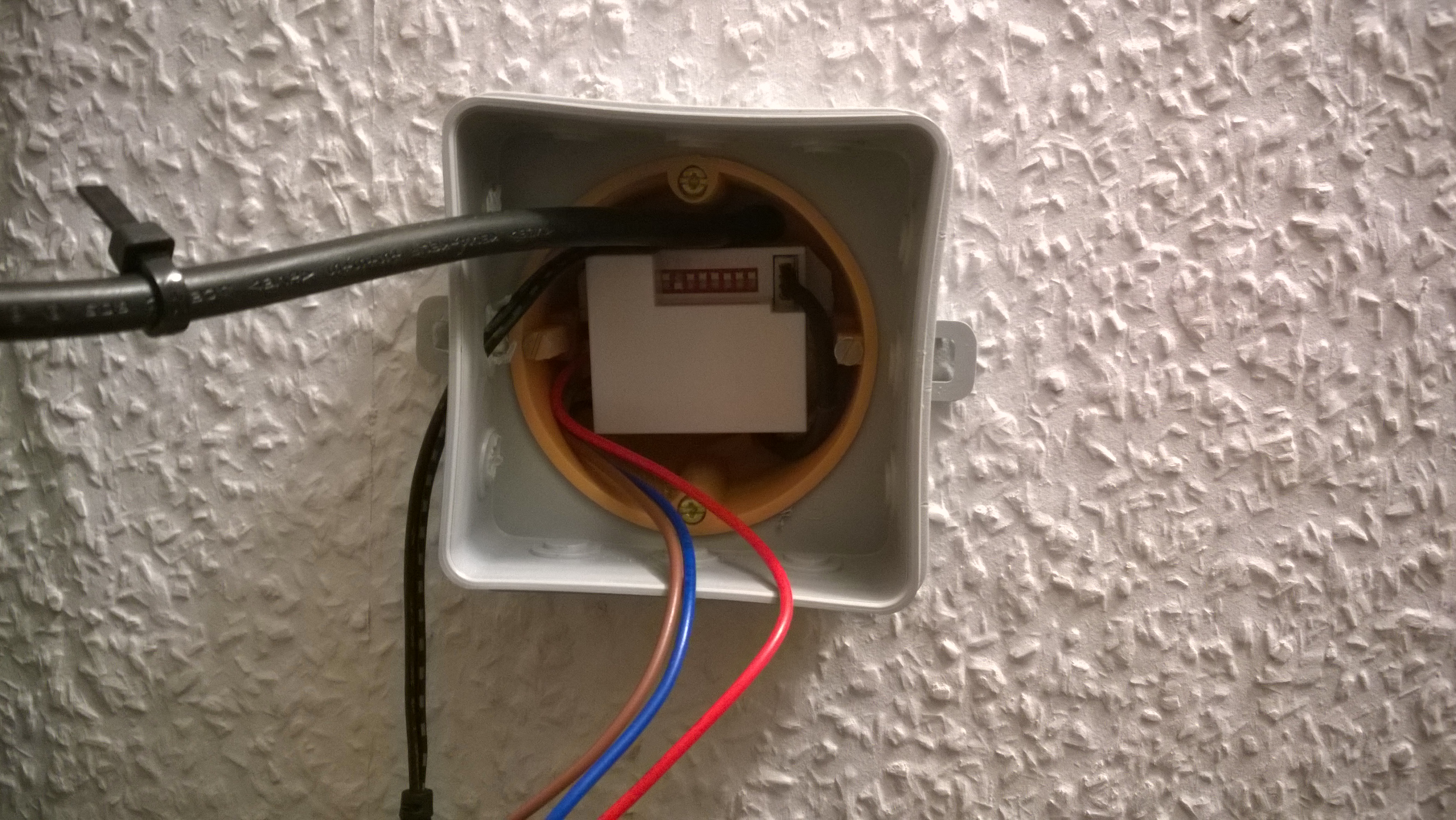
On the backside.
Setup:


The PIR is below the mirror, nearly unnoticeable. Here you can also see a DS18B20 temperature sensor.
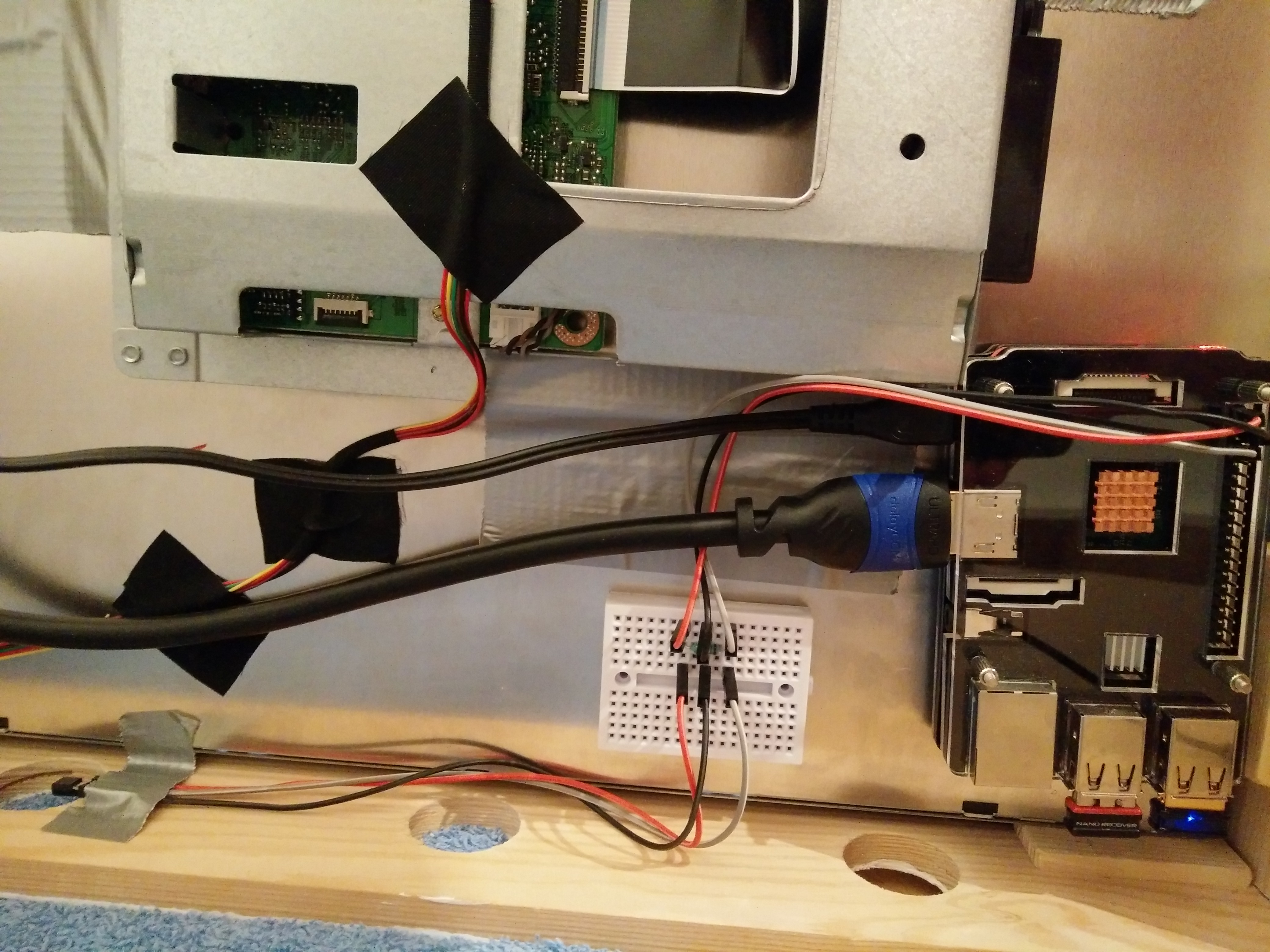
The inside.
I’m looking forward to setting up MM² on this setup in the next few days.
Thanks