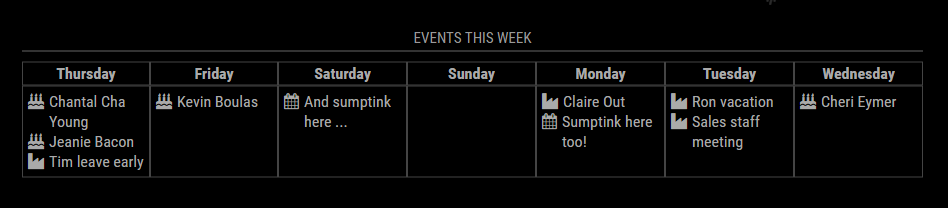Read the statement by Michael Teeuw here.
Weekly Calendar
-
Wow, that looks amazing! I’m out of town and haven’t had the chance Yet to try it on my mirror, but I’m super excited to get home and see it running. Lots of great ideas from the other commenters as well. I like the simplicity of the original events running list, but I think this weekly calendar will be great for a lot of people.
-
@idkmynameiskyle, it doesn’t exist in the wild yet. I just started working on it yesterday. It’s going to be a (long) while still before I get to anything worth releasing.
-
Right, we have two different requests here. One is to display a simple, empty calendar, and another to display an actual Google Calendar with contents.
-
@KirAsh4 I think the monthly compact view is an excellent addition to the default calendar. It looks great and it integrates well with the default design and layout.
The running week would still be a great thing to have across perhaps the bottom of a vertical mirror so that people can see what days they have to work in a given week, or other quick-glance information.
-
@idkmynameiskyle, yep, though again, I look at the amount of information one could possibly have on any given day and how to format things neatly and visible.
As an example, if I look at my Google calendar and pick one week (this week), this is what it looks like:

Notice the
'+7 more'line that I pointed out. I can’t see those in a standard weekly view. I have to either click on the link there, which trigers a pop-up with the remaining items, or switch to a daily view to see it all.Again, this is me personally. Your calendar may not be as crazy populated as mine (and I even turned OFF two others for this.) But I have to think of the possibility that someone might have multiple events in one day, specially in a family setting where everyone is doing their own thing.
-
This thread got very long and encompasses two different things:
- The request to make a weekly calendar view, which then turned into
- Another request for a plain (empty) monthly view as well.
The latter has been addressed, and is for all intents and purposes, ready. However, it no longer applies to the original post’s request. So I’m going to split this up into two separate threads. I’ll try to move the relevant posts around and clean things up a bit (if possible.)
Those of you wanting the Weekly Calendar, please continue the discussion here. Those of you wanting the Monthly Calendar, you can continue the discussion on the new thread.
-
Small update:
- Rewrote most of the module to use DOM elements instead of hard-coding HTML tags
- Added calendar symbols to events
This is captured on a landscape monitor. When I’m at work, that’s what I have to work with. Things get a bit squirrely on a portrait layout because of long titles. need to fit the CSS alignment on that.
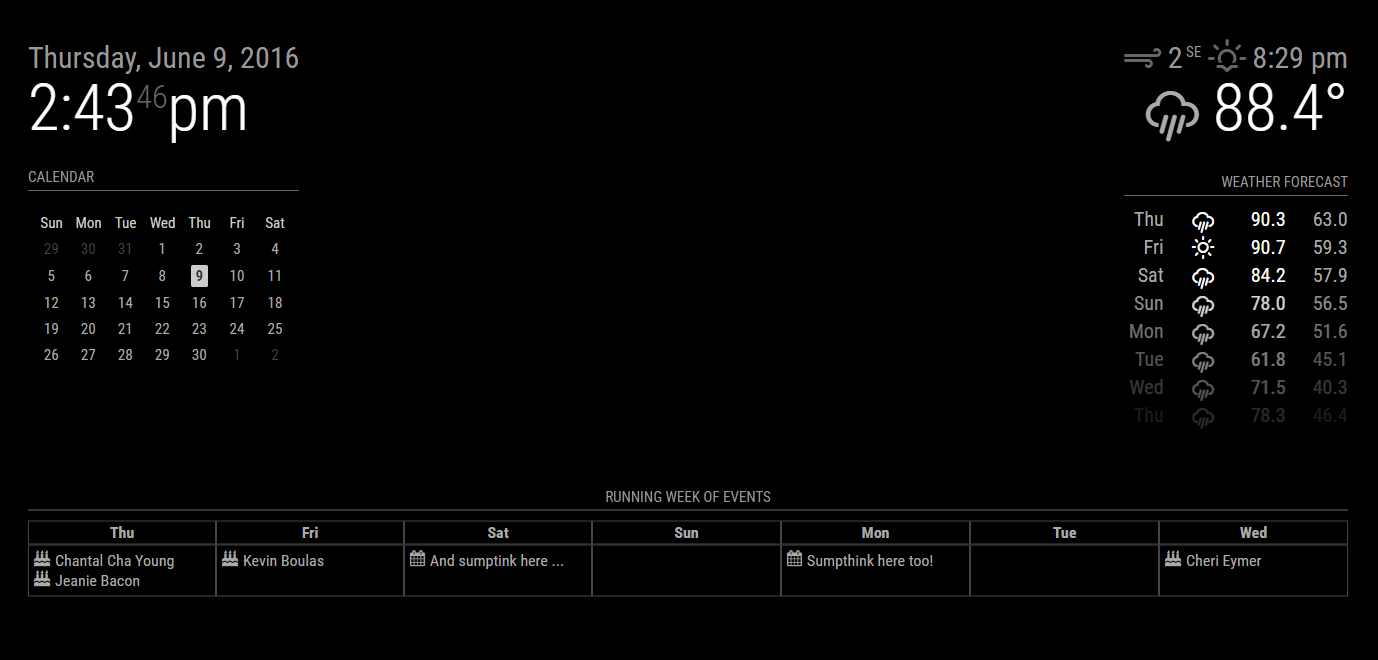
-
Guess I can always fake a portrait screen. Proper alignment done.
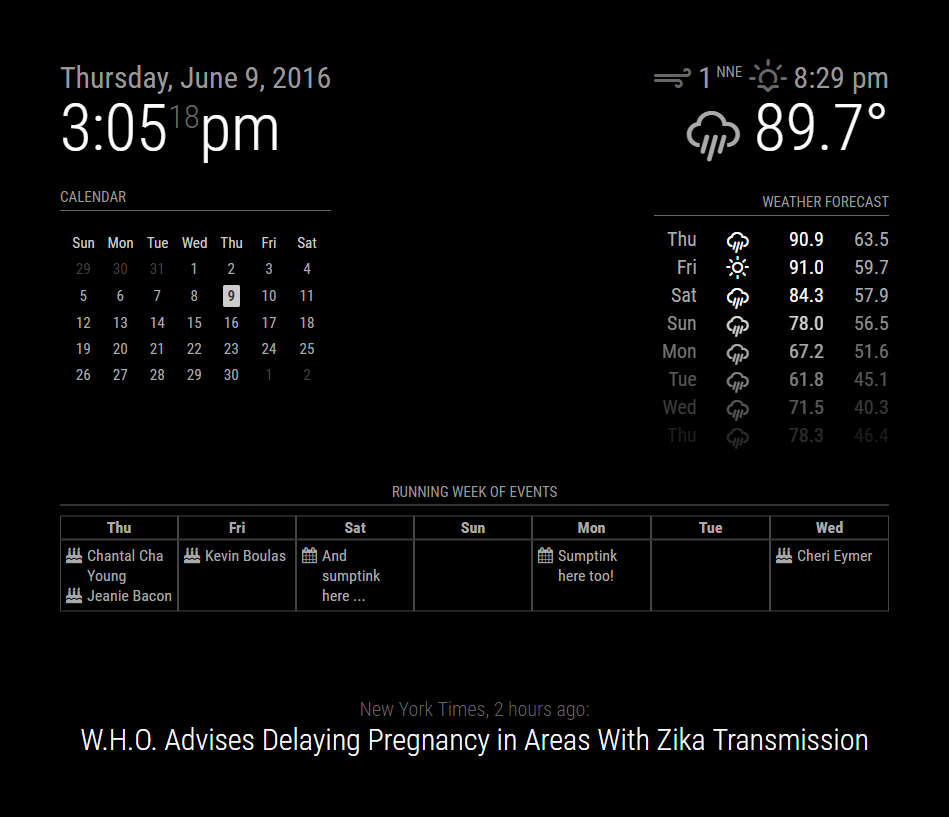
-
@KirAsh4 That looks incredible!!
-
Thanks. Slowly working through it.Need to roll in those multi-day events … seeing some stuff from our work calendar that isn’t displaying correctly … yet. Just a matter of proper parsing and displaying …