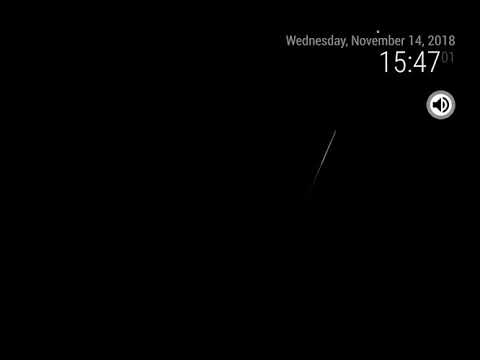Read the statement by Michael Teeuw here.
MMM-AssistantMk2
-
-
@sean **** List of CAPTURE Hardware Devices ****
card 0: sndrpigooglevoi [snd_rpi_googlevoicehat_soundcar], device 0: Google voiceHAT SoundCard HiFi voicehat-hifi-0 []
Subdevices: 0/1
Subdevice #0: subdevice #0 -
@citizendevpi
Your recording device isplughw:0,0. or default. Remember it.Then try this.
arecord -d 10 test.wavSay something. It will be record your voice to test.wav on 10 secs.
Works?If so, then,
aplay test.wavIt should play previous recording from
arecord. Can you hear anything? -
@sean yes barley
but yes -
@citizendevpi
Your Mic and Speaker are both the default. So, Now, show your config to me. -
This post is deleted! -
UPDATE
[2.1.0] - 2018.11.14
- Customizable
commandfeature is added. Now you can control your device and MM without other module’s help.
And notification system oftranscriptionHookis changed. New configuration is needed. - Prepared hook commands. Say these (Or customize them in configuration)
hide all: modules on screen will be hiddenshow all: hidden modules will be shown againreboot yourself: reboot deviceshutdown yourself: shutdown devicego to sleep: LCD power off (you might need to modify/scripts/screenoff.sh)wake up: LCD power on (you might need to modify/scripts/screenon.sh)
onIdlefeature be added. Aftertimerwithout no query after last query,commandwill be activated. (By default, after 30min All modules will be hidden.)- And
onActivatefeature is added. When you activate Assistant, thiscommandwill be executed aftertimer. (By default, modules hidden byonIdlewill be shown again) - For update from 2.0.0
cd ~/MagicMirror/modules/MMM-AssistantMk2 git pull - Customizable
-
@sean thanks for the update, but what are those fireworks?
Nothing to do with your module or? :grinning_face:
-
@cr4z33 I wanted someone to ask about Fireworks. :D. I’m making that module for my X-mas eyecandy.
But unfortunately, on RPI the speed is crazy slow. I’m doing optimization, but hard. :D. If I get a success, I’ll release. -
@sean lol alright although I personally wouldn’t use it. :grinning_face_with_smiling_eyes: