Read the statement by Michael Teeuw here.
MMM-AssistantMk2
-
@Module-Developers Why do you set this up as a smart TV. Why cant it be set up as a google assistant with video like the new displays they sell now?
-
@teitlebot oh, ok, thanks. It’s my first mirror, no relative experience before. I’ll be more careful next time.
-
Dying to use this module, but im stuck on node auth_and_test.js i keep getting the GLIBBCXX_3.4.21 not found error. tried the solutions found on the module page and a few others spots. but to no avail. any suggestions?
-
@cola0927 said in MMM-AssistantMk2 & MMM-GAction:
Hi, I just tried installing MMM-AssistantMk2 by following the instruction. After saving the config.js (use default configuration) nothing shows up and all I can see is a black screen but a movable mouse pointer. I can’t even quit the mirror. I have no idea what do to now, do I have to start over from the very beginning? :loudly_crying_face:
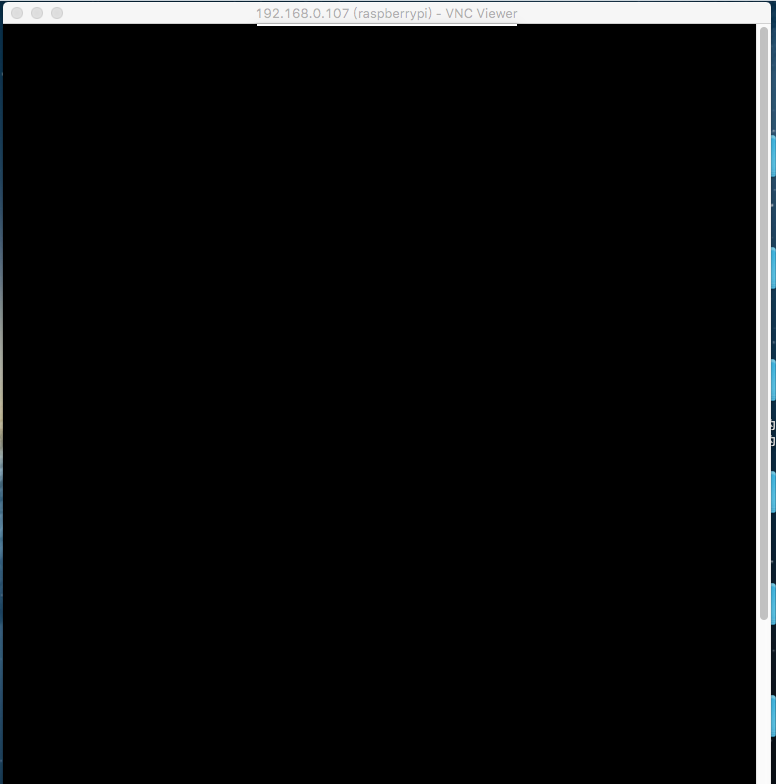
Show me your error logs. there could be many reasons about that symptom.
-
@teitlebot said in MMM-AssistantMk2 & MMM-GAction:
@Module-Developers Why do you set this up as a smart TV. Why cant it be set up as a google assistant with video like the new displays they sell now?
Is there
a google assistant with videoat the setup moment? Wasn’t it on my development. If it exists, go ahead sure. -
dude try a: pm2 stop mm while ssh and then check your config. you are never stranded lol
-
@mirror-master said in MMM-AssistantMk2 & MMM-GAction:
Dying to use this module, but im stuck on node auth_and_test.js i keep getting the GLIBBCXX_3.4.21 not found error. tried the solutions found on the module page and a few others spots. but to no avail. any suggestions?
GLIBCXX problem shows your RPI doesn’t be running on
Raspbian Stretchor proper dev-modules are not installed. My suggestion is… to useStretch -
upgrading now in hopes. thanks my friend. i have several pi’s with diff versions . when i was paranoid and less exp’d i was cloning my pie config, but forgot that one was jessie , one is stretch and another is whatever the hell i installed. Im pretty sure this is the older OS. Thanks again
-
@sean Keyboard input or mouse clicking had no effect, maybe because I missed the “rebuild binaries” step.
So I started over again today and this time the microphone icon appeared after MMM-AssistantMk2 was installed, but couldn’t detect the voice, even after installed MMM-Hotword and MMM-NotificationTrigger.
Here is my config.js, basically used default values.
{ module: "MMM-AssistantMk2", position: "lower_third", config: { } }, { module: "MMM-Hotword", config: { } }, { module: "MMM-NotificationTrigger", config: { triggers:[ { trigger: "ASSISTANT_ACTION", triggerSenderFilter: (sender) => { console.log(sender) if (sender.name == 'MMM-AssistantMk2') { return true } else { return false } }, triggerPayloadFilter: (payload) => { console.log(payload) return true }, fires: [ { fire:"SHOW_ALERT", payload: (payload) => { return { type: "notification", title: payload.type, message: payload.command } }, }, ], }, ] } },Could you please let me know which part(s) I should modify? Thank you!
-
@cola0927
YourMMM-NotificationTriggerconfiguration is wrong.{ module: "MMM-NotificationTrigger", config: { triggers:[ { trigger: "HOTWORD_DETECTED", fires: [ { fire:"HOTWORD_PAUSE", }, { fire:"ASSISTANT_ACTIVATE", delay: 200, payload: function(payload) { return { "profile": payload.hotword } } }, ] }, { trigger: "ASSISTANT_DEACTIVATED", fires: [ { fire:"HOTWORD_RESUME" } ] }, ] } },Try this.
