Read the statement by Michael Teeuw here.
middle_left, middle_center, middle_right
-
I added a module that has a black background, and its background is covering other modules… the z-index isn’t working from custom css and I can’t change its transparency.
(I’ve tried changing the other module’s z-index to no avail)can I change the position from “middle_center” to “middle_center_below”?
(
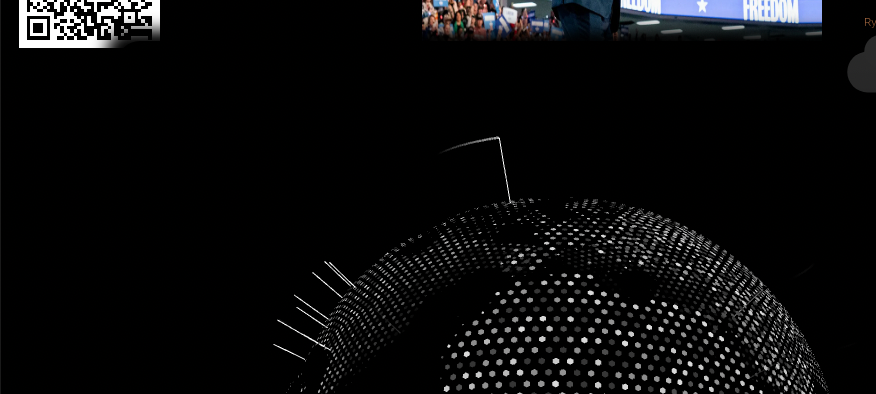
thanks
-
@greedyvegan no we don’t have a position like that
and starting w ver 2.29 we check the positions against what is defined in index.htmlwhere are you putting the z-index? in css, on what element
see the second link in my sig below for using the dev window elements tab
also set your module background the some non black color so you can see it
-
@sdetweil said in
where are you putting the z-index? in css, on what element
- .MMM-Globe {;z-index:-1;
background-color: transparent !important;}
see the second link in my sig below for using the dev window elements tab
also set your module background the some non black color so you can see it
- it is
- .MMM-Globe {;z-index:-1;
-
“fullscreen_below” fixed it, thanks
-
-
S sdetweil has marked this topic as solved on
