Read the statement by Michael Teeuw here.
help developing an outofmilk.com module
-
Reverse engineer ;)
Looks like they have data exposed via APIs. See screenshot from chrome->devtools->network log
You just need to login and set the cookie and make the API calls.
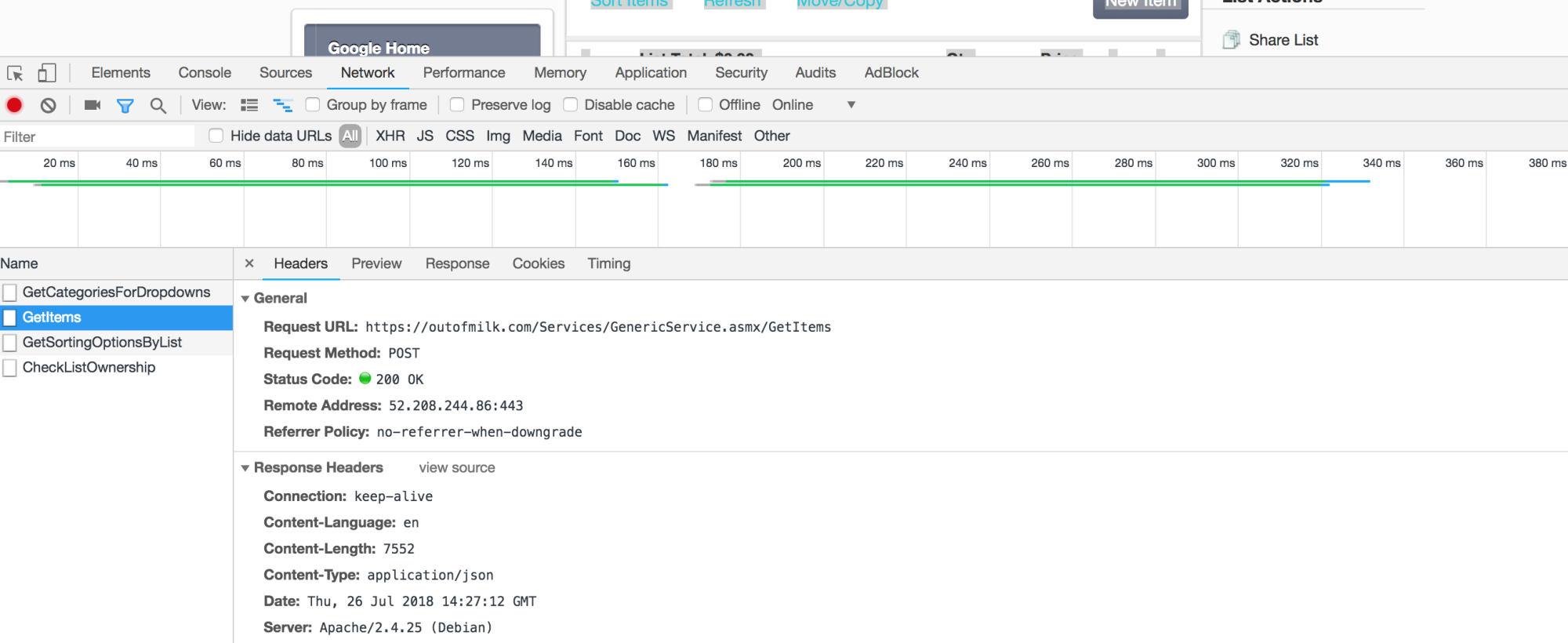
-
I have all of that done already, im using the data in another application, done in powershell, i just need a bit of beginners guidance on how to get a magic mirror module to access the data, as i have never done anything in js before.
-
#quick mockup in the entirely wrong language :)
$csrftoken = (($firstrequest.InputFields|where {$_.name -eq “csrfmiddlewaretoken”}).value)[0]
$username = “insertemailhere”
$password = “insertpasswordhere”
$listid = “find listhere”
$body = “csrfmiddlewaretoken=$csrftoken&login-email=$username&login-password=$password&btnLogin=Submit”
$headers = @{“Cookie”=“csrftoken=$csrftoken”; “Origin”=“https://www.outofmilk.com”; “Accept”=“application/json, text/javascript, /; q=0.01”; “Referer”=“https://www.outofmilk.com/ShoppingList.aspx?signin=1”; “X-CSRFToken”=“$csrftoken”; “X-Requested-With”=“XMLHttpRequest”; “DNT”=“1”}
$secondrequest = Invoke-WebRequest -WebSession $Session -Uri “https://www.outofmilk.com/Login” -Method “POST” -Headers $headers -ContentType “application/x-www-form-urlencoded” -Body $Body
$body = “{"listID”:$listid,"listType":"shopping"}"
$thirdrequest = Invoke-WebRequest -WebSession $Session -Uri “https://www.outofmilk.com/Services/GenericService.asmx/GetItems” -Method “POST” -Headers $headers -ContentType “application/json; charset=UTF-8” -Body $body -
@mchrdk I didn’t look inside deeply, but how about using ”curl”?
-
@mchrdk or you can handle request and response with ’express’ and ’http’ or ’request’ node modules.
-
okay, i see - i have been reading up on the http and request modules now.
it should be possible for me to figure out how to get it to output the data directly in the console, and then i can tackle the presentation part of the module later.
i have been looking at a lot of sourcecode for other mm modules and i cant seem to find any other projects that handle multiple requests like this directly, am i mistaken?
-
Uh, interesting topic. I like API calls. :D Back when I started, my main issue was understanding the node_helper.js – and that it was neccessary.
I’m still struggling to make sense of your token complexity. Apart from that, your files would be something like this:MMM-OutOfMilk.js:
Module.register("MMM-OutOfMilk",{ defaults: { // your defaults }, start: function() { var payload = "start"; // example this.sendSocketNotification("GetMyShoppingList", payload); }, socketNotificationReceived: function(notification, shoppingList) { if (notification === "ShoppingListRecieved") { this.handeShoppingList(shoppingList); } }, handleShoppingList: function(shoppingList) { // do something with your shopping list } }node_helper.js:
var NodeHelper = require("node_helper"); var request = require("request"); // needed? see below var fs = require("fs"); // needed? see below var timer = 0; // needed? see below "I added a timer" var token; module.exports = NodeHelper.create({ start: function() { }, socketNotificationReceived: function(notification, payload) { if (notification === "GetMyShoppingList") { // start the logic to recieve the shopping list // get token? // make call this.getShoppingList(payload); } }, getToken: function(payload) { // however you get your token getShoppingList(payload); }, getShoppingList: function(payload) { var self = this; var source = ; // your source URL if (token) { request({ url: source, json: true }, function (error, response, body) { if (!error && response.statusCode === 200) { self.sendSocketNotification("ShoppingListRecieved", body); } else { // check error if it's a token issue // if so, get new token self.getToken(payload); } }) } } }From another project I know that sometimes a token can be used for a while. In that case I’d directly call the
getShoppingListand only on an error that read “wrong token” or something like that, I’d callgetTokenwhich saves the token to a global variable and calls backgetShoppingListto try again. That way you don’t have to get a new token for every call.Alternatively?
getShoppingList: function(token) { var self = this; var source = ; // your source URL var rawdata = fs.readFileSync(source); var history = JSON.parse(rawdata); self.sendSocketNotification("ShoppingListRecieved", history); }I’d also use a timer to request data on the first call and after that automatically only every full hour:
So, in thenode_helper.js, in thesocketNotificationReceivedI don’t forward the payload tothis.updateTimer(payload)instead of getToken or getShoppingList to do this:updateTimer: function(payload) { var self = this; var d = new Date(); var h = d.getHours(); var min = d.getMinutes(); var sec = d.getSeconds(); if (timer === 0) { timer ++; // prevent unnecessary timer by double calls this.getShoppingList(payload); if((min == '00') && (sec == '00')){ // console.log(h + ":" + min + ":" + sec + " - update and wait 1 hour"); // console.log("restart timer"); setTimeout(() => { this.clearTimer(payload); }, 60*1000*60); // 60 sec * 1000 ms = 1 min * 60 = 1 hour } else { // console.log(h + ":" + min + ":" + sec + " - update waits for " + (59-min) + " min and " + (60-sec) + "sec"); // console.log("restart timer"); setTimeout(() => { this.clearTimer(payload); }, ((60-sec)*1000)+(60*1000*(59-min))); } } else { // console.log("timer already running, data displayed outside of timer run"); this.getShoppingList(payload); } }, clearTimer: function(payload) { timer --; this.updateTimer(payload); }For one of my modules I couldn’t use
fs.readFile...orrequestbecause of CORS issues. In that case I had to use a php proxy.
I’d strongly suggest trying to solve this withfs.readFile...orrequestbut just for the sake of completeness and maybe to help you understand:In order to use PHP within nodeJS via Child Process Dependency you have to have PHP installed and in your PATH!
You can read how I used it, here: https://forum.magicmirror.builders/topic/5830/call-api-no-cors-used-to-do-it-with-php-proxy/9
