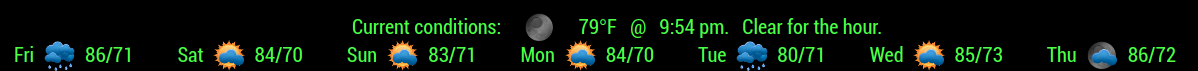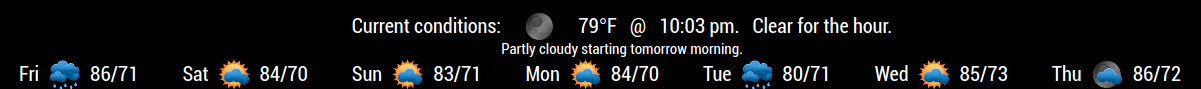Read the statement by Michael Teeuw here.
MMM-BMW-DS (A different kind of weather module)
-
@Cr4z33 PirateWeather was easy because it uses the same format as DarkSky. If Tomorrow.io does as well then theoretically it could be easy to add a config setting for the URL along with the existing API key setting.
-
@Cr4z33 It doesn’t look like the data comes back the same. Sorry.
-
-
@Cr4z33 Yes, the data that us returned is in a different format. There may be some overlap, but overall it’s outside my skill set.
-
@gonzonia alright thanks anyway for giving it a try. :)
Hello! It looks like you're interested in this conversation, but you don't have an account yet.
Getting fed up of having to scroll through the same posts each visit? When you register for an account, you'll always come back to exactly where you were before, and choose to be notified of new replies (either via email, or push notification). You'll also be able to save bookmarks and upvote posts to show your appreciation to other community members.
With your input, this post could be even better 💗
Register Login