@sdetweil I think that worked. I was able to start it with pm2.
Read the statement by Michael Teeuw here.
Best posts made by gonzonia
-
RE: Wayland question
-
RE: new update/upgrade script, ready for testing
I’m just going to rebuild. I’ll let you know if I hit any snags. Thanks again.
-
RE: MMM-MealViewer
@cowboysdude Thanks! I might switch to that. I’ve had to rework it a little because the URL wasn’t getting set except at the first call. I just moved setup for that into the getMenuData and I think it’s all working now. I’ll give it a day to run and see what happens tomorrow before I try messing with it again and update the file on github.
-updated to fix grammar
-
RE: MMM-BMW-DS (A different kind of weather module)
With the end of DarkSky API, I’ve forked this and updated it to use PirateWeather. https://github.com/gonzonia/MMM-BMW-PW
All coding credit goes to @Mykle1 . I pretty much just changed the name and a URL. Pirateweather does not support languages though and that was removed.
-
Updated MMM-Dynamic-Modules
If anyone’s interested I updated MMM-Dynamic-Modules and added some functionality.
Orginal module by Toreke (https://github.com/Toreke/)
Magic Mirror² Module: MMM-Dynamic-Modules
MMM-Dynamic-Modules moves modules without need to restart Magic Mirror. Module also allows to hide or show modules. Module has method to change configured positions back. Can also dynamically adjust based on screen orientation and update based on notifications received that aren’t sent specifically to the module.
Example
These use the same config file and only minimal changes to CSS for landscape. My primary screen that’s on all the time is in portrait. The clock and MMM-BMW-PW was shifted from top_bar to upper_third. The newsfeed was moved from bottom_left to bottom_bar. MMM-News-QR was moved from bottom_right to bottom_bar. More drastic maneuvirng can be accomplished by incorporating CSS changes like the example posted here https://forum.magicmirror.builders/topic/13197/change-the-regions-positions
PORTRAIT:
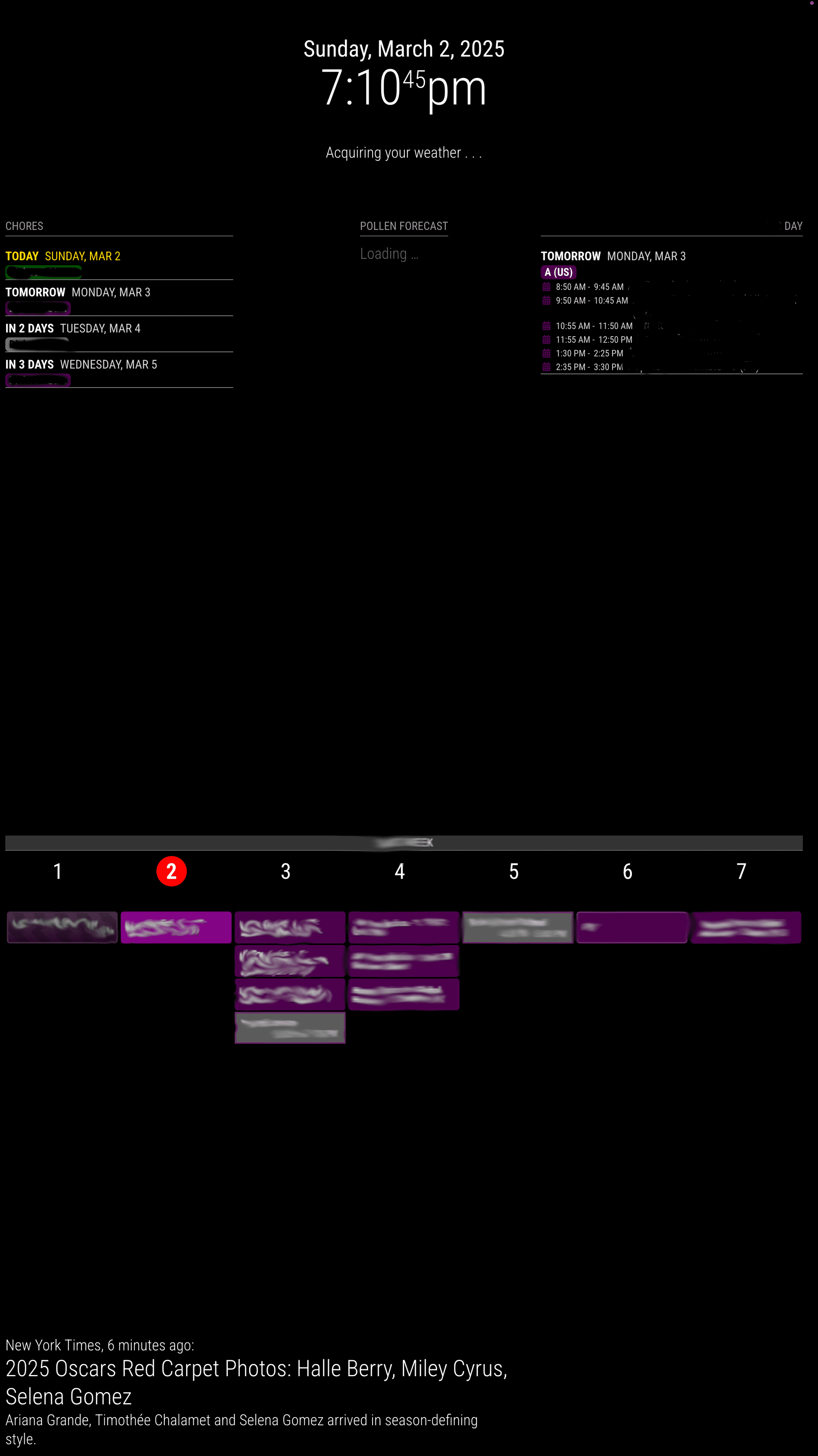
LANDSCAPE:
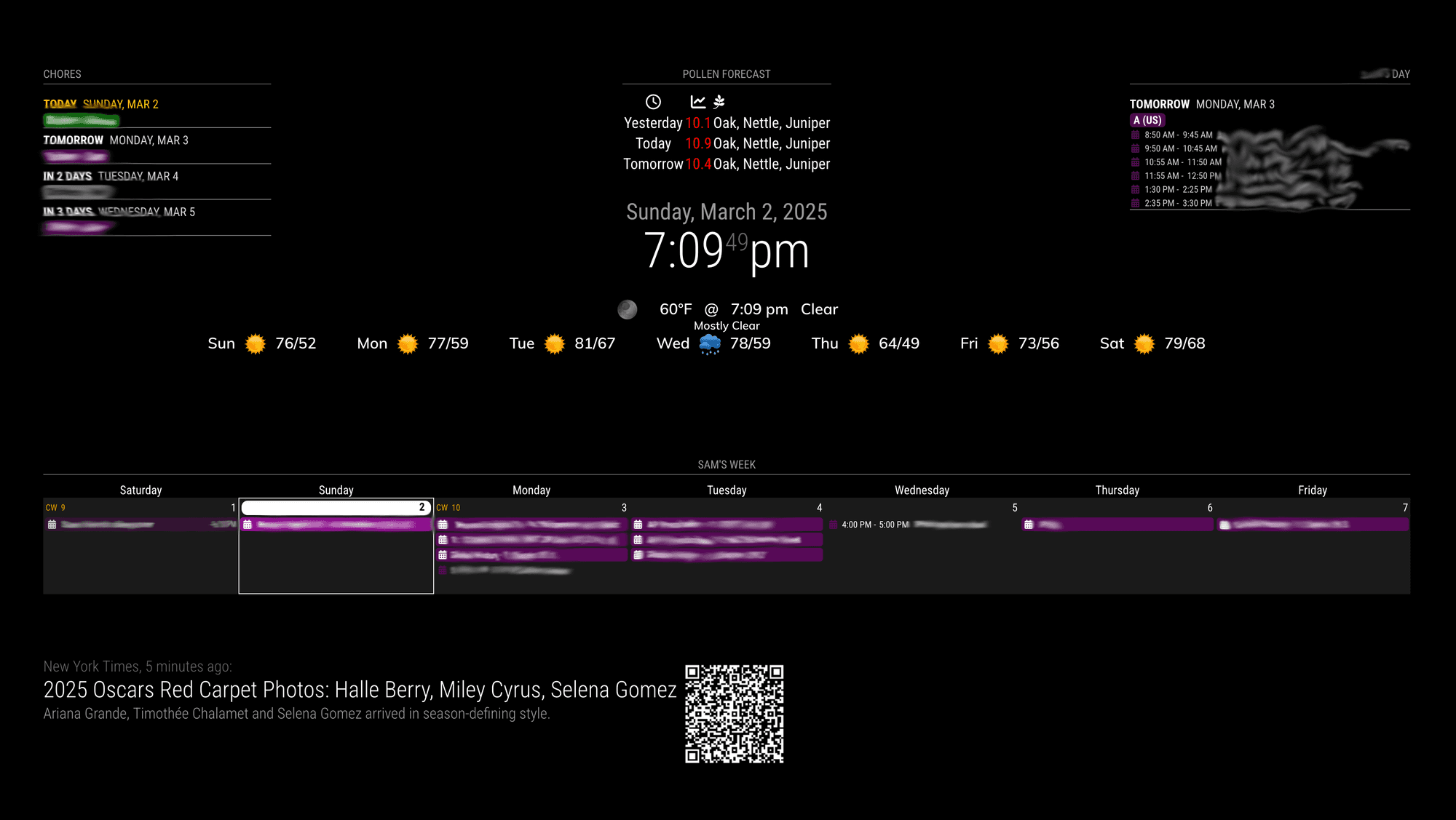
Installationcd ~/MagicMirror/modules git clone https://github.com/gonzonia/MMM-Dynamic-Modules.git ConfigThe entry in config.js can include the following options:
Option | Description swapOrientation | true or false, whether to move modules based on the screen orientation LandscapeConfig | JSON string for moving/hiding when in landscape PortraitConfig | JSON string for moving/hiding when in portrait UpdateNotifications | List of notifications that will trigger the update based on orientation. (Will always include the system, "DOM_OBJECTS_CREATED"){ module: "MMM-Dynamic-Modules", classes: 'SceneFamily SceneSam', config: { swapOrientation: true, LandscapeConfig: '{"newsfeed":{"position": "bottom_bar","visible": true},"MMM-News-QR":{"position":"bottom_bar"},"MMM-BMW-PW":{"position":"upper_third"},"clock":{"position": "upper_third"}}', UpdateNotifications:"NEWS_FEED_UPDATE" }, },How to use
Module can be used by sending an change notification with a payload:
this.sendNotification('CHANGE_POSITIONS', modules = { 'clock':{ visible: 'true', position: 'top_right', }, 'MMM-WeeklySchedule':{ visible: 'true', position: 'top_left', }, 'MMM-AirQuality':{ visible: 'true', position: 'bottom_bar', } } );Sending a notification to reset to positions according to your config:
this.sendNotification(CHANGE_POSITIONS_DEFAULTS);OR move based on orientation the Config passed to LanscapeConfig or PortraitConfig must be valid JSON in a format like the one below. The slightest typo and it won’t work.
swapOrientation: true, LandscapeConfig: '{"newsfeed":{"position": "bottom_bar","visible": true},"MMM-News-QR":{"position":"bottom_bar"},"MMM-BMW-PW":{"position":"upper_third"},"clock":{"position": "upper_third"}}',Order of the modules matters. If there is multiple modules in the same position, first module will be top, second module under it, and so on. If multiple instances of a module are being used, they will ALL be moved or hidden.
Tips: Best when used in conjunction with CSS. Use
@media (orientation: landscape) { }and
@media (orientation: portrait) { }to create stylesheets for specific screen orientations.
You can also add
and (max-width: 3840px)to either one if you want to create something that is for 4K. This would come in handy if say your main mirror is 1080p but you want to have a separate browser somewhere else showing the mirror on a TV or higher resolution monitor.
-
RE: MMM-CalendarExt3
@sdetweil Just to close the loop on this. I updated MMM-Pir (there was another update soon after I posted) and switched to the updated MMM-Scenes2 and everything seems stable now.
Latest posts made by gonzonia
-
RE: Wayland question
@sdetweil I think that worked. I was able to start it with pm2.
-
RE: Wayland question
@sdetweil said in Wayland question:
MagicMirror/installers/mm.sh
I have a theory…I did the install via ssh and not directly on the pi. Maybe that broke it?
-
Wayland question
I know this has been fixed (at least I think it has) I just can’t find what the fix is. My SD got corrupted so I’m re-installing. Clean install of PiOS on a Pi4b. Used @sdetweil script to install.
Starting with npm run start:wayland seems to work but when I reboot and it tries to start it doesn’t work.
What do I need to change?
-
Updated MMM-Dynamic-Modules
If anyone’s interested I updated MMM-Dynamic-Modules and added some functionality.
Orginal module by Toreke (https://github.com/Toreke/)
Magic Mirror² Module: MMM-Dynamic-Modules
MMM-Dynamic-Modules moves modules without need to restart Magic Mirror. Module also allows to hide or show modules. Module has method to change configured positions back. Can also dynamically adjust based on screen orientation and update based on notifications received that aren’t sent specifically to the module.
Example
These use the same config file and only minimal changes to CSS for landscape. My primary screen that’s on all the time is in portrait. The clock and MMM-BMW-PW was shifted from top_bar to upper_third. The newsfeed was moved from bottom_left to bottom_bar. MMM-News-QR was moved from bottom_right to bottom_bar. More drastic maneuvirng can be accomplished by incorporating CSS changes like the example posted here https://forum.magicmirror.builders/topic/13197/change-the-regions-positions
PORTRAIT:
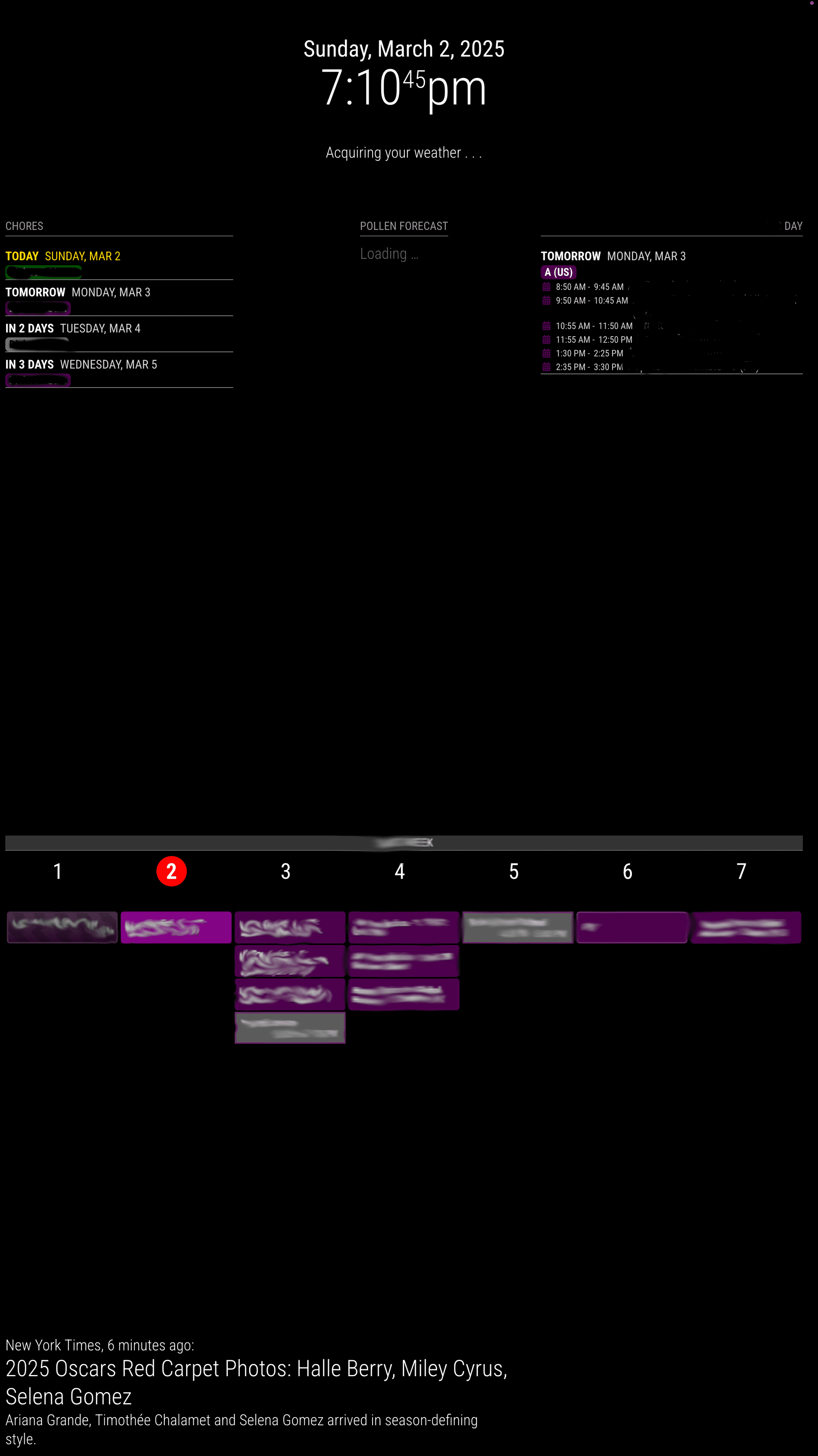
LANDSCAPE:
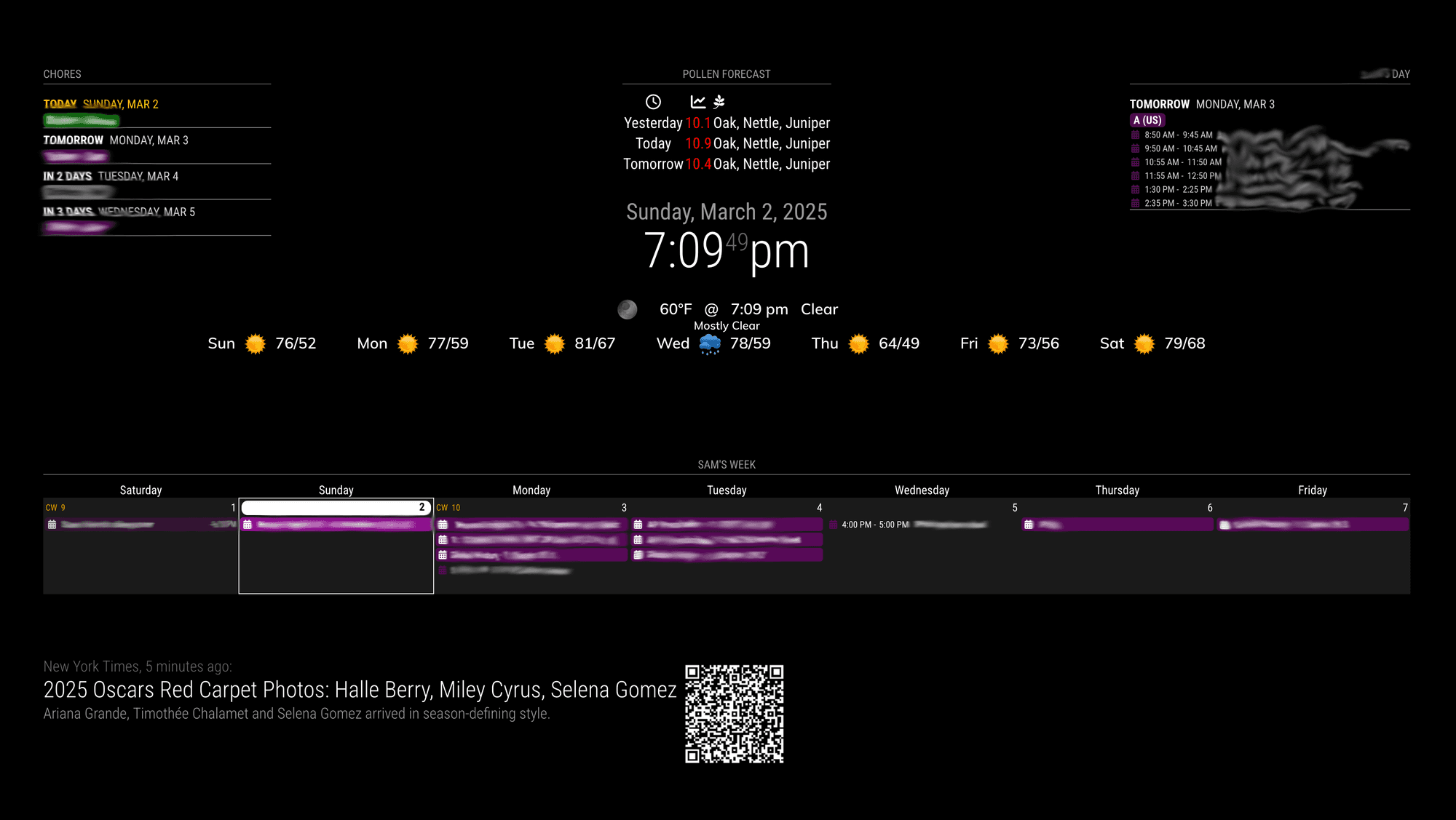
Installationcd ~/MagicMirror/modules git clone https://github.com/gonzonia/MMM-Dynamic-Modules.git ConfigThe entry in config.js can include the following options:
Option | Description swapOrientation | true or false, whether to move modules based on the screen orientation LandscapeConfig | JSON string for moving/hiding when in landscape PortraitConfig | JSON string for moving/hiding when in portrait UpdateNotifications | List of notifications that will trigger the update based on orientation. (Will always include the system, "DOM_OBJECTS_CREATED"){ module: "MMM-Dynamic-Modules", classes: 'SceneFamily SceneSam', config: { swapOrientation: true, LandscapeConfig: '{"newsfeed":{"position": "bottom_bar","visible": true},"MMM-News-QR":{"position":"bottom_bar"},"MMM-BMW-PW":{"position":"upper_third"},"clock":{"position": "upper_third"}}', UpdateNotifications:"NEWS_FEED_UPDATE" }, },How to use
Module can be used by sending an change notification with a payload:
this.sendNotification('CHANGE_POSITIONS', modules = { 'clock':{ visible: 'true', position: 'top_right', }, 'MMM-WeeklySchedule':{ visible: 'true', position: 'top_left', }, 'MMM-AirQuality':{ visible: 'true', position: 'bottom_bar', } } );Sending a notification to reset to positions according to your config:
this.sendNotification(CHANGE_POSITIONS_DEFAULTS);OR move based on orientation the Config passed to LanscapeConfig or PortraitConfig must be valid JSON in a format like the one below. The slightest typo and it won’t work.
swapOrientation: true, LandscapeConfig: '{"newsfeed":{"position": "bottom_bar","visible": true},"MMM-News-QR":{"position":"bottom_bar"},"MMM-BMW-PW":{"position":"upper_third"},"clock":{"position": "upper_third"}}',Order of the modules matters. If there is multiple modules in the same position, first module will be top, second module under it, and so on. If multiple instances of a module are being used, they will ALL be moved or hidden.
Tips: Best when used in conjunction with CSS. Use
@media (orientation: landscape) { }and
@media (orientation: portrait) { }to create stylesheets for specific screen orientations.
You can also add
and (max-width: 3840px)to either one if you want to create something that is for 4K. This would come in handy if say your main mirror is 1080p but you want to have a separate browser somewhere else showing the mirror on a TV or higher resolution monitor.
-
RE: Change layout based on orientation?
@sdetweil I’m going to make it more dynamic. There’s actually screen.orientation.type that works to get landscape vs portrait
-
RE: Change layout based on orientation?
@sdetweil Maybe. I find it easier to build on someone else’s code. After I have some basic stuff functioning, I’ll look for a module template to work from. I’m also not sure the dynamic module will work (it’s 7 years old) so it might need to be updated anyhow.
-
RE: Change layout based on orientation?
@sdetweil That’s a thought. I think I can probably adapt the Dynamic Modules to allow for a config option to adjust based on orientation and that gets triggered at the ALL_MODULES_STARTED notification from the core.
Let me fork that and see if I can make that work.
-
RE: Change layout based on orientation?
@sdetweil Yeah the challenge I’m having with the way I’ve chosen to lay things out is that I have things in the top left, top center, and top right. They are just below things in the top bar on the vertical screen. Using the CSS from the post that shifts them They are still below the top bar but I kind of want them to the right of the top bar. I’m plying with it to see what I can do, but since they are all part of the same container, I’m not sure I can.
-
RE: Change layout based on orientation?
@sdetweil That’s on the server side though. I was thinking more at the client side, so that you could have multiple clients using a single server with different views.
For example:
I have a pi hooked up to a monitor in the kitchen running MM in portrait.It might be nice to have it up on the TV in another room or on a second monitor while I’m working. Those will be in landscape.
I think it can be done with shifting CSS mostly(https://forum.magicmirror.builders/topic/13197/change-the-regions-positions). But modules that use full screen might be a challenge.