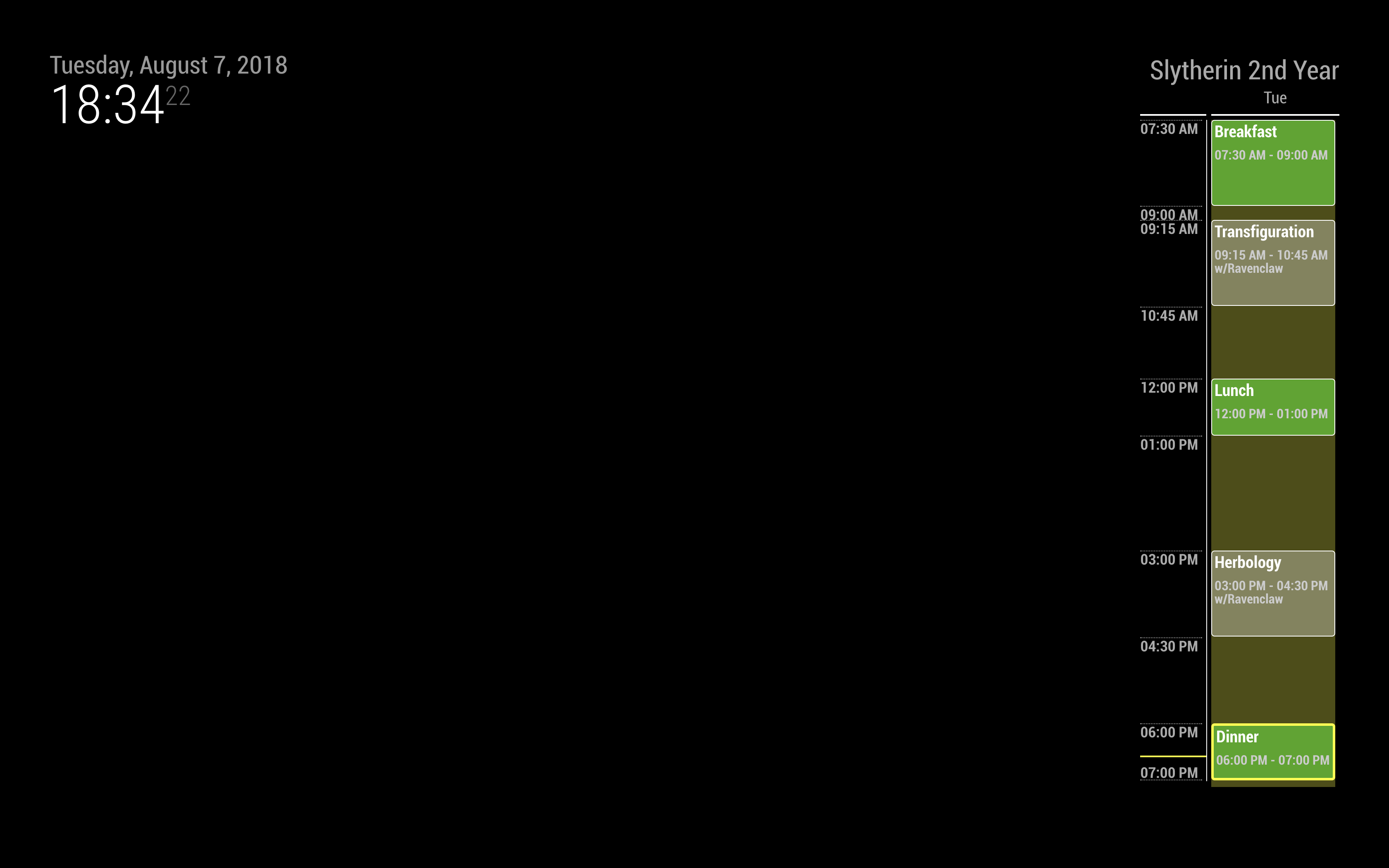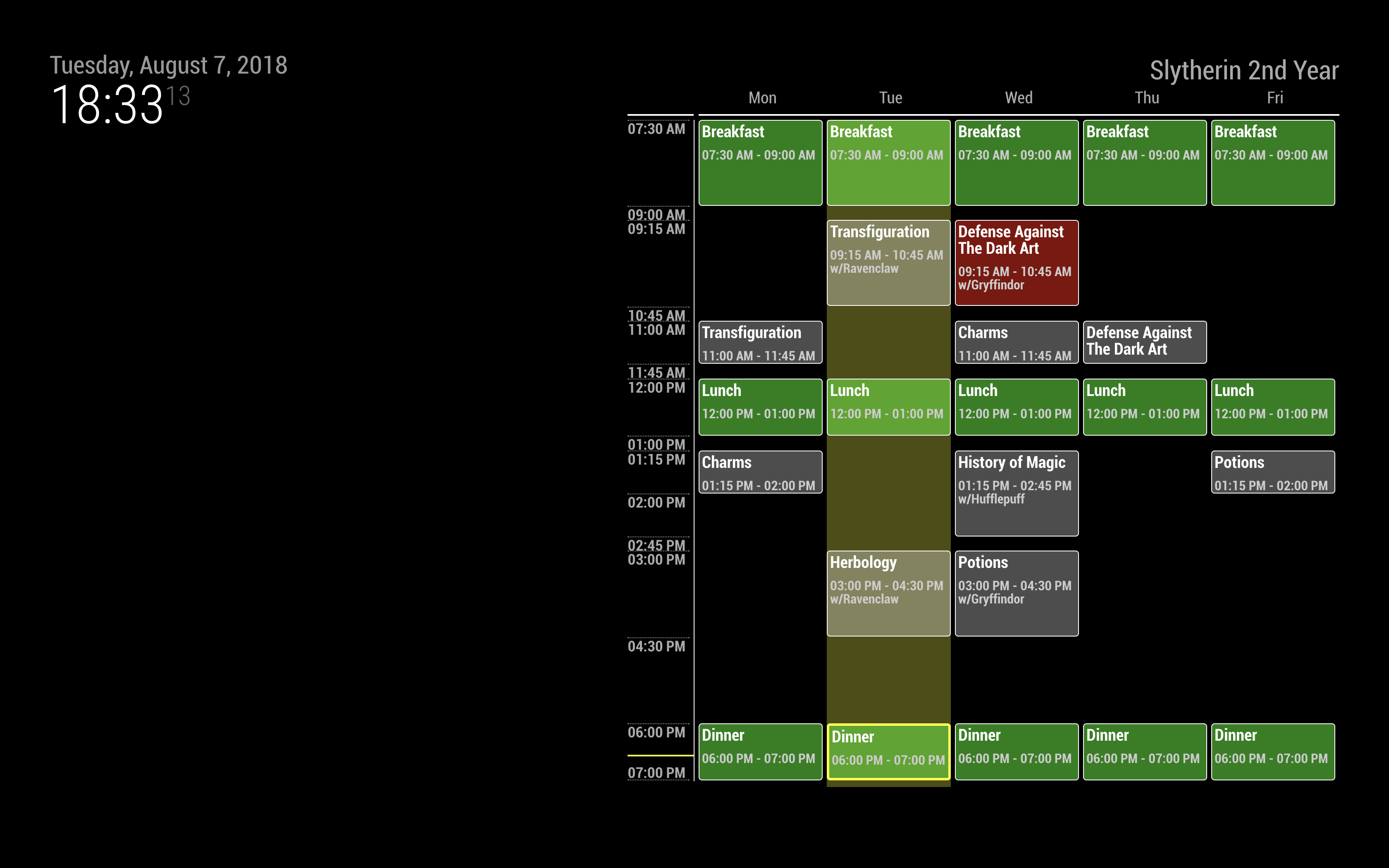Read the statement by Michael Teeuw here.
MMM-Timetable
-
@maxbachmann
I think a structured static timetable is somehow different with schedule of calendar.
But Anyway, you can consider this.https://forum.magicmirror.builders/topic/5426/mmm-calendarexttimeline-display-timeline-table
[card:eouia/MMM-CalendarExtTimeline] -
@Sean yeah it kind of has the advantage to show multiple events at the same time better. Therefor I prefer this design a lot, so still have to think about which one I will go with. The static structure is not that much of a problem for me then I will just change it to my needs ;) The design part is what I absolutely suck in xD
-
@sean I like your module, the design is fantastic but I could ask you for a change to use a csv or txt file for schedule? I do not really trust to let my daughter change the config.js file while a txt or csv file is not so complicated.
Thanks again for your work. -
@electros I’ll consider.
-
@electros
I’ve added function of reading schedule from comma(,) separated text file(or csv). -
awesome :)
-
@sean Wow, so fast thank you very much. I tested and everything is fine, thank you again for a great work.
-
@sean amazing, thanks. Just a question - my kids have different Timetable for odd and for even week. Is there way how to show them the correct one? Now Iˇve visible in Cal module the number of week and in TimeTable they have 2 rows (odd/even). Or can be still on 2 rows, but use different colors for odd and even?
Thanks, Zdeněk
-
@zdenek
Wow, It’s a very odd timetable which has never been imagined. :)
Do you need the 2 timetables are displayed at the same time always? or Just 1 timetable for the right week at that time? -
@zdenek
0) display 2 timetables together;
Hmmm… I think it’s hard. I had considered that case at the development, but gave up. because I thought the screen was too small to display complex timetables.- display 2 timetables by rotation
refreshInterval: 1000*60, schedules: [ { title: "Even Weeks", schedule: [ ... ] }, { title: "Odd Weeks", schedule: [ ... ] }This would make a rotation of timetables per every 1 minutes.
- Display right timetable of that week.
I think it could be done by new feature - reading schedule from file.
Prepare 2 csv files, -even.csv,odd.csv
And you can add below code into yourcrontabto change from each .csv tothisweek.csv
0 8 * * 6 test $((10#$(date +\%W)\%2)) -eq 1 && cp /your/path/odd.csv /your/paht/thisweek.csv || cp /your/path/even.csv /your/path/thisweek.csvThis will copy odd.csv or even.csv to thisweek.csv on each Saturday.
The configuration could be like this;
refreshInterval: 1000*60, schedules: [ { title: "My Kids Timetable", file: "thisweek.csv", },I didn’t test but you can catch the idea.