Read the statement by Michael Teeuw here.
Unable to Run the Head first developing MM module for extreme beginners :(
-
Hi,
I’m absolute beginner to developing Magic Mirror Modules, but I’m ver keen and eager to learn and develop them. I started to follow the tutorial available at https://forum.magicmirror.builders/topic/8534/head-first-developing-mm-module-for-extreme-beginners. but the problem here I’m facing is as below. I did a git pull and installed the dependencies. when I did a
node serveronlyand firing up my chrome browser and heading to thelocalhost:8080, I’m able to see the clock, compliments, etc… (defaults provided). And as per the tutorial, I went till the getDom() step, and I tried running it, And when I went to my browser and refreshed the window, to my surprise, nothing is shown up, not evenHello, World!, I went to the developer console and searched formyContent, there is no such div created with such class name. :frowning_face:Config.js
/* Magic Mirror Config Sample * * By Michael Teeuw http://michaelteeuw.nl * MIT Licensed. * * For more information how you can configurate this file * See https://github.com/MichMich/MagicMirror#configuration * */ var config = { address: "localhost", // Address to listen on, can be: // - "localhost", "127.0.0.1", "::1" to listen on loopback interface // - another specific IPv4/6 to listen on a specific interface // - "", "0.0.0.0", "::" to listen on any interface // Default, when address config is left out, is "localhost" port: 8080, ipWhitelist: ["127.0.0.1", "::ffff:127.0.0.1", "::1"], // Set [] to allow all IP addresses // or add a specific IPv4 of 192.168.1.5 : // ["127.0.0.1", "::ffff:127.0.0.1", "::1", "::ffff:192.168.1.5"], // or IPv4 range of 192.168.3.0 --> 192.168.3.15 use CIDR format : // ["127.0.0.1", "::ffff:127.0.0.1", "::1", "::ffff:192.168.3.0/28"], language: "en", timeFormat: 24, units: "metric", modules: [ { module: "MMM-Test", position: "top_left" }, ] }; /*************** DO NOT EDIT THE LINE BELOW ***************/ if (typeof module !== "undefined") { module.exports = config; }MMM-Test.js
Module.register("MMM-Timetable", { defaults: {}, start: function () {}, getDom: function() { var element = document.createElement("div") element.className = "myContent" element.innerHTML = "Hello, World!" return element }, notificationReceived: function() {}, socketNotificationReceived: function() {}, })and my developer console output is as below.
Initializing MagicMirror. Loading core translation file: translations/en.json Loading core translation fallback file: translations/en.json Load script: modules/MMM-Test//MMM-Test.js Module registered: MMM-Timetable Load stylesheet: css/custom.css All modules started!and below is my folder structure
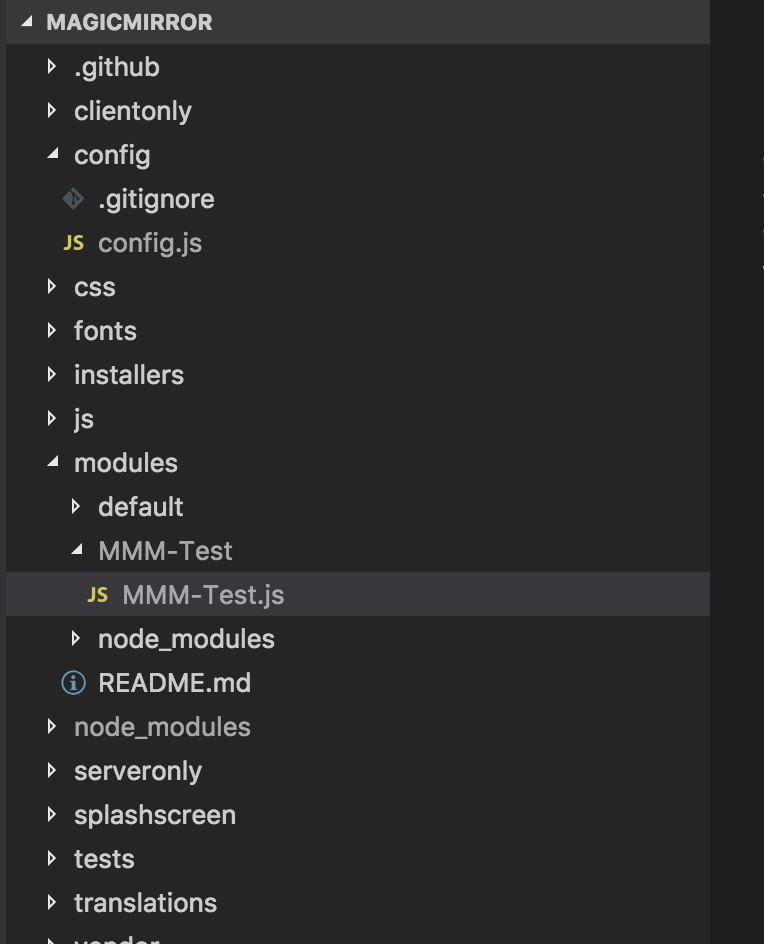
Please let me know where am I going wrong guys and please let me know on how can I fix this. Here are my codes.
Thanks,
Sunny -
Sorry for my dumbest question guys :frowning_face:. I got it working, changed
Module.register("MMM-Timetable",toModule.register("MMM-Test",and its working fine.Thanks,
Sunny -
@sunnykeerthi It’s my fault. But I cannot edit that topic anymore. I don’t know why. -_-a
