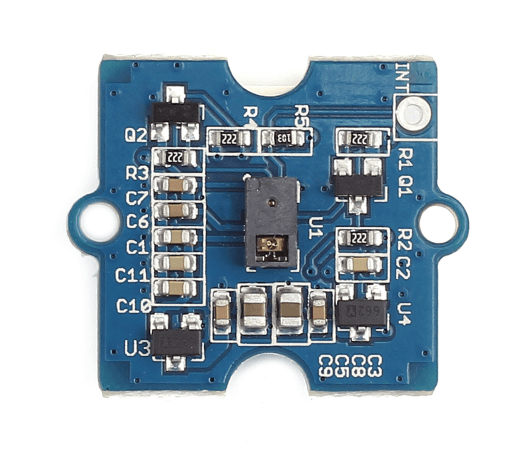Read the statement by Michael Teeuw here.
MMM-GroveGestures
-
@bolish
I will explore this track.
Thanks to you ; you already helped me a lot! -
@Sean
it’s weird; the sensor is not active if I do not order:cd ~ / MagicMirror / modules / MMM-GroveGestures / py
cp grove_gesture_sensor.py.RPI grove_gesture_sensor.pywould not it come from “chmod + x * .sh” where I hurt something? …
-
@bolish
it works!
thanks for your help -
@Benjaminh86
Can’t understand.
Do you need to do that shell command per every execution of MM? Have you reinstalled it?
That commands just need to be done once when you install this module.And that command isn’t related with
chmod + x .shat all.Check this.
ls ~/MagicMirror/modules/MMM-GroveGestures/pyThere should be
grove_gesture_sensor.pybesidesgrove_gesture_sensor.py.RPIandgrove_gesture_sensor.py.ATB.
Are those files there? -
@Sean
I have to make this command every start of the pi, knowing that I do not start the MM automatically (pmm2) time to set everything (npm start).
I’ll be watching tonight with
ls ~ / MagicMirror / modules / MMM-GroveGestures / py -
@Sean
That’s what happens :
pi@raspberrypi:~ $ ls ~/MagicMirror/modules/MMM-GroveGestures/py
gesture_print.py grove_gesture_sensor.pyc
grove_gesture_sensor.py grove_gesture_sensor.py.RPI
grove_gesture_sensor.py.ATB -
@Benjaminh86
If you have those files, you don’t need to execute any manual commands o n MM running -
Hi everybody,@Sean and @Benjaminh86
I use this module just for change pages with MMM-Pages and MMM-Pages indicator but after a while, my sensor is unknown.
when i just want to test the sensor with “python gesture_print.py”, i have:Error with sensor
Paj7620 initialize register finished.my matrix is good i think:
sudo i2cdetect -y 1
0 1 2 3 4 5 6 7 8 9 a b c d e f
00: 03 04 05 06 07 08 09 0a 0b 0c 0d 0e 0f
10: 10 11 12 13 14 15 16 17 18 19 1a 1b 1c 1d 1e 1f
20: 20 21 22 23 24 25 26 27 28 29 2a 2b 2c 2d 2e 2f
30: 30 31 32 33 34 35 36 37 38 39 3a 3b 3c 3d 3e 3f
40: 40 41 42 43 44 45 46 47 48 49 4a 4b 4c 4d 4e 4f
50: 50 51 52 53 54 55 56 57 58 59 5a 5b 5c 5d 5e 5f
60: 60 61 62 63 64 65 66 67 68 69 6a 6b 6c 6d 6e 6f
70: 70 71 72 73 74 75 76 77and i have 5 file in /home/pi/MagicMirror/modules/MMM-GroveGestures/py
I restart Raspberry but the result is the sameCan aybody help me please ?
-
@MisterT
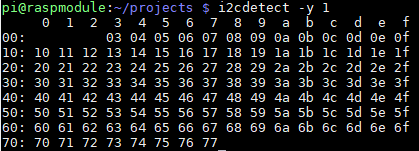
If you get one similar with this (All address are shown), It would be something wrong.
Only 73 should be shown. There might be dead pin or H/W failure. -
@Sean thanks for your answer it was a H/W failure I2C was not activate and i don’t know why ? I enabled I2c with raspi-config and shutdown the pi. I pluged my sensor again and it works