Read the statement by Michael Teeuw here.
Getting my Google calendar working.... need help.
-
Hi there,
I’m trying to add my google calendar to the standard calendar module.
But it’s not working. I’ve used my private ical adress and my config file looks like this:{ module: "calendar", header: "Agenda", position: "top_left", config: { calendars: [ { symbol: "calendar-check-o", url: "https://calendar.google.com/calendar/ical/*MyUserName*%40gmail.com/private-*MyPrivateCode*/basic.ics" // url: "webcal://www.calendarlabs.com/templates/ical/US-Holidays.ics" } ] } },But on running the MM all I see is: “Er zijn geen afspraken” (Dutch for: There are no appointments)’
Yet I have an appointment tomorrow.Does anybody have the same problem and solved it?
Or does anybody is using a different module that does work with the private google agenda? -
As far as I can work out it does not support embedded calendars only the “main” so my workaround is to show the individual calendars ie:
config: { colored:true, dateFormat: "MMM Do hh:mm", timeFormat: "absolute", showEnd: false, calendars: [ { color: "#66f795", symbol: "american-sign-language-interpreting", url: "https://calendar.google.com/calendar/ical/......./basic.ics" }, { color: "#6683f7", symbol: "birthday-cake", url: "https://calendar.google.com/calendar/ical/...../basic.ics", }, { color: "#ffffff", symbol: "calendar-check-o ", url: "https://calendar.google.com/calendar/ical/...../basic.ics", } ] } }, } -
Okay…I’m a step closer!
Turns out that it is working…only thing is: I can only see the “main” calendar.
I’ve created a family account with the agenda’s from me, my wife and my kids in it as a “connected/shared/embedded” (or what you call it) calendar.
Does anybody knows that it even works what I’m trying to do?
Or is the another calendar module that will work? -
As far as I can work out it does not support embedded calendars only the “main” so my workaround is to show the individual calendars ie:
config: { colored:true, dateFormat: "MMM Do hh:mm", timeFormat: "absolute", showEnd: false, calendars: [ { color: "#66f795", symbol: "american-sign-language-interpreting", url: "https://calendar.google.com/calendar/ical/......./basic.ics" }, { color: "#6683f7", symbol: "birthday-cake", url: "https://calendar.google.com/calendar/ical/...../basic.ics", }, { color: "#ffffff", symbol: "calendar-check-o ", url: "https://calendar.google.com/calendar/ical/...../basic.ics", } ] } }, } -
@mwel1977 @mwel1977
If you have separate calendars in google then it should work.
You just need to look for the calendar you want to show.
If it looks in google like this (showing calendars you have created for yourself)
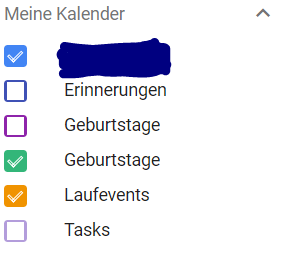
you can show each calendar for itself.
Go into the options of the respective calendar, make it publicly available, and create the .ics link.
Use this for your calendar.Or have I misunderstood anything?
-
later in bed I thought of the same thing: listing the 4 calendars individualy.
The situation is this:
Calenders from me, my wife and from both my 2 sons are embedded in our family account.
And I thought I had to input 1 ical calendar for the module to work. But apperantly (like you are showing) I can list more then one! :grinning_face: :grinning_face: :grinning_face:
(the reason for this family account is that If my Pi is being hacked they don’t get to our personal codes. Our family account only has Embedded stuff and no mails… so basicly it’s empty).Only thing now is: I don’t know if I’m pleased with the standard calendar module look.
I would like a week calendar with colors much like the look and feel of the google calendar itself. But I think that’s just browsing through the list of modules till I find the one I like.
Hoping that one can handle multiple ical inputs aswell! :face_with_stuck-out_tongue_winking_eye:Anyway THANK you both for replying and helping me out!
-
@mwel1977 have a look at MMM-CalendarExt
-
@lavolp3 Thanks for pointing this one out for me.
I have saved that page to a PDF so I can work on it at home! :grinning_face_with_smiling_eyes:
