Read the statement by Michael Teeuw here.
MMM-CalendarExt2
-
@almightyyoshi
Eachslotmay have its characteristic class name like;- slot : all slots have slot as its class name.
- daily, weekly, monthly, week, month, current, upcoming : mode of view
- period, agenda, weekSlot, cellSlot, timelineSlot… : types of slot.
- seq_0, seq_1, … : slot sequence in view
- thisyear, thismonth, thisweek, today : slot relation with today.
- year_2018, month_12, week_51, day_25, weekday_6, dayofyear_361, … : You can specify slot with this class names.
So, let’s guess what these class selector in your CSS means;
.slot.daily.thismonth.weekday_6. Or.slot.month_12.day_25.
After specifying the slot, you can control its header/content/footer or events inside..slot.daily.month_12.day_25 .slotContent { background-image: url( ... ); }https://github.com/MMM-CalendarExt2/MMM-CalendarExt2/blob/master/docs/Styling.md
The non-gregorian calendar is not supported.
-
Hi all,
I’m not quite sure how to achive that relative time format is displayed correctly. Please notice the given picture
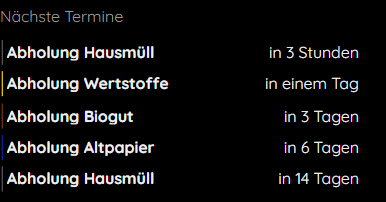
Where it says “in 3 Stunden” (german for in 3 hours) it should say tomorrow and where it says “in einem Tag” (german for tommorow) it should be the day after tommorrow as the event starts tomororw plus a few hours.
Any suggestion how to achive that ? -
I don’t suppose there’s a dummies guide to make this work?
-
@ccr41981 this is one of the most complex modules. and the author does not support it anymore.
so it’s community help
-
@gekberlin
RelativeTime would be auto-scaled by remain period to target time from now on. So “tomorrow” is displayed as “in X hours” because after X hours the tomorrow will begin. “In 10 days” means exactly “in 10days and a few hours”
So it is not so desirable to display exact time, especially fullday events.
Use dateFormat or dateTimeFormat. See the localization part also.RelativeTime itself is more useful when you use it to display near events in 24 hours.
-
@sdetweil understood, I got that from the thread. Was just hoping there was some other documentation than the main GitHub page. I don’t want to ask a bunch of annoying questions, but I could use some help.
-
@ccr41981 no other doc. so ask away and maybe someone can help.
-
@sdetweil Very well. So, how does one set this up? I installed the module, but it doesn’t show up at all. I’ve put in my ics links in the calendar spots, but nothing. I’ve gleaned that there is something to be done with custom css, but I haven’t been able to figure it out. Can someone break down what needs to be done just get a visual going?
-
@ccr41981 you’ve read the config doc?
https://github.com/MMM-CalendarExt2/MMM-CalendarExt2/blob/master/docs/Configuration.md
use the example, and your url .
also, this module suffers from a missing library ( that was removed from the base a couple releases back )
in the module folder (MagicMirror/modules/MMM-CalendarExt2) do
npm install request --save -
@sdetweil I DID use that example, but I did not know about the missing library. I will run that and let you know.
Thank you for taking the time.
