Not a mirror, but MagicMirror2 running on a wall display
How its made (and config):
https://flemmingss.com/my-diy-wall-project-built-in-screens-and-a-charging-station-for-multiple-devices/
Not a mirror, but MagicMirror2 running on a wall display
How its made (and config):
https://flemmingss.com/my-diy-wall-project-built-in-screens-and-a-charging-station-for-multiple-devices/
Hi.
I am running MagicMirror in a docker container and use the serverOnly option.
I access ny view by going to local address and port, http://10.0.24.10:8088/.
Working good, but I want to have multiple views (like, different versions of config.js)
I possible:
http://10.0.24.10:8088/calendar/ = calender view
http://10.0.24.10:8088/news/ = news
is this possible somehow?I want to use the same port for all views
@MMRIZE Tested that, and did not work, but when I rebooted the service, it worked. So these settings must need a restart somehow.
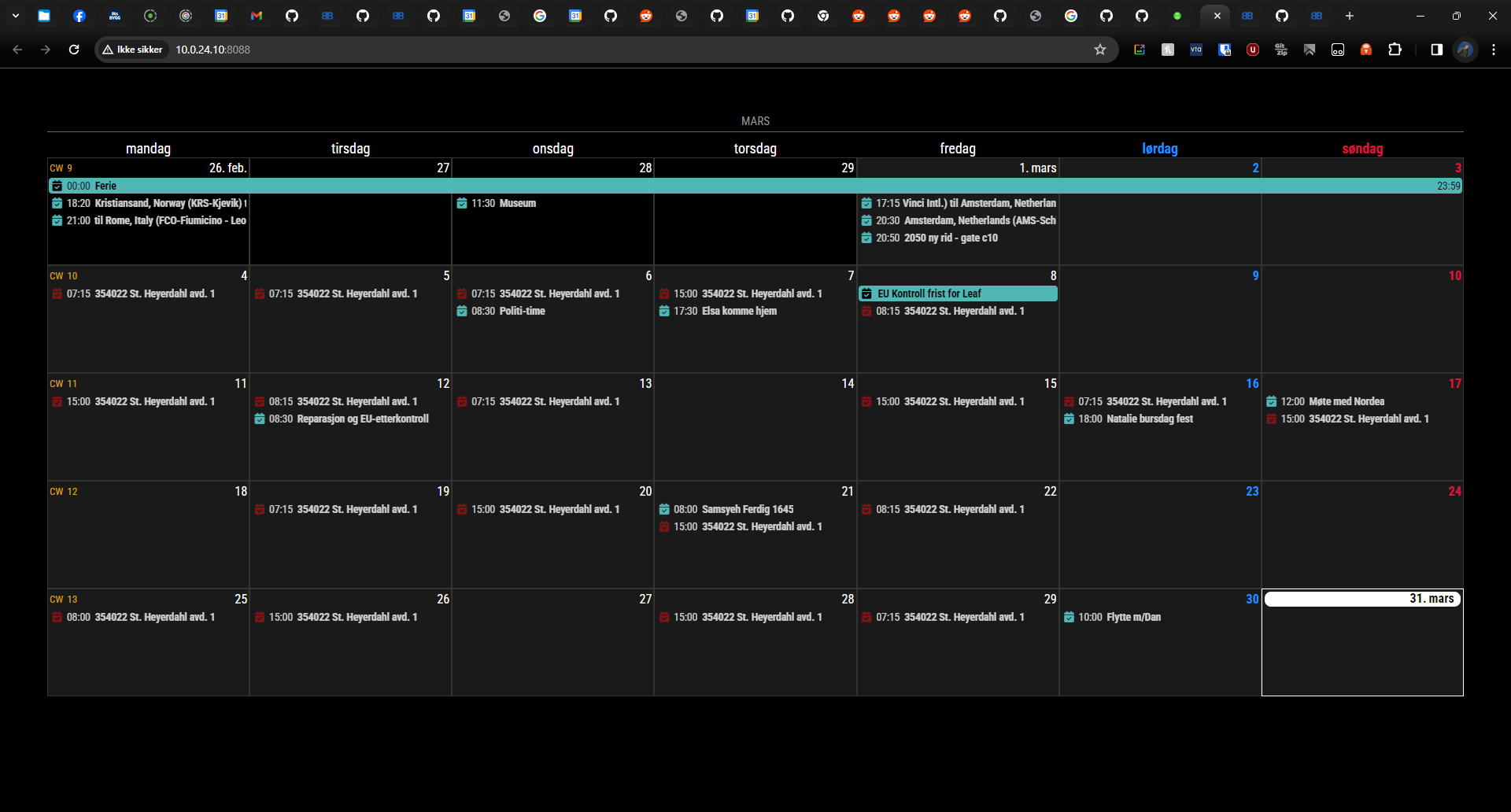
okay, new issue, I have gotten this working, but not with past days. I see events from now and forward, but nothing before, even if I have enabled broadcastPastEvents.
/* Magic Mirror Config Sample
*
* By Michael Teeuw http://michaelteeuw.nl
* MIT Licensed.
*
* For more information on how you can configure this file
* See https://github.com/MichMich/MagicMirror#configuration
*
*/
var config = {
address: "0.0.0.0", // Address to listen on, can be:
// - "localhost", "127.0.0.1", "::1" to listen on loopback interface
// - another specific IPv4/6 to listen on a specific interface
// - "0.0.0.0", "::" to listen on any interface
// Default, when address config is left out or empty, is "localhost"
port: 8080,
ipWhitelist: [], // Set [] to allow all IP addresses
// or add a specific IPv4 of 192.168.1.5 :
// ["127.0.0.1", "::ffff:127.0.0.1", "::1", "::ffff:192.168.1.5"],
// or IPv4 range of 192.168.3.0 --> 192.168.3.15 use CIDR format :
// ["127.0.0.1", "::ffff:127.0.0.1", "::1", "::ffff:192.168.3.0/28"],
useHttps: false, // Support HTTPS or not, default "false" will use HTTP
httpsPrivateKey: "", // HTTPS private key path, only require when useHttps is true
httpsCertificate: "", // HTTPS Certificate path, only require when useHttps is true
language: "no",
timeFormat: 24,
units: "metric",
serverOnly: "true" ,
// local for armv6l processors, default
// starts serveronly and then starts chrome browser
// false, default for all NON-armv6l devices
// true, force serveronly mode, because you want to.. no UI on this device
modules: [
{
module: "alert",
},
{
module: "calendar",
// position: "top_left", **Hide this module**
config: {
broadcastPastEvents: true,
calendars: [
{
symbol: "calendar-check",
name: "Felles",
color: "cyan",
url: "https://calendar.google.com/calendar/ical/xxx%40group.calendar.google.com/private-xxx/basic.ics" //felles
},
{
symbol: "calendar-check",
name: "Samayeh Turnus",
color: "red",
url: "https://calendar.google.com/calendar/ical/xxx%40group.calendar.google.com/private-xxx/basic.ics" //felles
}
]
}
},
{
module: "MMM-CalendarExt3",
position: "top_bar",
title: "Kalender",
config:
{
//mode: "month",
useMarquee: true, //animasjon for å se hele teksten
}
},
]
};
/*************** DO NOT EDIT THE LINE BELOW ***************/
if (typeof module !== "undefined") {module.exports = config;}
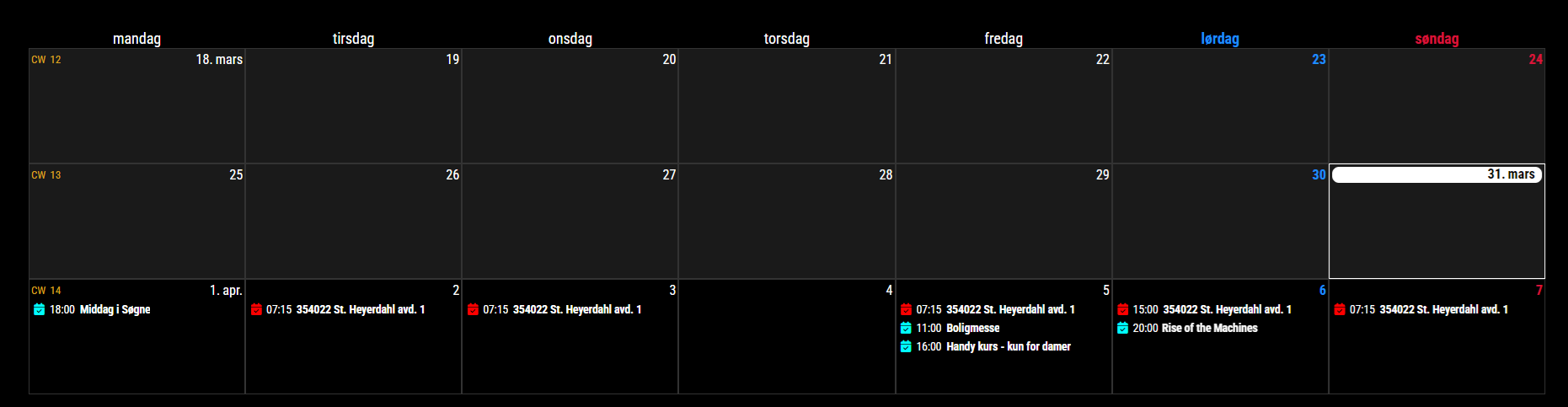
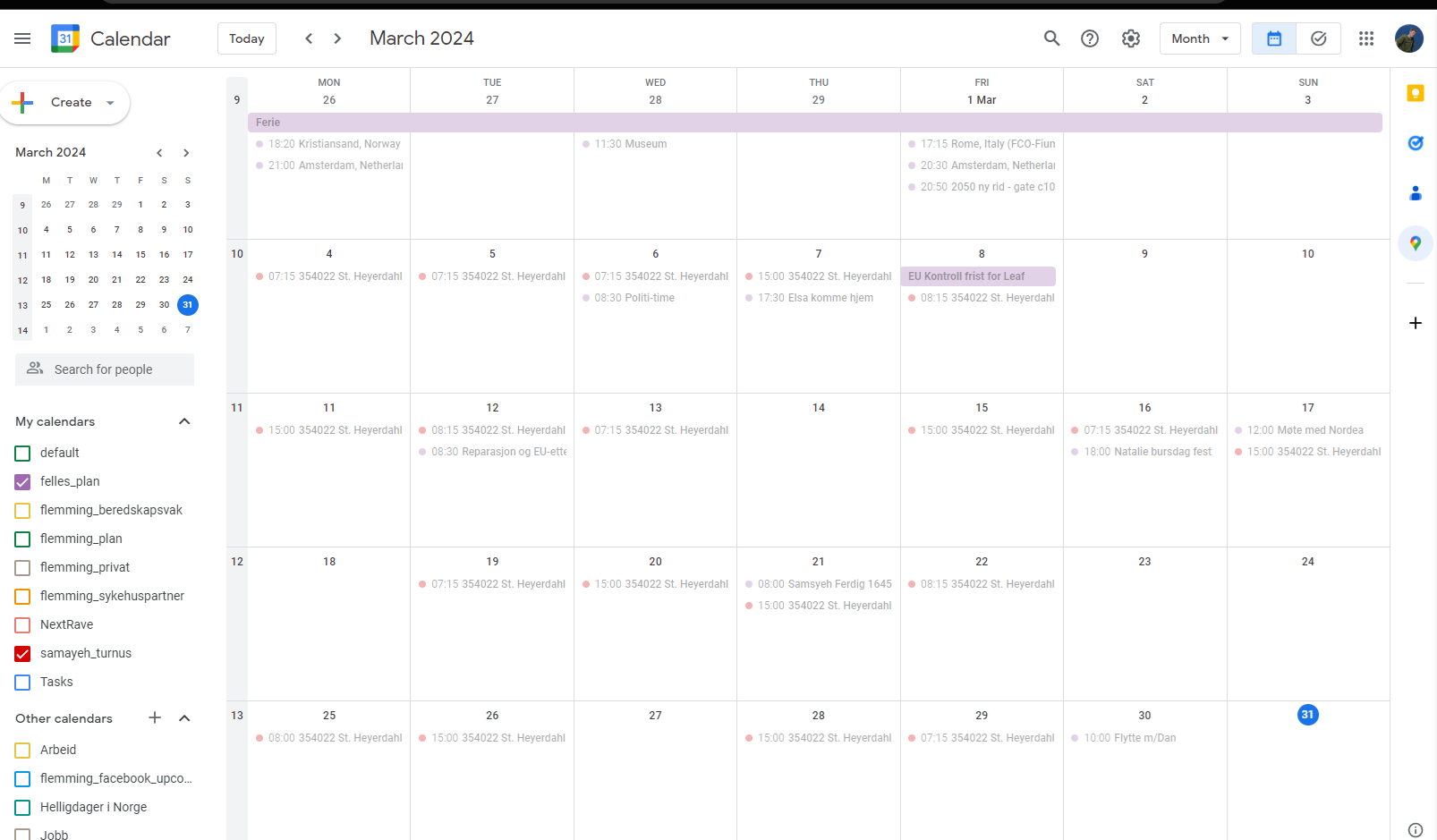
EDIT: Looks like the calendar settings did not refresh until i rebooted my system, working now
@karsten13
Looks like your right, I did the install procedure manual inside the docker container and it is working like it should :D
Thanks for your help, I will inform the container developer about this issue.
root@413f2db9a7a6:/tmp# cd ..
root@413f2db9a7a6:/# cd magicmirror2/modules
root@413f2db9a7a6:/magicmirror2/modules# git clone https://github.com/MMRIZE/MMM-CalendarExt3
Cloning into 'MMM-CalendarExt3'...
remote: Enumerating objects: 301, done.
remote: Counting objects: 100% (117/117), done.
remote: Compressing objects: 100% (62/62), done.
remote: Total 301 (delta 65), reused 81 (delta 54), pack-reused 184
Receiving objects: 100% (301/301), 119.61 KiB | 1.21 MiB/s, done.
Resolving deltas: 100% (170/170), done.
root@413f2db9a7a6:/magicmirror2/modules# cd MMM-CalendarExt3
root@413f2db9a7a6:/magicmirror2/modules/MMM-CalendarExt3# npm install
> mmm-calendarext3@1.8.1 postinstall
> git submodule update --init --recursive
Submodule 'CX3_Shared' (https://github.com/MMRIZE/CX3_Shared) registered for path 'CX3_Shared'
Cloning into '/magicmirror2/modules/MMM-CalendarExt3/CX3_Shared'...
Submodule path 'CX3_Shared': checked out '44c7176e2b79a12e76badb78a49455bd7fbb22e3'
up to date, audited 1 package in 2s
found 0 vulnerabilities
npm notice
npm notice New minor version of npm available! 10.2.3 -> 10.5.0
npm notice Changelog: https://github.com/npm/cli/releases/tag/v10.5.0
npm notice Run npm install -g npm@10.5.0 to update!
npm notice
root@413f2db9a7a6:/magicmirror2/modules/MMM-CalendarExt3# git submodule update --init --recursive
root@413f2db9a7a6:/magicmirror2/modules/MMM-CalendarExt3#
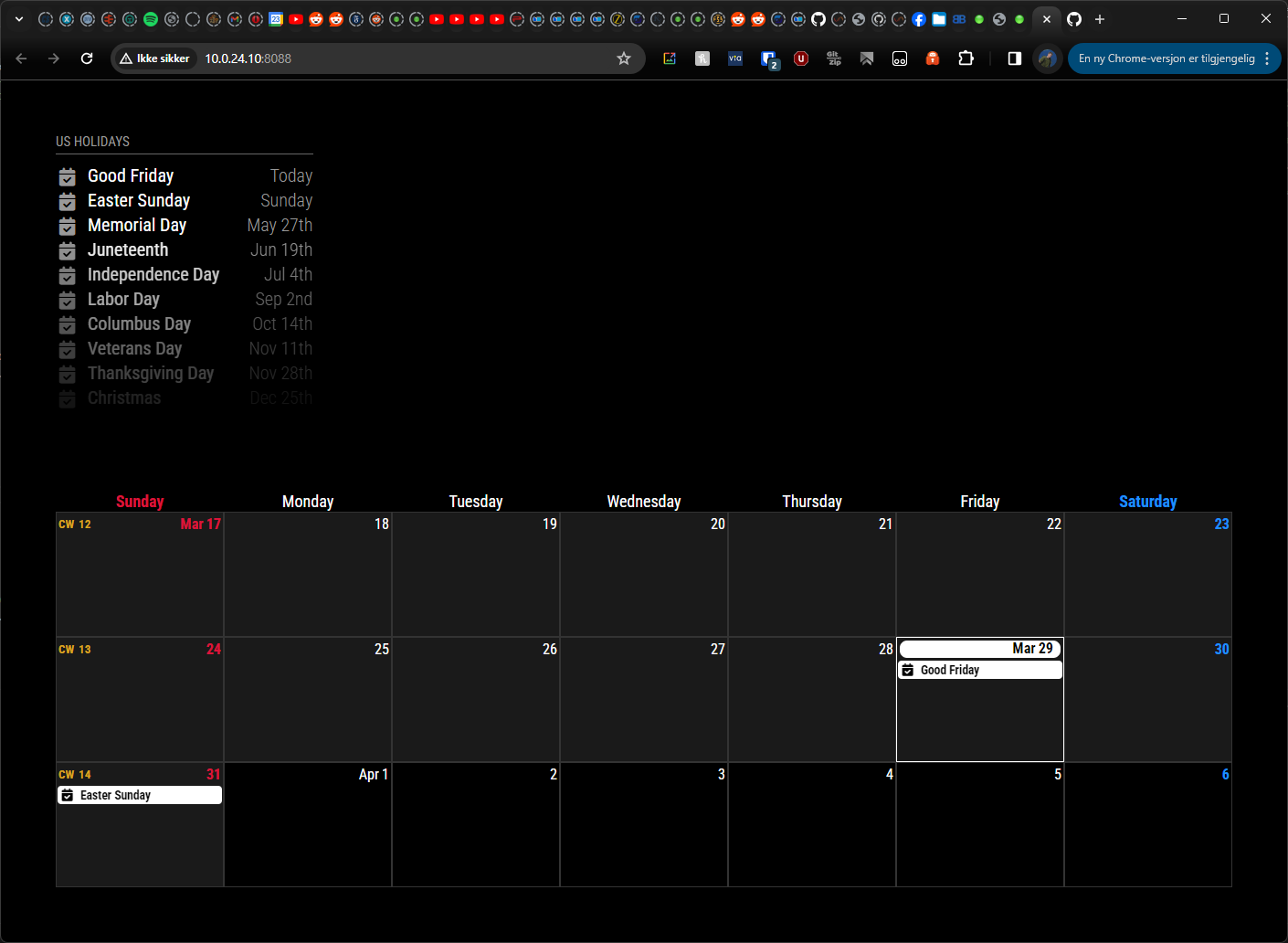
EDIT: Github issue: https://github.com/ich777/docker-magicmirror2/issues/4
@MMRIZE
The “CX3_Shared” folder is empty, maybe that one is missing somthing?
Yo can try this: https://nextcloud.flemmingss.top/s/QBE24rBABaao7ci
@MMRIZE
Hmm, these commands di not solve anyhing.
To be more accurate, I am running this on UnRAID with this image: https://hub.docker.com/r/ich777/magic-mirror2
The modules are installed by entering the URL in a text-file “magicmirror2\modules\modules.txt”.
# Paste the links from the git repository wich you want to install here.
# The Y or N is the indication if the module needs 'npm install' to work.
# Also you can delete the # in front of any line below to install a module
# from the corresponding github repository (please don't delete the last line).
N https://github.com/MMRIZE/MMM-LogExt
Y https://github.com/MMRIZE/MMM-CalendarExt3.git
#Y https://github.com/ItayXD/MMM-Admin-Interface.git
#N https://github.com/werthdavid/MMM-BurnIn.git
#N https://github.com/barnabycolby/MMM-Carousel
#N https://github.com/Toreke/MMM-Dynamic-Modules.git
#N https://github.com/Kreshnik/MMM-JokeAPI.git
#Y https://github.com/slametps/MMM-NetworkConnection.git
#Y https://github.com/PoOwAa/MMM-network-signal.git
#N https://github.com/glitch452/MMM-ViewNotifications.git
#N https://github.com/ulrichwisser/MMM-HTMLSnippet
#Y https://github.com/eouia/MMM-AVStock
#N https://github.com/jeroenpeters1986/MMM-bitcoin-portfolio.git
#Y https://github.com/Elaniobro/MMM-stocks.git
#N https://github.com/rehne/MMM-Ecosia-Tree-Counter.git
#N https://github.com/amcolash/MMM-GoogleFit.git
#Y https://github.com/eouia/MMM-News
#Y https://github.com/pinsdorf/MMM-WeeklySchedule.git
#N https://github.com/mihairinzis/MMM-wiki
#Y https://github.com/Jopyth/MMM-Remote-Control.git
#Y https://github.com/ronny3050/phone-notification-mirror.git
#Y https://github.com/ianperrin/MMM-Strava.git
#N https://github.com/PtrBld/MMM-Scrobbler.git
#N https://github.com/MitchSS/MMM-Hue.git
# Don't delete this line!
It it is for any helt, this is the content of my MMM-CalendarExt3 module folder
https://fastupload.io/0UNy4rcEJ3b4nrI/file
I can’t get this to work, just has this basic config, and it is just empty, got the orginal calender app to show the events, but can’t see anything in the MMM-CalendarExt3 module, just the name of the month “Mars”…
_
modules: [
{
module: "calendar",
//Removing this to hide default calendar module position: "top_left",
config: {
broadcastPastEvents: true, // <= IMPORTANT to see past events
calendars: [
{
instanceId: "basicCalendar",
name: "us_holiday", // <= RECOMMENDED to assign name
color: "red", // <= RECOMMENDED to assign color
url: "webcal://www.calendarlabs.com/ical-calendar/ics/76/US_Holidays.ics"
}
]
}
},
{
module: "MMM-CalendarExt3",
position: "top_bar",
title: "Kalender",
config: {
mode: "month",
instanceId: "basicCalendar",
locale: 'no-NO', // Norwegian, ref https://www.localeplanet.com/java/no-NO/index.html
maxEventLines: 5,
firstDayOfWeek: 1,
}
},
]
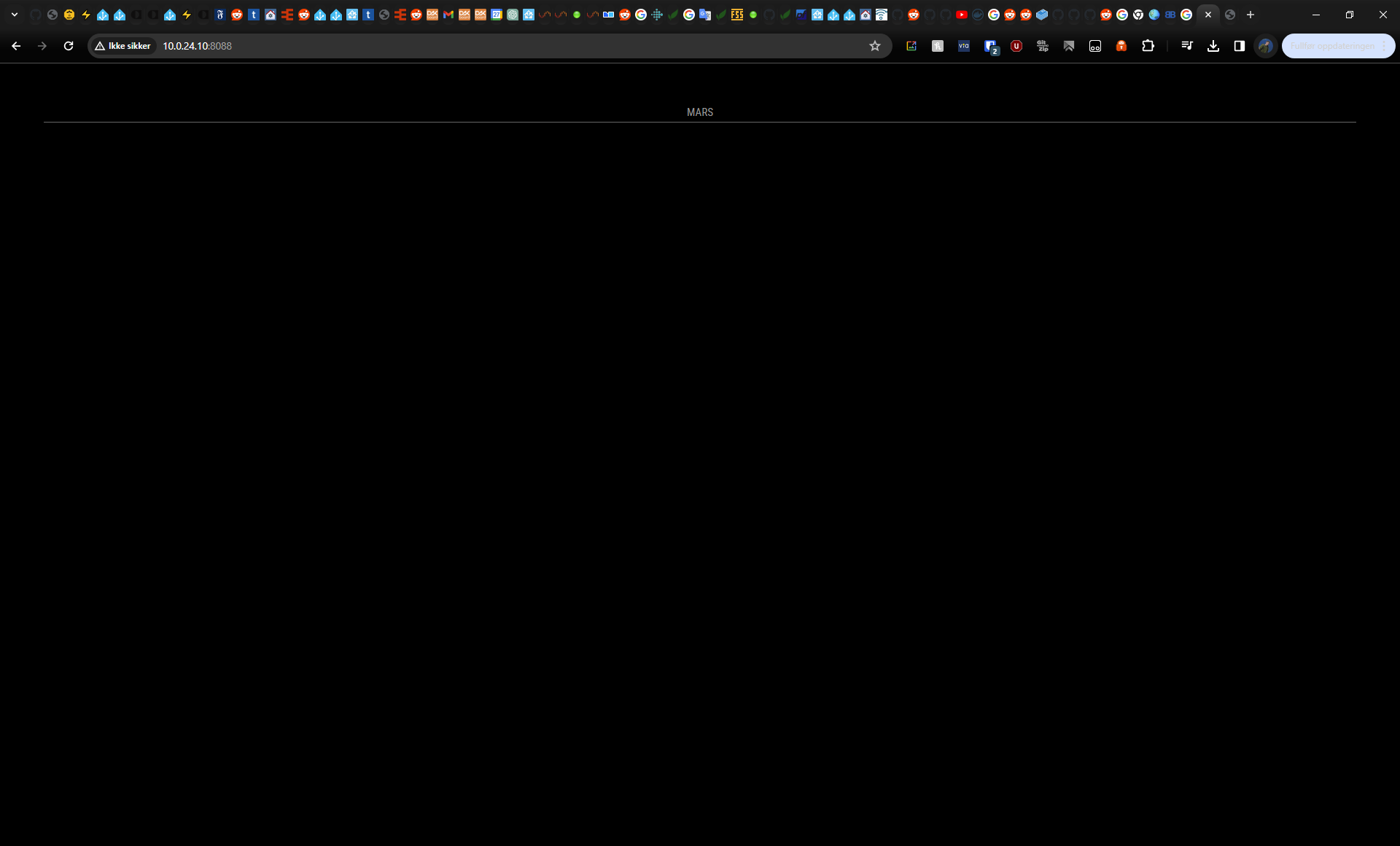
docker start log:
text error warn system array login
---Ensuring UID: 99 matches user---
---Ensuring GID: 100 matches user---
---Setting umask to 000---
---Checking for optional scripts---
---No optional script found, continuing---
---Taking ownership of data...---
---Starting...---
---Force Update enabled!---
v2.26.0.tar.gz 100%[===================>] 381.10K --.-KB/s in 0.1s
---Successfully downloaded MagicMirror² v2.26.0!---
rm: refusing to remove '.' or '..' directory: skipping '/magicmirror2/.'
rm: refusing to remove '.' or '..' directory: skipping '/magicmirror2/..'
MagicMirror-2.26.0/
MagicMirror-2.26.0/.editorconfig
MagicMirror-2.26.0/.eslintignore
MagicMirror-2.26.0/.eslintrc.json
MagicMirror-2.26.0/.gitattributes
MagicMirror-2.26.0/.github/
MagicMirror-2.26.0/.github/CONTRIBUTING.md
MagicMirror-2.26.0/.github/FUNDING.yaml
MagicMirror-2.26.0/.github/ISSUE_TEMPLATE.md
MagicMirror-2.26.0/.github/PULL_REQUEST_TEMPLATE.md
MagicMirror-2.26.0/.github/codecov.yaml
MagicMirror-2.26.0/.github/dependabot.yaml
MagicMirror-2.26.0/.github/header.png
MagicMirror-2.26.0/.github/stale.yaml
MagicMirror-2.26.0/.github/workflows/
MagicMirror-2.26.0/.github/workflows/automated-tests.yaml
MagicMirror-2.26.0/.github/workflows/depsreview.yaml
MagicMirror-2.26.0/.github/workflows/enforce-pullrequest-rules.yaml
MagicMirror-2.26.0/.gitignore
MagicMirror-2.26.0/.husky/
MagicMirror-2.26.0/.husky/pre-commit
MagicMirror-2.26.0/.npmrc
MagicMirror-2.26.0/.prettierignore
MagicMirror-2.26.0/.prettierrc.json
MagicMirror-2.26.0/.stylelintrc.json
MagicMirror-2.26.0/CHANGELOG.md
MagicMirror-2.26.0/Collaboration.md
MagicMirror-2.26.0/LICENSE.md
MagicMirror-2.26.0/README.md
MagicMirror-2.26.0/clientonly/
MagicMirror-2.26.0/clientonly/index.js
MagicMirror-2.26.0/config/
MagicMirror-2.26.0/config/config.js.sample
MagicMirror-2.26.0/css/
MagicMirror-2.26.0/css/custom.css.sample
MagicMirror-2.26.0/css/main.css
MagicMirror-2.26.0/fonts/
MagicMirror-2.26.0/fonts/package-lock.json
MagicMirror-2.26.0/fonts/package.json
MagicMirror-2.26.0/fonts/roboto.css
MagicMirror-2.26.0/index.html
MagicMirror-2.26.0/installers/
MagicMirror-2.26.0/installers/mm.sh
MagicMirror-2.26.0/jest.config.js
MagicMirror-2.26.0/js/
MagicMirror-2.26.0/js/animateCSS.js
MagicMirror-2.26.0/js/app.js
MagicMirror-2.26.0/js/check_config.js
MagicMirror-2.26.0/js/class.js
MagicMirror-2.26.0/js/defaults.js
MagicMirror-2.26.0/js/deprecated.js
MagicMirror-2.26.0/js/electron.js
MagicMirror-2.26.0/js/loader.js
MagicMirror-2.26.0/js/logger.js
MagicMirror-2.26.0/js/main.js
MagicMirror-2.26.0/js/module.js
MagicMirror-2.26.0/js/node_helper.js
MagicMirror-2.26.0/js/server.js
MagicMirror-2.26.0/js/server_functions.js
MagicMirror-2.26.0/js/socketclient.js
MagicMirror-2.26.0/js/translator.js
MagicMirror-2.26.0/js/utils.js
MagicMirror-2.26.0/jsconfig.json
MagicMirror-2.26.0/module-types.ts
MagicMirror-2.26.0/modules/
MagicMirror-2.26.0/modules/default/
MagicMirror-2.26.0/modules/default/alert/
MagicMirror-2.26.0/modules/default/alert/README.md
MagicMirror-2.26.0/modules/default/alert/alert.js
MagicMirror-2.26.0/modules/default/alert/notificationFx.js
MagicMirror-2.26.0/modules/default/alert/styles/
MagicMirror-2.26.0/modules/default/alert/styles/center.css
MagicMirror-2.26.0/modules/default/alert/styles/left.css
MagicMirror-2.26.0/modules/default/alert/styles/notificationFx.css
MagicMirror-2.26.0/modules/default/alert/styles/right.css
MagicMirror-2.26.0/modules/default/alert/templates/
MagicMirror-2.26.0/modules/default/alert/templates/alert.njk
MagicMirror-2.26.0/modules/default/alert/templates/notification.njk
MagicMirror-2.26.0/modules/default/alert/translations/
MagicMirror-2.26.0/modules/default/alert/translations/bg.json
MagicMirror-2.26.0/modules/default/alert/translations/da.json
MagicMirror-2.26.0/modules/default/alert/translations/de.json
MagicMirror-2.26.0/modules/default/alert/translations/en.json
MagicMirror-2.26.0/modules/default/alert/translations/es.json
MagicMirror-2.26.0/modules/default/alert/translations/fr.json
MagicMirror-2.26.0/modules/default/alert/translations/hu.json
MagicMirror-2.26.0/modules/default/alert/translations/nl.json
MagicMirror-2.26.0/modules/default/alert/translations/ru.json
MagicMirror-2.26.0/modules/default/alert/translations/th.json
MagicMirror-2.26.0/modules/default/calendar/
MagicMirror-2.26.0/modules/default/calendar/README.md
MagicMirror-2.26.0/modules/default/calendar/calendar.css
MagicMirror-2.26.0/modules/default/calendar/calendar.js
MagicMirror-2.26.0/modules/default/calendar/calendarfetcher.js
MagicMirror-2.26.0/modules/default/calendar/calendarfetcherutils.js
MagicMirror-2.26.0/modules/default/calendar/calendarutils.js
MagicMirror-2.26.0/modules/default/calendar/debug.js
MagicMirror-2.26.0/modules/default/calendar/node_helper.js
MagicMirror-2.26.0/modules/default/calendar/windowsZones.json
MagicMirror-2.26.0/modules/default/clock/
MagicMirror-2.26.0/modules/default/clock/README.md
MagicMirror-2.26.0/modules/default/clock/clock.js
MagicMirror-2.26.0/modules/default/clock/clock_styles.css
MagicMirror-2.26.0/modules/default/clock/faces/
MagicMirror-2.26.0/modules/default/clock/faces/face-001.svg
MagicMirror-2.26.0/modules/default/clock/faces/face-002.svg
MagicMirror-2.26.0/modules/default/clock/faces/face-003.svg
MagicMirror-2.26.0/modules/default/clock/faces/face-004.svg
MagicMirror-2.26.0/modules/default/clock/faces/face-005.svg
MagicMirror-2.26.0/modules/default/clock/faces/face-006.svg
MagicMirror-2.26.0/modules/default/clock/faces/face-007.svg
MagicMirror-2.26.0/modules/default/clock/faces/face-008.svg
MagicMirror-2.26.0/modules/default/clock/faces/face-009.svg
MagicMirror-2.26.0/modules/default/clock/faces/face-010.svg
MagicMirror-2.26.0/modules/default/clock/faces/face-011.svg
MagicMirror-2.26.0/modules/default/clock/faces/face-012.svg
MagicMirror-2.26.0/modules/default/compliments/
MagicMirror-2.26.0/modules/default/compliments/README.md
MagicMirror-2.26.0/modules/default/compliments/compliments.js
MagicMirror-2.26.0/modules/default/defaultmodules.js
MagicMirror-2.26.0/modules/default/helloworld/
MagicMirror-2.26.0/modules/default/helloworld/README.md
MagicMirror-2.26.0/modules/default/helloworld/helloworld.js
MagicMirror-2.26.0/modules/default/helloworld/helloworld.njk
MagicMirror-2.26.0/modules/default/newsfeed/
MagicMirror-2.26.0/modules/default/newsfeed/README.md
MagicMirror-2.26.0/modules/default/newsfeed/fullarticle.njk
MagicMirror-2.26.0/modules/default/newsfeed/newsfeed.css
MagicMirror-2.26.0/modules/default/newsfeed/newsfeed.js
MagicMirror-2.26.0/modules/default/newsfeed/newsfeed.njk
MagicMirror-2.26.0/modules/default/newsfeed/newsfeedfetcher.js
MagicMirror-2.26.0/modules/default/newsfeed/node_helper.js
MagicMirror-2.26.0/modules/default/newsfeed/oldconfig.njk
MagicMirror-2.26.0/modules/default/updatenotification/
MagicMirror-2.26.0/modules/default/updatenotification/README.md
MagicMirror-2.26.0/modules/default/updatenotification/git_helper.js
MagicMirror-2.26.0/modules/default/updatenotification/node_helper.js
MagicMirror-2.26.0/modules/default/updatenotification/update_helper.js
MagicMirror-2.26.0/modules/default/updatenotification/updatenotification.css
MagicMirror-2.26.0/modules/default/updatenotification/updatenotification.js
MagicMirror-2.26.0/modules/default/updatenotification/updatenotification.njk
MagicMirror-2.26.0/modules/default/utils.js
MagicMirror-2.26.0/modules/default/weather/
MagicMirror-2.26.0/modules/default/weather/README.md
MagicMirror-2.26.0/modules/default/weather/current.njk
MagicMirror-2.26.0/modules/default/weather/forecast.njk
MagicMirror-2.26.0/modules/default/weather/hourly.njk
MagicMirror-2.26.0/modules/default/weather/providers/
MagicMirror-2.26.0/modules/default/weather/providers/README.md
MagicMirror-2.26.0/modules/default/weather/providers/envcanada.js
MagicMirror-2.26.0/modules/default/weather/providers/openmeteo.js
MagicMirror-2.26.0/modules/default/weather/providers/openweathermap.js
MagicMirror-2.26.0/modules/default/weather/providers/overrideWrapper.js
MagicMirror-2.26.0/modules/default/weather/providers/pirateweather.js
MagicMirror-2.26.0/modules/default/weather/providers/smhi.js
MagicMirror-2.26.0/modules/default/weather/providers/ukmetoffice.js
MagicMirror-2.26.0/modules/default/weather/providers/ukmetofficedatahub.js
MagicMirror-2.26.0/modules/default/weather/providers/weatherbit.js
MagicMirror-2.26.0/modules/default/weather/providers/weatherflow.js
MagicMirror-2.26.0/modules/default/weather/providers/weathergov.js
MagicMirror-2.26.0/modules/default/weather/providers/yr.js
MagicMirror-2.26.0/modules/default/weather/weather.css
MagicMirror-2.26.0/modules/default/weather/weather.js
MagicMirror-2.26.0/modules/default/weather/weatherobject.js
MagicMirror-2.26.0/modules/default/weather/weatherprovider.js
MagicMirror-2.26.0/modules/default/weather/weatherutils.js
MagicMirror-2.26.0/package-lock.json
MagicMirror-2.26.0/package.json
MagicMirror-2.26.0/serveronly/
MagicMirror-2.26.0/serveronly/index.js
MagicMirror-2.26.0/splashscreen/
MagicMirror-2.26.0/splashscreen/MagicMirror.plymouth
MagicMirror-2.26.0/splashscreen/MagicMirror.script
MagicMirror-2.26.0/splashscreen/splash.png
MagicMirror-2.26.0/splashscreen/splash_halt.png
MagicMirror-2.26.0/tests/
MagicMirror-2.26.0/tests/configs/
MagicMirror-2.26.0/tests/configs/default.js
MagicMirror-2.26.0/tests/configs/empty_ipWhiteList.js
MagicMirror-2.26.0/tests/configs/modules/
MagicMirror-2.26.0/tests/configs/modules/alert/
MagicMirror-2.26.0/tests/configs/modules/alert/default.js
MagicMirror-2.26.0/tests/configs/modules/calendar/
MagicMirror-2.26.0/tests/configs/modules/calendar/auth-default.js
MagicMirror-2.26.0/tests/configs/modules/calendar/bad_rrule.js
MagicMirror-2.26.0/tests/configs/modules/calendar/basic-auth.js
MagicMirror-2.26.0/tests/configs/modules/calendar/changed-port.js
MagicMirror-2.26.0/tests/configs/modules/calendar/custom.js
MagicMirror-2.26.0/tests/configs/modules/calendar/default.js
MagicMirror-2.26.0/tests/configs/modules/calendar/exdate.js
MagicMirror-2.26.0/tests/configs/modules/calendar/fail-basic-auth.js
MagicMirror-2.26.0/tests/configs/modules/calendar/old-basic-auth.js
MagicMirror-2.26.0/tests/configs/modules/calendar/recurring.js
MagicMirror-2.26.0/tests/configs/modules/calendar/show-duplicates-in-calendar.js
MagicMirror-2.26.0/tests/configs/modules/clock/
MagicMirror-2.26.0/tests/configs/modules/clock/clock_12hr.js
MagicMirror-2.26.0/tests/configs/modules/clock/clock_24hr.js
MagicMirror-2.26.0/tests/configs/modules/clock/clock_analog.js
MagicMirror-2.26.0/tests/configs/modules/clock/clock_displaySeconds_false.js
MagicMirror-2.26.0/tests/configs/modules/clock/clock_showDateAnalog.js
MagicMirror-2.26.0/tests/configs/modules/clock/clock_showPeriodUpper.js
MagicMirror-2.26.0/tests/configs/modules/clock/clock_showSunMoon.js
MagicMirror-2.26.0/tests/configs/modules/clock/clock_showTime.js
MagicMirror-2.26.0/tests/configs/modules/clock/clock_showWeek.js
MagicMirror-2.26.0/tests/configs/modules/clock/es/
MagicMirror-2.26.0/tests/configs/modules/clock/es/clock_12hr.js
MagicMirror-2.26.0/tests/configs/modules/clock/es/clock_24hr.js
MagicMirror-2.26.0/tests/configs/modules/clock/es/clock_showPeriodUpper.js
MagicMirror-2.26.0/tests/configs/modules/clock/es/clock_showWeek.js
MagicMirror-2.26.0/tests/configs/modules/compliments/
MagicMirror-2.26.0/tests/configs/modules/compliments/compliments_animateCSS.js
MagicMirror-2.26.0/tests/configs/modules/compliments/compliments_animateCSS_fallbackToDefault.js
MagicMirror-2.26.0/tests/configs/modules/compliments/compliments_animateCSS_invertedAnimationName.js
MagicMirror-2.26.0/tests/configs/modules/compliments/compliments_anytime.js
MagicMirror-2.26.0/tests/configs/modules/compliments/compliments_date.js
MagicMirror-2.26.0/tests/configs/modules/compliments/compliments_only_anytime.js
MagicMirror-2.26.0/tests/configs/modules/compliments/compliments_parts_day.js
MagicMirror-2.26.0/tests/configs/modules/compliments/compliments_remote.js
MagicMirror-2.26.0/tests/configs/modules/display.js
MagicMirror-2.26.0/tests/configs/modules/helloworld/
MagicMirror-2.26.0/tests/configs/modules/helloworld/helloworld.js
MagicMirror-2.26.0/tests/configs/modules/helloworld/helloworld_default.js
MagicMirror-2.26.0/tests/configs/modules/newsfeed/
MagicMirror-2.26.0/tests/configs/modules/newsfeed/default.js
MagicMirror-2.26.0/tests/configs/modules/newsfeed/ignore_items.js
MagicMirror-2.26.0/tests/configs/modules/newsfeed/incorrect_url.js
MagicMirror-2.26.0/tests/configs/modules/newsfeed/prohibited_words.js
MagicMirror-2.26.0/tests/configs/modules/positions.js
MagicMirror-2.26.0/tests/configs/modules/weather/
MagicMirror-2.26.0/tests/configs/modules/weather/currentweather_compliments.js
MagicMirror-2.26.0/tests/configs/modules/weather/currentweather_default.js
MagicMirror-2.26.0/tests/configs/modules/weather/currentweather_options.js
MagicMirror-2.26.0/tests/configs/modules/weather/currentweather_units.js
MagicMirror-2.26.0/tests/configs/modules/weather/forecastweather_absolute.js
MagicMirror-2.26.0/tests/configs/modules/weather/forecastweather_default.js
MagicMirror-2.26.0/tests/configs/modules/weather/forecastweather_options.js
MagicMirror-2.26.0/tests/configs/modules/weather/forecastweather_units.js
MagicMirror-2.26.0/tests/configs/modules/weather/hourlyweather_default.js
MagicMirror-2.26.0/tests/configs/modules/weather/hourlyweather_options.js
MagicMirror-2.26.0/tests/configs/modules/weather/hourlyweather_showPrecipitation.js
MagicMirror-2.26.0/tests/configs/noIpWhiteList.js
MagicMirror-2.26.0/tests/configs/port_8090.js
MagicMirror-2.26.0/tests/configs/port_variable.env
MagicMirror-2.26.0/tests/configs/port_variable.js.template
MagicMirror-2.26.0/tests/configs/without_modules.js
MagicMirror-2.26.0/tests/e2e/
MagicMirror-2.26.0/tests/e2e/animateCSS_spec.js
MagicMirror-2.26.0/tests/e2e/env_spec.js
MagicMirror-2.26.0/tests/e2e/fonts_spec.js
MagicMirror-2.26.0/tests/e2e/helpers/
MagicMirror-2.26.0/tests/e2e/helpers/basic-auth.js
MagicMirror-2.26.0/tests/e2e/helpers/global-setup.js
MagicMirror-2.26.0/tests/e2e/helpers/mock-console.js
MagicMirror-2.26.0/tests/e2e/helpers/weather-functions.js
MagicMirror-2.26.0/tests/e2e/ipWhitelist_spec.js
MagicMirror-2.26.0/tests/e2e/modules/
MagicMirror-2.26.0/tests/e2e/modules/alert_spec.js
MagicMirror-2.26.0/tests/e2e/modules/calendar_spec.js
MagicMirror-2.26.0/tests/e2e/modules/clock_es_spec.js
MagicMirror-2.26.0/tests/e2e/modules/clock_spec.js
MagicMirror-2.26.0/tests/e2e/modules/compliments_spec.js
MagicMirror-2.26.0/tests/e2e/modules/helloworld_spec.js
MagicMirror-2.26.0/tests/e2e/modules/newsfeed_spec.js
MagicMirror-2.26.0/tests/e2e/modules/weather_current_spec.js
MagicMirror-2.26.0/tests/e2e/modules/weather_forecast_spec.js
MagicMirror-2.26.0/tests/e2e/modules/weather_hourly_spec.js
MagicMirror-2.26.0/tests/e2e/modules_display_spec.js
MagicMirror-2.26.0/tests/e2e/modules_empty_spec.js
MagicMirror-2.26.0/tests/e2e/modules_position_spec.js
MagicMirror-2.26.0/tests/e2e/port_spec.js
MagicMirror-2.26.0/tests/e2e/serveronly_spec.js
MagicMirror-2.26.0/tests/e2e/template_spec.js
MagicMirror-2.26.0/tests/e2e/translations_spec.js
MagicMirror-2.26.0/tests/e2e/vendor_spec.js
MagicMirror-2.26.0/tests/electron/
MagicMirror-2.26.0/tests/electron/env_spec.js
MagicMirror-2.26.0/tests/electron/helpers/
MagicMirror-2.26.0/tests/electron/helpers/global-setup.js
MagicMirror-2.26.0/tests/electron/helpers/weather-setup.js
MagicMirror-2.26.0/tests/electron/modules/
MagicMirror-2.26.0/tests/electron/modules/calendar_spec.js
MagicMirror-2.26.0/tests/electron/modules/compliments_spec.js
MagicMirror-2.26.0/tests/electron/modules/weather_spec.js
MagicMirror-2.26.0/tests/mocks/
MagicMirror-2.26.0/tests/mocks/bad_rrule.ics
MagicMirror-2.26.0/tests/mocks/calendar_test.ics
MagicMirror-2.26.0/tests/mocks/calendar_test_clone.ics
MagicMirror-2.26.0/tests/mocks/calendar_test_exdate.ics
MagicMirror-2.26.0/tests/mocks/calendar_test_icons.ics
MagicMirror-2.26.0/tests/mocks/calendar_test_recurring.ics
MagicMirror-2.26.0/tests/mocks/compliments_test.json
MagicMirror-2.26.0/tests/mocks/newsfeed_test.xml
MagicMirror-2.26.0/tests/mocks/translation_test.json
MagicMirror-2.26.0/tests/mocks/weather_current.json
MagicMirror-2.26.0/tests/mocks/weather_forecast.json
MagicMirror-2.26.0/tests/mocks/weather_hourly.json
MagicMirror-2.26.0/tests/unit/
MagicMirror-2.26.0/tests/unit/classes/
MagicMirror-2.26.0/tests/unit/classes/class_spec.js
MagicMirror-2.26.0/tests/unit/classes/deprecated_spec.js
MagicMirror-2.26.0/tests/unit/classes/translator_spec.js
MagicMirror-2.26.0/tests/unit/classes/utils_spec.js
MagicMirror-2.26.0/tests/unit/functions/
MagicMirror-2.26.0/tests/unit/functions/__snapshots__/
MagicMirror-2.26.0/tests/unit/functions/__snapshots__/updatenotification_spec.js.snap
MagicMirror-2.26.0/tests/unit/functions/cmp_versions_spec.js
MagicMirror-2.26.0/tests/unit/functions/server_functions_spec.js
MagicMirror-2.26.0/tests/unit/functions/updatenotification_spec.js
MagicMirror-2.26.0/tests/unit/global_vars/
MagicMirror-2.26.0/tests/unit/global_vars/defaults_modules_spec.js
MagicMirror-2.26.0/tests/unit/global_vars/root_path_spec.js
MagicMirror-2.26.0/tests/unit/helpers/
MagicMirror-2.26.0/tests/unit/helpers/global-setup.js
MagicMirror-2.26.0/tests/unit/modules/
MagicMirror-2.26.0/tests/unit/modules/default/
MagicMirror-2.26.0/tests/unit/modules/default/calendar/
MagicMirror-2.26.0/tests/unit/modules/default/calendar/calendar_fetcher_utils_bad_rrule.js
MagicMirror-2.26.0/tests/unit/modules/default/calendar/calendar_fetcher_utils_spec.js
MagicMirror-2.26.0/tests/unit/modules/default/calendar/calendar_utils_spec.js
MagicMirror-2.26.0/tests/unit/modules/default/utils_spec.js
MagicMirror-2.26.0/tests/unit/modules/default/weather/
MagicMirror-2.26.0/tests/unit/modules/default/weather/weather_object_spec.js
MagicMirror-2.26.0/tests/unit/modules/default/weather/weather_utils_spec.js
MagicMirror-2.26.0/tests/utils/
MagicMirror-2.26.0/tests/utils/test_sequencer.js
MagicMirror-2.26.0/tests/utils/weather_mocker.js
MagicMirror-2.26.0/translations/
MagicMirror-2.26.0/translations/af.json
MagicMirror-2.26.0/translations/bg.json
MagicMirror-2.26.0/translations/ca.json
MagicMirror-2.26.0/translations/cs.json
MagicMirror-2.26.0/translations/cv.json
MagicMirror-2.26.0/translations/cy.json
MagicMirror-2.26.0/translations/da.json
MagicMirror-2.26.0/translations/de.json
MagicMirror-2.26.0/translations/el.json
MagicMirror-2.26.0/translations/en.json
MagicMirror-2.26.0/translations/es.json
MagicMirror-2.26.0/translations/et.json
MagicMirror-2.26.0/translations/fi.json
MagicMirror-2.26.0/translations/fr.json
MagicMirror-2.26.0/translations/fy.json
MagicMirror-2.26.0/translations/gl.json
MagicMirror-2.26.0/translations/gu.json
MagicMirror-2.26.0/translations/he.json
MagicMirror-2.26.0/translations/hi.json
MagicMirror-2.26.0/translations/hr.json
MagicMirror-2.26.0/translations/hu.json
MagicMirror-2.26.0/translations/id.json
MagicMirror-2.26.0/translations/is.json
MagicMirror-2.26.0/translations/it.json
MagicMirror-2.26.0/translations/ja.json
MagicMirror-2.26.0/translations/ko.json
MagicMirror-2.26.0/translations/lt.json
MagicMirror-2.26.0/translations/ms-my.json
MagicMirror-2.26.0/translations/nb.json
MagicMirror-2.26.0/translations/nl.json
MagicMirror-2.26.0/translations/nn.json
MagicMirror-2.26.0/translations/pl.json
MagicMirror-2.26.0/translations/ps.json
MagicMirror-2.26.0/translations/pt-br.json
MagicMirror-2.26.0/translations/pt.json
MagicMirror-2.26.0/translations/ro.json
MagicMirror-2.26.0/translations/ru.json
MagicMirror-2.26.0/translations/sk.json
MagicMirror-2.26.0/translations/sv.json
MagicMirror-2.26.0/translations/th.json
MagicMirror-2.26.0/translations/tlh.json
MagicMirror-2.26.0/translations/tr.json
MagicMirror-2.26.0/translations/translations.js
MagicMirror-2.26.0/translations/uk.json
MagicMirror-2.26.0/translations/zh-cn.json
MagicMirror-2.26.0/translations/zh-tw.json
MagicMirror-2.26.0/vendor/
MagicMirror-2.26.0/vendor/css/
MagicMirror-2.26.0/vendor/css/font-awesome.css
MagicMirror-2.26.0/vendor/package-lock.json
MagicMirror-2.26.0/vendor/package.json
MagicMirror-2.26.0/vendor/vendor.js
---Looking for new modules to install---
---Updating all modules---
---Updating 'MMM-CalendarExt3'---
hint: Pulling without specifying how to reconcile divergent branches is
hint: discouraged. You can squelch this message by running one of the following
hint: commands sometime before your next pull:
hint:
hint: git config pull.rebase false # merge (the default strategy)
hint: git config pull.rebase true # rebase
hint: git config pull.ff only # fast-forward only
hint:
hint: You can replace "git config" with "git config --global" to set a default
hint: preference for all repositories. You can also pass --rebase, --no-rebase,
hint: or --ff-only on the command line to override the configured default per
hint: invocation.
Already up to date.
Wrote to /magicmirror2/modules/MMM-CalendarExt3/package.json:
{
"name": "mmm-calendarext3",
"version": "1.8.1",
"description": "MagicMirror module for calendar view",
"main": "MMM-CalendarExt3.js",
"scripts": {
"test": "echo \"Error: no test specified\" && exit 1",
"postinstall": "git submodule update --init --recursive",
"postupdate": "git submodule update --init --recursive"
},
"repository": {
"type": "git",
"url": "git+https://github.com/MMRIZE/MMM-CalendarExt3.git"
},
"keywords": [
"MM",
"MagicMirror",
"calendar",
"CALEXT3"
],
"author": "eouia0819@gmail.com",
"license": "MIT",
"bugs": {
"url": "https://github.com/MMRIZE/MMM-CalendarExt3/issues"
},
"homepage": "https://github.com/MMRIZE/MMM-CalendarExt3#readme",
"directories": {
"example": "example"
},
"dependencies": {
"request": "^2.88.2"
},
"devDependencies": {}
}
up to date, audited 48 packages in 1s
2 packages are looking for funding
run `npm fund` for details
2 moderate severity vulnerabilities
Some issues need review, and may require choosing
a different dependency.
Run `npm audit` for details.
npm notice
npm notice New minor version of npm available! 10.2.3 -> 10.5.0
npm notice Changelog: <https://github.com/npm/cli/releases/tag/v10.5.0>
npm notice Run `npm install -g npm@10.5.0` to update!
npm notice
---Installing, this can take some time please stand by...---
> magicmirror@2.26.0 postinstall
> npm run install-vendor && npm run install-fonts && echo "MagicMirror² installation finished successfully!
> "
> magicmirror@2.26.0 install-vendor
> echo "Installing vendor files ...
> " && cd vendor && npm install --loglevel=error --no-audit --no-fund --no-update-notifier
Installing vendor files ...
added 10 packages in 4s
> magicmirror@2.26.0 install-fonts
> echo "Installing fonts ...
> " && cd fonts && npm install --loglevel=error --no-audit --no-fund --no-update-notifier
Installing fonts ...
added 2 packages in 2s
MagicMirror² installation finished successfully!
> magicmirror@2.26.0 prepare
> [ -f node_modules/.bin/husky ] && husky install || echo no husky installed.
fatal: not a git repository (or any parent up to mount point /)
Stopping at filesystem boundary (GIT_DISCOVERY_ACROSS_FILESYSTEM not set).
husky - git command not found, skipping install
added 846 packages, and audited 847 packages in 39s
196 packages are looking for funding
run `npm fund` for details
3 moderate severity vulnerabilities
To address all issues, run:
npm audit fix
Run `npm audit` for details.
---Preparing Server---
---Configuration file found!---
---Please wait, permissions are set, this can take some time...---
---Starting Server---
> magicmirror@2.26.0 server
> node ./serveronly
[27.03.2024 11:27.12.269] [LOG] Starting MagicMirror: v2.26.0
[27.03.2024 11:27.12.272] [LOG] Loading config ...
[27.03.2024 11:27.12.276] [DEBUG] config template file not exists, no envsubst
[27.03.2024 11:27.12.281] [LOG] Loading module helpers ...
[27.03.2024 11:27.12.471] [LOG] Initializing new module helper ...
[27.03.2024 11:27.12.471] [LOG] Module helper loaded: calendar
[27.03.2024 11:27.12.472] [LOG] No helper found for module: MMM-CalendarExt3.
[27.03.2024 11:27.12.473] [LOG] All module helpers loaded.
[27.03.2024 11:27.12.481] [LOG] Starting server on port 8080 ...
[27.03.2024 11:27.12.483] [WARN] You're using a full whitelist configuration to allow for all IPs
[27.03.2024 11:27.12.492] [LOG] Server started ...
[27.03.2024 11:27.12.492] [LOG] Connecting socket for: calendar
[27.03.2024 11:27.12.493] [LOG] Starting node helper for: calendar
[27.03.2024 11:27.12.493] [LOG] Sockets connected & modules started ...
[27.03.2024 11:27.12.493] [LOG]
Ready to go! Please point your browser to: http://0.0.0.0:8080
[27.03.2024 11:27.26.666] [LOG] Create new calendarfetcher for url: http://www.calendarlabs.com/ical-calendar/ics/76/US_Holidays.ics - Interval: 3600000
[27.03.2024 11:27.27.617] [INFO] Calendar-Fetcher: Broadcasting 23 events from http://www.calendarlabs.com/ical-calendar/ics/76/US_Holidays.ics.
[27.03.2024 11:27.30.844] [LOG] Use existing calendarfetcher for url: http://www.calendarlabs.com/ical-calendar/ics/76/US_Holidays.ics
[27.03.2024 11:27.30.845] [INFO] Calendar-Fetcher: Broadcasting 23 events from http://www.calendarlabs.com/ical-calendar/ics/76/US_Holidays.ics.
[27.03.2024 11:27.31.550] [INFO] Calendar-Fetcher: Broadcasting 23 events from http://www.calendarlabs.com/ical-calendar/ics/76/US_Holidays.ics.
[27.03.2024 11:27.43.015] [LOG] Use existing calendarfetcher for url: http://www.calendarlabs.com/ical-calendar/ics/76/US_Holidays.ics
[27.03.2024 11:27.43.015] [INFO] Calendar-Fetcher: Broadcasting 23 events from http://www.calendarlabs.com/ical-calendar/ics/76/US_Holidays.ics.
[27.03.2024 11:27.43.719] [INFO] Calendar-Fetcher: Broadcasting 23 events from http://www.calendarlabs.com/ical-calendar/ics/76/US_Holidays.ics.
@mmrize Is there a plan for MMM-CalendarExt3 in the near future? :alien:
if so, when can it be expected?
Not a mirror, but MagicMirror2 running on a wall display
How its made (and config):
https://flemmingss.com/my-diy-wall-project-built-in-screens-and-a-charging-station-for-multiple-devices/