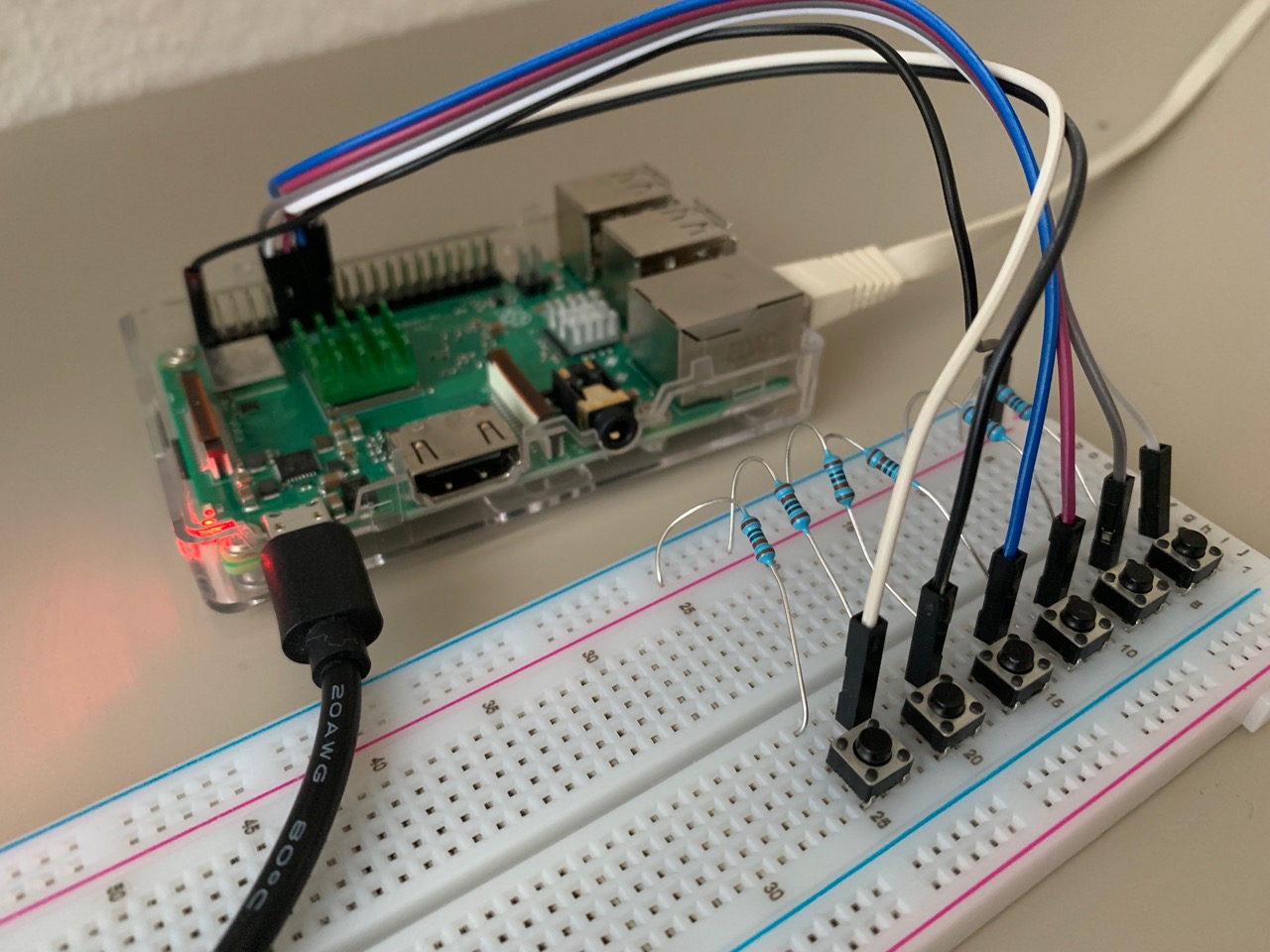Read the statement by Michael Teeuw here.
MMM-Podcast need Help
-
Hallo,
i have 6 pages realized with MMM-Page-Selector, and everything works like a charm.
With MMM-Buttons i can change the sides.I want on page six the Video from Tagesschau
So I have installed MMM-Podcast,
npm install omx-manager
npm install omxdirector
and omxplayer are the newest version 061425a (master)
But when pressing button the page six come and Only the text.
MMM-Podcast
module_25_MMM-Podcast
What do I am wrong.
Thanks and sorry for my english.My Config:
`{
module: ‘MMM-Podcast’,
name: “podcast”,
config: {
feedurl: ‘http://www.tagesschau.de/export/video-podcast/webxl/tagesschau-in-100-sekunden/’
}…
achte: {
“podcast”: “middle_center”
}
` -
@robiv8
Do you only select page6 with your buttons? For playing a video with MMM-Podcast you need 2 things:- video must be downloaded to pi (does the module itself, but your not able to play it, unless it is downloaded complete)
- you have to send a notification
BUTTON_PRESSEDto MMM-Podcast (see line 77 https://github.com/PtrBld/MMM-Podcast/blob/master/MMM-Podcast.js
AxLED
-
Thank you very much for the hint!
I’m not very familiar with Coding, learning by doing ;-)
Where and how do I have to insert this now?
My code for buttons is like this:{ module: 'MMM-Buttons', config: { maxShortPressTime: 500, minLongPressTime: 2000, buttons: [ { pin: 23, //The pin that connects your first button name: "Main Page Button", // Or whatever you really want longPress: { notification: "PAGE_SELECT", payload: "sechste" // in English sixt, here are the podcast! }, shortPress: { notification: "PAGE_SELECT", payload: "fuenfte" // fifth } },Sorry for my bed english
-
@robiv8
There is missing a config for “Button_Pressed”, but this doesnt matter right now, the module seems to be broken because of the yahoo API. I opened an issue for the module.
How many buttons are connected to your pi?Axled
-
Thanks, yes I understand that is missing a config. But where must this be and how looks the code.
I have 6 Push buttons installed :-)