Read the statement by Michael Teeuw here.
MMM-Calender
-
Hi,
I like the ordinary calender module - but would like it even more if I was able to insert emojiies to the text.I would be a bit more easy to look at if I could insert a flag or cake for a birthday etc…
Would that be possible?
BR
Janne -
-
@nobita
Thanks for trying. But is not this I am looking for.In the google calender I can insert 😊😂👍😉🤗👌🏻🤭🙈😆 and so on.
But on the magicmirror this is not handled. It cannot format it.
Br
Janne -
@janne If you have a calendar entry in google with an emoji, what does it show on the mirror?
You are creating calendar entries in your respective calendar app/program and not on your mirror, aren’t you?
-
This is how it’s shown on my mirror

So, Problem solved?
What exactly do you need?MM is not created to change or maintain calendars, but to show them.
-
@janne said in MMM-Calender:
I would be a bit more easy to look at if I could insert a flag or cake for a birthday etc…
You can do this by using different font awesome icons. And choose a different color.
I have done it like this: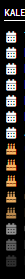
-
Hi again,
Yes, I am adding calender entries on my Iphone in the app Google Calender.Here I can insert all the emojiies as if I was writing a sms. This looks fine at the app.

When these events are transferred to my MagicMirror they look like this.
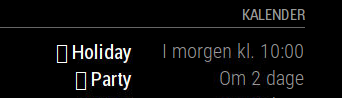
-
@janne The problem here might be that you are specifically using iOS emojis. There are several issues in the web using iOS emojis with Roboto.
I think (!) Roboto does not include the unicode conversion for every emoji.
As you can see above, Android worked at least for the more common ones. iOS might be a problem.
Maybe this emoji font family on github can help but I’m not sure how it could be implemented on a mirror.
