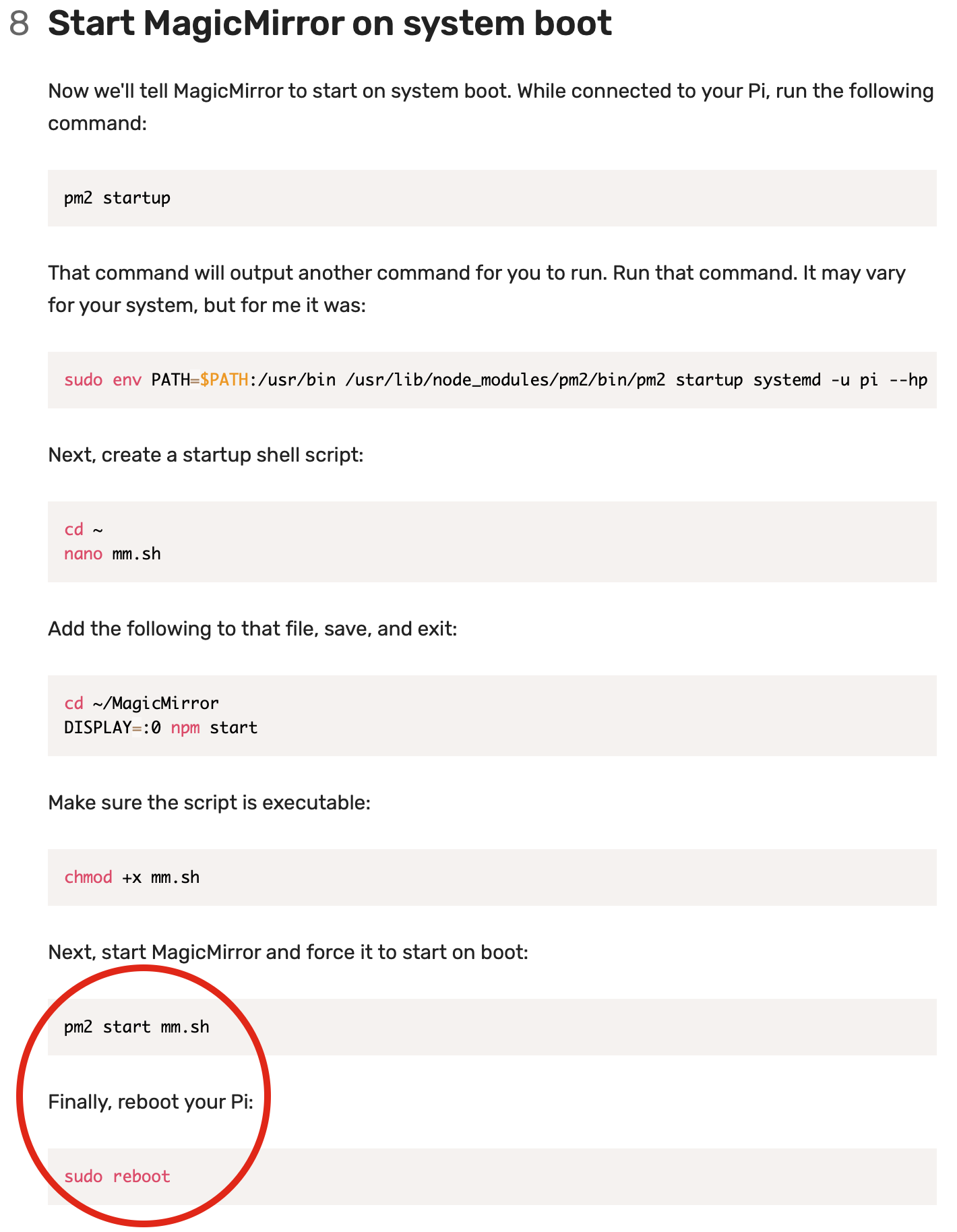Read the statement by Michael Teeuw here.
ELECTRON window starts on top of MM window after clean install!
-
Hi.
Firstly, thanks for awesome programming!Now, I have followed this tutorial EXACTLY:
https://howchoo.com/g/ntcymzbimjv/how-to-install-magic-mirror-on-your-raspberry-pi exactly.And at step 8 (see my screenshot) after the reboot a stupid blank black “electron” window shows up on top of my MagicMirror window. So I have to go on to my pi gui and minimize it.
If I try to close it another new “Electron window” pops up on top.
:(I’m using the Raspberry Pi 3 B+.
How can I get rid of the “electron window”???
Kindest regards, Håkan
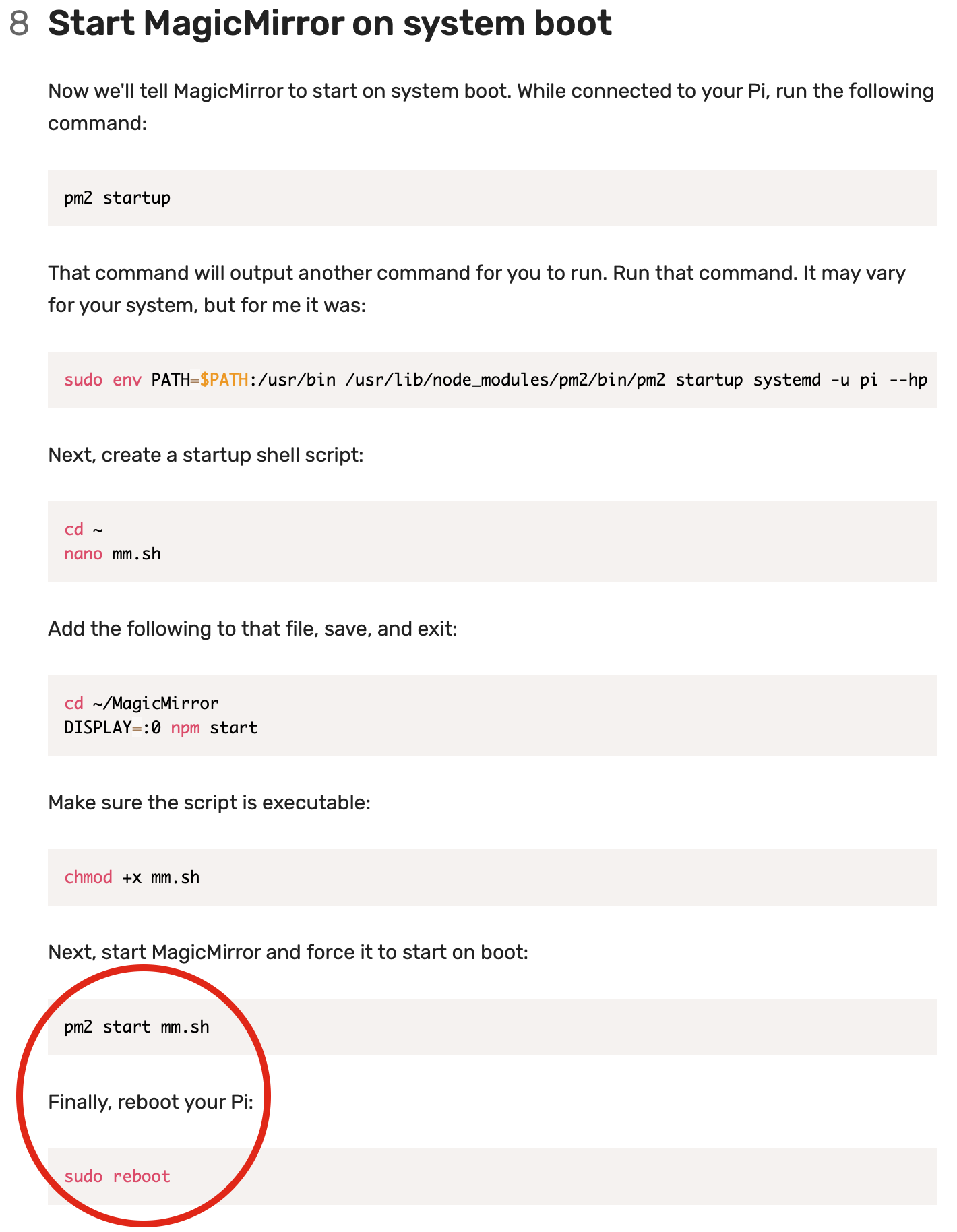
-
-
@Gryglas
If you enterpm2 listin a console, what is the result?
I guess your pm2 starts MagicMirror twice, as it will be installed by default from the MagicMirror installer script.AxLED
-
@axled
Ok, yes. I think this was the issue. So when I removed the autostart from pm2 it now only boots up the one MagicMirror.
Now I’m just having problems to show the MMM-Globe module even though I have activated the OpenGL on the pi.After I removed the autostart from mm.sh my “pm2 ls” command now shows:
┌─────────────┬────┬───────┬────────┬─────────┬───────┬────────┬──────────┐
│ Name │ id │ mode │ status │ ↺ │ cpu │ memory │
├─────────────┼────┼───────┼────────┼─────────┼───────┼────────┼──────────┤
│ MagicMirror │ 0 │ 2.6.0 │ fork │ online │ 1 │ 0% │ 2.5 MB │
│ mm │ 1 │ N/A │ fork │ stopped │ 34555 │ 0% │ 0 B │
└─────────────┴────┴───────┴────────┴─────────┴───────┴────────┴──────────┘
Usepm2 show <id|name>to get more details about an app