Yay! I will take a look.
I have a module which displays next two tides, time and height, from the WeatherUnderground, but its not ready for primetime (haven’t got the refresh timing working the way I want). Maybe this will mean I don’t have to.
Yay! I will take a look.
I have a module which displays next two tides, time and height, from the WeatherUnderground, but its not ready for primetime (haven’t got the refresh timing working the way I want). Maybe this will mean I don’t have to.
I think this one is Europe only - taker a look at localtransport module. This uses the Google APIs and works with many global transit systems.
The next issue is that the config variable hourlyInterval gets ignored. This can be fixed by changing line 238 to
var forecast = this.hourlyforecast[f * this.config.hourlyinterval];
Love this. Thanks. There are a couple of issues I’m working through, trying to help fix. The first is that beaufort icon isn’t showing because this isn’t defined in the CSS files. I would expect it to be in weather-icons-wind.css but its not.
Adding the definitions -
.wi-wind-beaufort-0:before {
content: "\f0b7";
}
.wi-wind-beaufort-1:before {
content: "\f0b8";
}
.wi-wind-beaufort-2:before {
content: "\f0b9";
}
.wi-wind-beaufort-3:before {
content: "\f0ba";
}
.wi-wind-beaufort-4:before {
content: "\f0bb";
}
.wi-wind-beaufort-5:before {
content: "\f0bc";
}
.wi-wind-beaufort-6:before {
content: "\f0bd";
}
.wi-wind-beaufort-7:before {
content: "\f0be";
}
.wi-wind-beaufort-8:before {
content: "\f0bf";
}
.wi-wind-beaufort-9:before {
content: "\f0c0";
}
.wi-wind-beaufort-10:before {
content: "\f0c1";
}
.wi-wind-beaufort-11:before {
content: "\f0c2";
}
.wi-wind-beaufort-12:before {
content: "\f0c3";
}
to MMM-WunderGround.css fixes this.
@joerod On the left are two instances of MMM-Traffic one for transit and on for driving. The right uses LocalTransport which I modified for absolute time and duration (I did submit a pull request, which was initially rejected, but I fixed up the error and resubmitted to add these as config variables - if you really want those ahead of them being pulled, my repo is here but I recommend sticking with the original.
Both of these modules use the Google maps APIs. One of the things I noticed over the last couple of days (when we had multi day disruption to the Metro North train lines) is that Google uses timetable information for the MTA, not live schedules. So during disruptions/delays the times aren’t correct. The MTA does also expose APIs which could be used for an MTA specific transit module, I had a quick look and for me it would be a steep learning curve to build one.
It’s this one from Amazon US
Makerfire Raspberry pi 7 inch High Resolution 1280*800 IPS LCD Display Module Kit
1280x800 resolution. Very clear. Nice.
EDIT by Admin: Fixed your link :smiley:
I upgraded the existing bathroom mirror with a 7" high res display behind acrylic

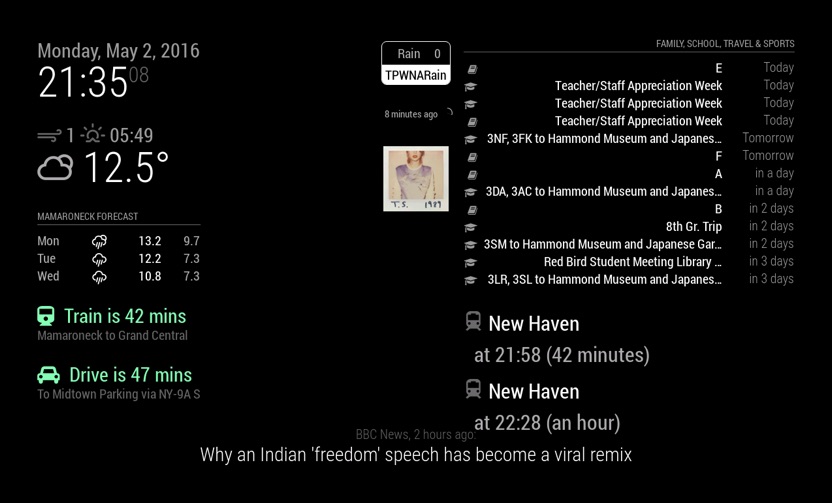
Modules:
Defaults - Time/Weather/Forecast/Calendar/Newsfeed
MMM-Traffic
localtransport (modified for exact time and duration - I owe a pull request)
netatmo
sonos (modified to show thumnail only - need to tidy code and put a pull request up)
To Dos
MrsB is unhappy with the ‘glass’, will upgrade to real glass
Install USB outlet behind mirror to power Pi and display
May upgrade to larger display
Improve formatting, maximize real estate
The ‘show your mirror’ sub-forum appears locked - I dont get a ‘new topic’ button.