Hello everyone! anyone using the module 'Camera by alexyak"?
I connected my web cam and mic which is connected by USB to raspberrypi3, but everytime I do npm start
it shows these errors …
How should I do if I want to fix these ALSA problems?
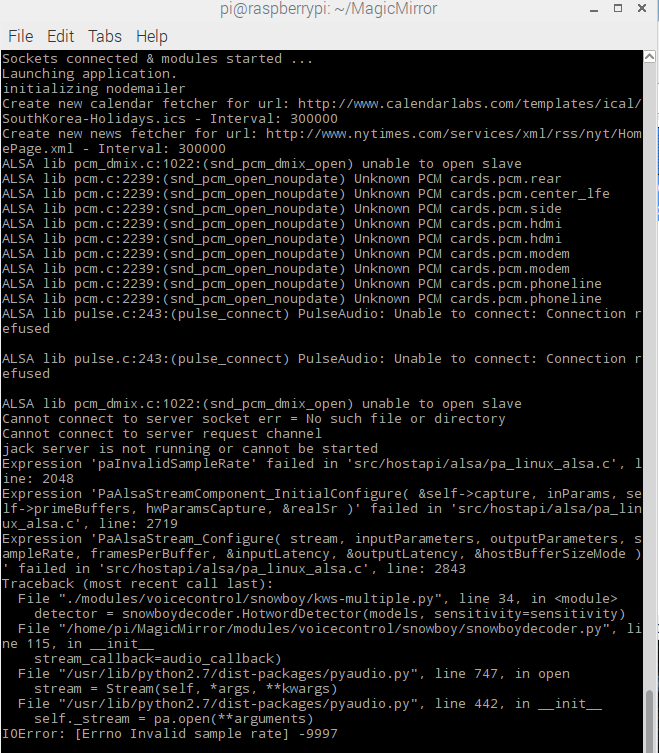
Hello everyone! anyone using the module 'Camera by alexyak"?
I connected my web cam and mic which is connected by USB to raspberrypi3, but everytime I do npm start
it shows these errors …
How should I do if I want to fix these ALSA problems?
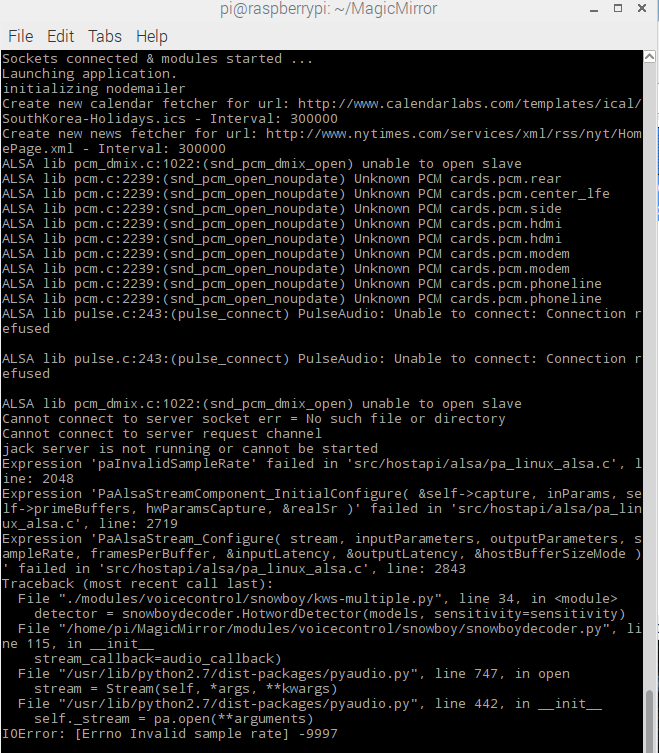
i launched by Chromium and the console says Filed to load resource : file:///socket.io/socket.io.js
do you have any idea that I can download socket.io.js manually?
thanks for helping me !!
@yawns tnx alot! I launched it with Chromium and it says there are 4 errors.
Here is my Console.
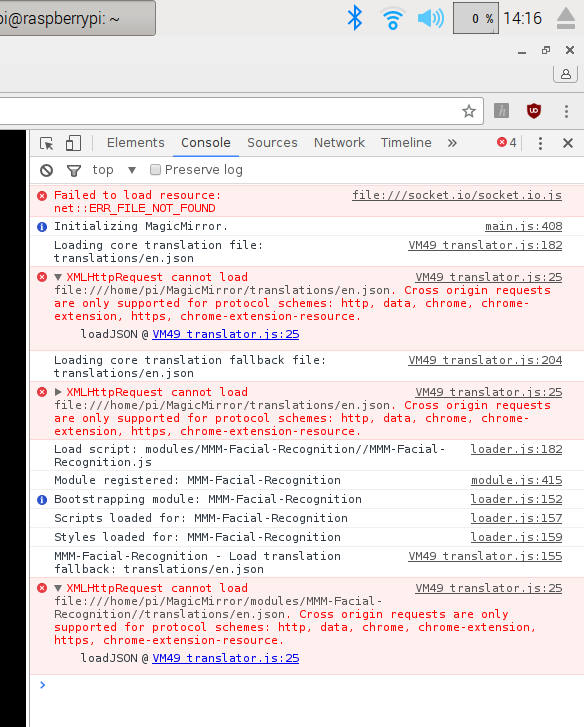
Hello everyone I finally managed to solve problems regarding facial recognition. It detects ppl’s face very well.
However, the problem is when I insert this module, other modules(default modules) dissapear but weather forecast.
like this picture below. Every modules worked perfectly without MMM-Facial-Recognition.
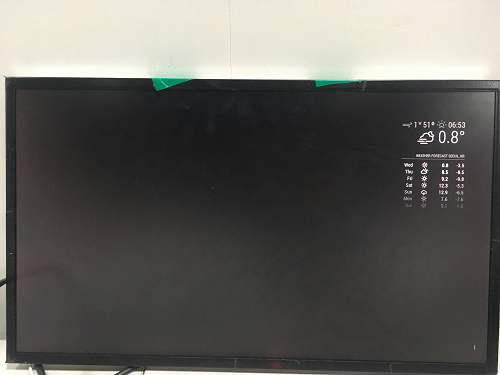
This is what happens when I do npm start without MMM-Facial-Recognition module, but ( default modules and mm-music-player, mm-hide-all,calendar_monthly module) in the MagicMirror.
pi@raspberrypi:~/MagicMirror $ npm start
> magicmirror@2.1.0 start /home/pi/MagicMirror
> electron js/electron.js
Starting MagicMirror: v2.1.0
Loading config ...
Loading module helpers ...
No helper found for module: alert.
Initializing mm-music-player module helper ...
Initializing new module helper ...
No helper found for module: calendar_monthly.
No helper found for module: clock.
Initializing new module helper ...
No helper found for module: currentweather.
No helper found for module: mm-hide-all.
No helper found for module: weatherforecast.
No helper found for module: compliments.
Initializing new module helper ...
All module helpers loaded.
Starting server op port 8080 ...
Server started ...
Connecting socket for: mm-music-player
Connecting socket for: updatenotification
Connecting socket for: calendar
Starting node helper for: calendar
Connecting socket for: newsfeed
Starting module: newsfeed
Sockets connected & modules started ...
Launching application.
Create new calendar fetcher for url: http://www.calendarlabs.com/templates/ical/SouthKorea-Holidays.ics - Interval: 300000
Create new news fetcher for url: http://www.nytimes.com/services/xml/rss/nyt/HomePage.xml - Interval: 300000
and this is what happens when I add MMM-Facial-Reconition module with above modules
pi@raspberrypi:~/MagicMirror $ npm start
> magicmirror@2.1.0 start /home/pi/MagicMirror
> electron js/electron.js
Starting MagicMirror: v2.1.0
Loading config ...
Loading module helpers ...
No helper found for module: alert.
Initializing mm-music-player module helper ...
Initializing new module helper ...
No helper found for module: calendar_monthly.
No helper found for module: clock.
Initializing new module helper ...
No helper found for module: currentweather.
No helper found for module: mm-hide-all.
No helper found for module: weatherforecast.
No helper found for module: compliments.
Initializing new module helper ...
Initializing new module helper ...
All module helpers loaded.
Starting server op port 8080 ...
Server started ...
Connecting socket for: mm-music-player
Connecting socket for: updatenotification
Connecting socket for: calendar
Starting node helper for: calendar
Connecting socket for: newsfeed
Starting module: newsfeed
Connecting socket for: MMM-Facial-Recognition
Staring module helper: MMM-Facial-Recognition
Sockets connected & modules started ...
Launching application.
Create new calendar fetcher for url: http://www.calendarlabs.com/templates/ical/SouthKorea-Holidays.ics - Interval: 300000
Create new news fetcher for url: http://www.nytimes.com/services/xml/rss/nyt/HomePage.xml - Interval: 300000
[MMM-Facial-Recognition] Facerecognition started...
[MMM-Facial-Recognition] Loading training data...
[MMM-Facial-Recognition] ALGORITHM: LBPH
[MMM-Facial-Recognition] Training data loaded!
[MMM-Facial-Recognition] --------------------
[MMM-Facial-Recognition] PiCam ausgew채hlt...
[MMM-Facial-Recognition] User undefined with confidence null logged in.
[MMM-Facial-Recognition] User undefined logged out.
^C[MMM-Facial-Recognition] Shutdown: Cleaning up camera...
How can I make the other modules be displayed well regardless of the MMM-Facial-Recognition added or not?
Thanks for reading this!
@Jopyth tnx!! I manged to fix it! Thanks alot :-) but I want it to be working face recognition regardless of typing ‘npm start’ everytime. Do you have some ideas??
Firstly I really appreciate you for making this nice module!
MMM-Facial-Recognition-Tools-master works perfectly and I get training.xml file ! also i placed it at the right place.
However, MMM-Facial-Recognition module doesn’t work…
everytime I try python facerecognition.py it says 3 there r errors like below.
pi@raspberrypi:~/MagicMirror/modules/MMM-Facial-Recognition/facerecognition $ python facerecognition.py
Traceback (most recent call last):
File "facerecognition.py", line 21, in
import face
File "/home/pi/MagicMirror/modules/MMM-Facial-Recognition/facerecognition/face.py", line 10, in
import config
File "/home/pi/MagicMirror/modules/MMM-Facial-Recognition/facerecognition/config.py", line 38, in
CONFIG = json.loads(sys.argv[1]);
IndexError: list index out of range
I dont get this part -> CONFIG = json.loads(sys.argv[1]);
and why it cant import face, config.?
Below is my config.py in facerecognition dir…
import inspect
import os
import json
import sys
import platform
def to_node(type, message):
print(json.dumps({type: message}))
sys.stdout.flush()
_platform = platform.uname()[4]
path_to_file = os.path.dirname(os.path.abspath(inspect.getfile(inspect.currentframe())))
# Size (in pixels) to resize images for training and prediction.
# Don't change this unless you also change the size of the training images.
FACE_WIDTH = 92
FACE_HEIGHT = 112
# Face detection cascade classifier configuration.
# You don't need to modify this unless you know what you're doing.
# See: http://docs.opencv.org/modules/objdetect/doc/cascade_classification.html
HAAR_FACES = path_to_file + '/haarcascade_frontalface.xml'
HAAR_SCALE_FACTOR = 1.3
HAAR_MIN_NEIGHBORS = 4
HAAR_MIN_SIZE = (30, 30)
CONFIG = json.loads(sys.argv[1]);
def get(key):
return CONFIG[key]
def get_camera():
to_node("status", "-" * 20)
try:
if get("useUSBCam") == False:
import picam
to_node("status", "PiCam ausgewählt...")
cam = picam.OpenCVCapture()
cam.start()
return cam
else:
raise Exception
except Exception:
import webcam
to_node("status", "Webcam ausgewählt...")
return webcam.OpenCVCapture(device_id=0)
to_node("status", "-" * 20)
Thanks for reading this and your help !!